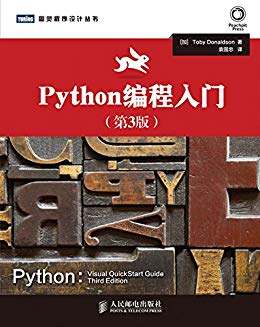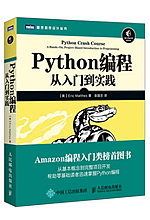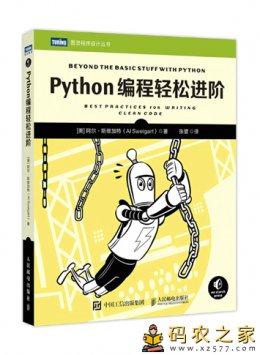《Python编程:从入门到实践》第十三章:外星人
- 发布时间:
- 作者:码农之家原创
- 点击:429
Python编程:从入门到实践
这篇文章主要知识点是关于Python编程,从入门到实践,外星人,Python编程:从入门到实践,《Python编程:从入门到实践》DEMO实例代码 Python编程实现输入某年某月某日计算出这一天是该年第几天的方法 《Python编程:从入门到实践》第六章:字典 python编程学习np.float 被删除的问题解析 python编程的习惯整理 的内容,如果大家想对相关知识点有系统深入的学习,可以参阅以下电子书
13-1 星星
找一幅星星图像,并在屏幕上显示一系列整齐排列的星星。
start.py
import pygame
from pygame.sprite import Sprite
class Start(Sprite):
"""docstring for Start"""
def __init__(self, screen):
super(Start, self).__init__()
self.screen = screen
self.image = pygame.image.load('images/start.bmp')
self.rect = self.image.get_rect()
#设置位置
self.rect.x = self.rect.width
self.rect.y = self.rect.height
self.x = float(self.rect.x)
def blitme(self):
self.screen.blit(self.image,self.rect)
screen.py
import pygame
import sys
from start import Start
from pygame.sprite import Group
def screen():
pygame.init()
screen = pygame.display.set_mode((1200,800))
bg_color = (255,255,255)
pygame.display.set_caption("all start")
start = Group()
while True:
for event in pygame.event.get():
if event.type == pygame.QUIT:
sys.exit()
create_start(start,screen)
screen.fill(bg_color)
start.draw(screen)
pygame.display.flip()
def create_start(start,screen):
start1 = Start(screen)
start_width = start1.rect.width
avaliable_x = 1200 - 2*start_width
number_x = int(avaliable_x / (2 * start_width))
start_height = start1.rect.height
avaliable_y = 800 - 2* start_height
number_y = int (avaliable_y / (2 * start_height))
for n_y in range(number_y):
for n_x in range(number_x):
st = Start(screen)
st.x = start_width + 2 * start_width * n_x
st.y = start_height + 2 * start_height * n_y
st.rect.x = st.x
st.rect.y = st.y
start.add(st)
screen()
结果:
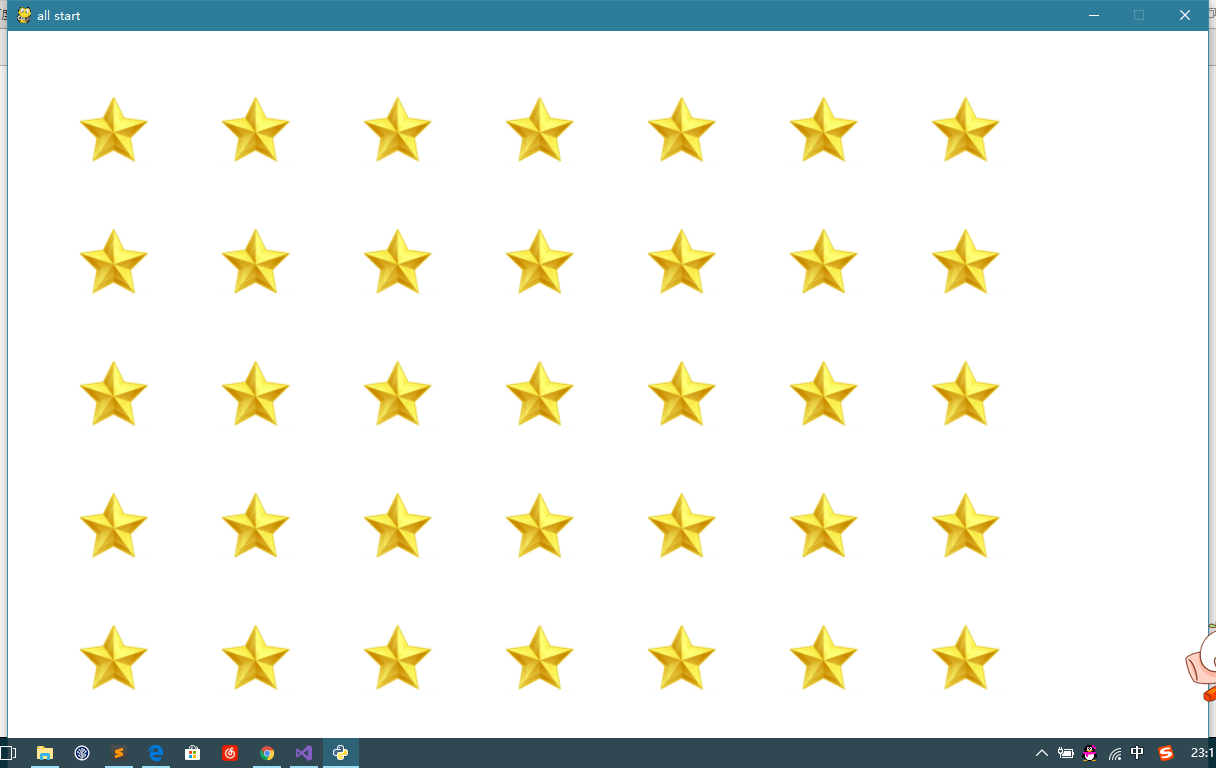
13-2 更逼真的星星
为让星星的分布更逼真,可随机地放置星星。本书前面说过,可像下面这样来生成随机数:
from random import randint
random_number = randint(-10,10)
start.py
同上
screen.py
import pygame
import sys
from start import Start
from pygame.sprite import Group
from random import randint
def screen():
pygame.init()
screen = pygame.display.set_mode((1200,800))
bg_color = (255,255,255)
pygame.display.set_caption("all start")
start = Group()
while True:
for event in pygame.event.get():
if event.type == pygame.QUIT:
sys.exit()
create_start(start,screen)
screen.fill(bg_color)
start.draw(screen)
pygame.display.flip()
def create_start(start,screen):
start1 = Start(screen)
start_width = start1.rect.width
avaliable_x = 1200 - 2*start_width
number_x = int(avaliable_x / (2 * start_width))
start_height = start1.rect.height
avaliable_y = 800 - 2* start_height
number_y = int (avaliable_y / (2 * start_height))
for n_y in range(number_y):
for n_x in range(number_x):
st = Start(screen)
st.x = randint(-30,30) + 2 * start_width * n_x
st.y = randint(-30,30) + 2 * start_height * n_y
st.rect.x = st.x
st.rect.y = st.y
start.add(st)
screen()
结果:
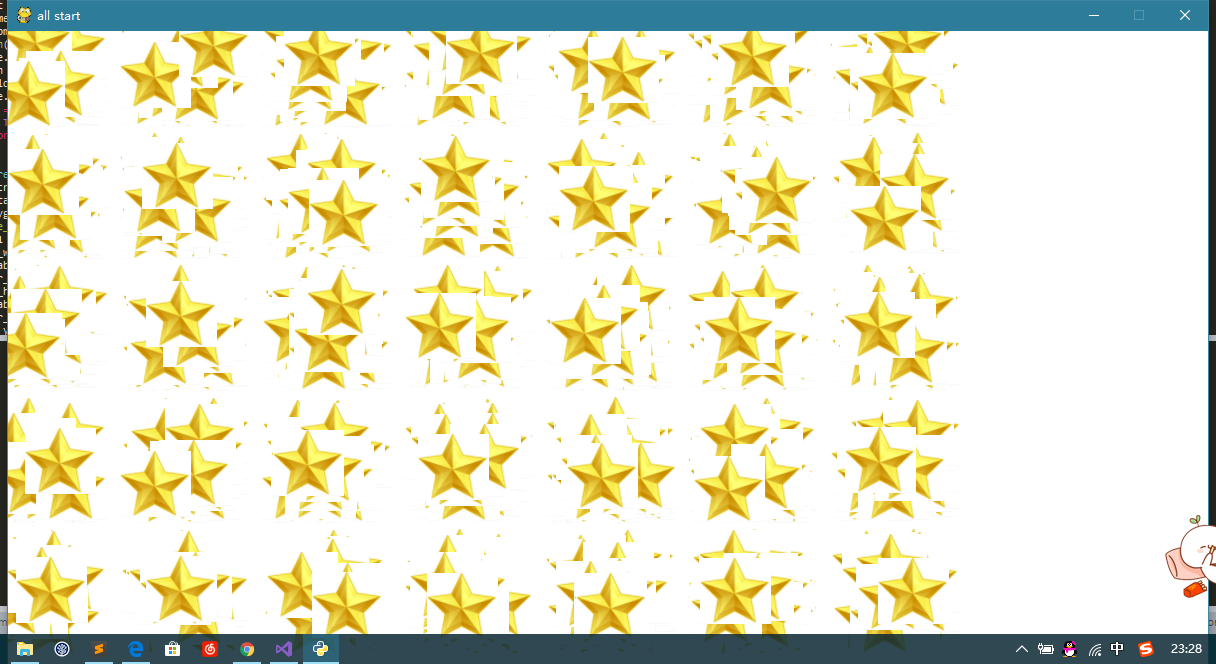
13-3 雨滴
寻找一幅雨滴图像,并创建一系列整齐排列的雨滴。让这些雨滴往下落,直到到达屏幕底端后消失。
rain.py
import pygame
from pygame.sprite import Sprite
from random import randint
class Rain(Sprite):
"""docstring for Start"""
def __init__(self, screen):
super(Rain, self).__init__()
self.screen = screen
self.image = pygame.image.load('images/rain.bmp')
self.rect = self.image.get_rect()
#设置位置
self.rect.x = self.rect.width
self.rect.y = self.rect.height
self.x = float(self.rect.x)
self.y = float(self.rect.y)
self.speed = 1
def blitme(self):
self.screen.blit(self.image,self.rect)
def update(self):
self.y +=self.speed
self.rect.y = self.y
screen.py
import pygame
import sys
from rain import Rain
from pygame.sprite import Group
from random import randint
def screen():
pygame.init()
screen = pygame.display.set_mode((1200,600))
bg_color = (255,255,255)
pygame.display.set_caption("all Rain")
rains = Group()
create_rain(rains,screen)
while True:
for event in pygame.event.get():
if event.type == pygame.QUIT:
sys.exit()
screen.fill(bg_color)
for r in rains:
r.update()
if r.rect.y > 1200:
rains.remove(r)
rains.draw(screen)
pygame.display.flip()
def create_rain(rains,screen):
rain1 = Rain(screen)
rain_width = rain1.rect.width
avaliable_x = 1200 - 2*rain_width
number_x = int(avaliable_x / (2 * rain_width))
rain_height = rain1.rect.height
avaliable_y = 800 - 2* rain_height
number_y = int (avaliable_y / (2 * rain_height))
for n_x in range(number_x):
r = Rain(screen)
r.x = rain_width + 2 * rain_width * n_x
r.rect.x = r.x
rains.add(r)
screen()
结果:
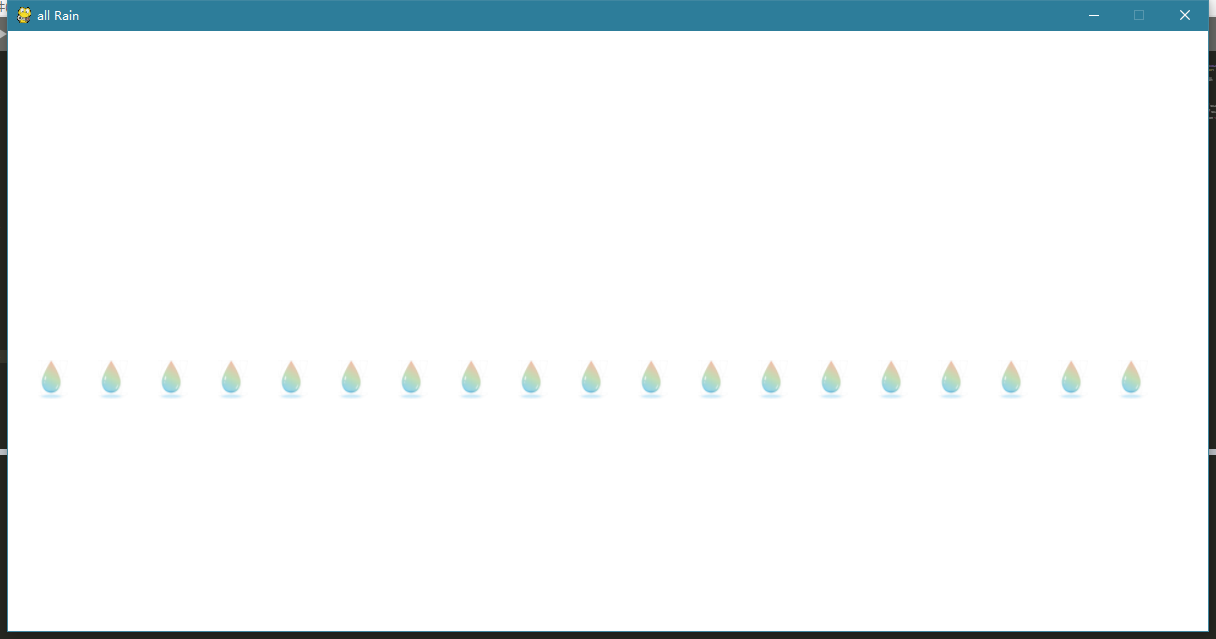
13-4 连绵细雨
修改为完成练习13-3而编写的代码,使得一行雨滴消失在屏幕底端后,屏幕顶端又出现一行新雨滴,并开始往下落。
rain.py
同上
screen.py
import pygame
import sys
from rain import Rain
from pygame.sprite import Group
from random import randint
def screen():
pygame.init()
screen = pygame.display.set_mode((1200,600))
bg_color = (255,255,255)
pygame.display.set_caption("all Rain")
rains = Group()
create_rain(rains,screen)
while True:
for event in pygame.event.get():
if event.type == pygame.QUIT:
sys.exit()
screen.fill(bg_color)
flag = False
for r in rains:
r.update()
if r.rect.y > 1200:
rains.remove(r)
flag = True
if flag:
create_rain(rains,screen)
flag = False
rains.draw(screen)
pygame.display.flip()
def create_rain(rains,screen):
rain1 = Rain(screen)
rain_width = rain1.rect.width
avaliable_x = 1200 - 2*rain_width
number_x = int(avaliable_x / (2 * rain_width))
rain_height = rain1.rect.height
avaliable_y = 800 - 2* rain_height
number_y = int (avaliable_y / (2 * rain_height))
for n_x in range(number_x):
r = Rain(screen)
r.x = rain_width + 2 * rain_width * n_x
r.rect.x = r.x
rains.add(r)
screen()
结果:
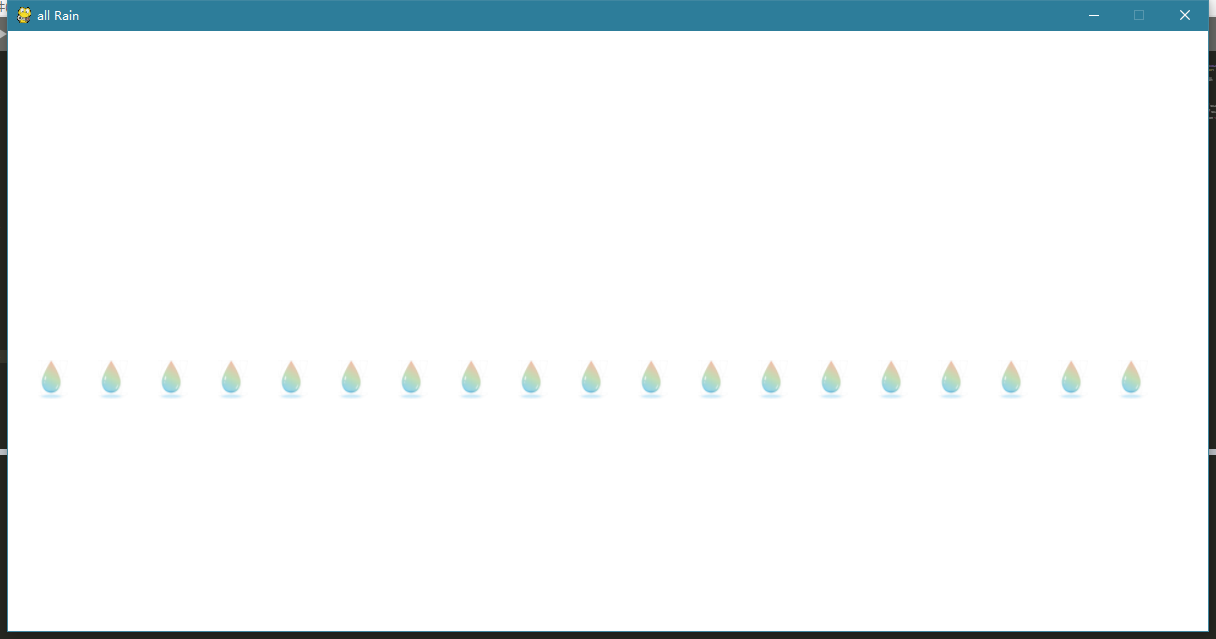
13-5 抓球
创建一个游戏,在屏幕地段放置一个玩家可左右移动的角色。让一个球出现在屏幕顶端,且水平位置是随机的,并让这个球以固定的速度往下落。如果角色与球发生碰撞(表示将球抓住了),就让球消失。每当角色抓住球或引球抵达屏幕低端而消失后,都创建一个新球。
ball.py
from pygame.sprite import Sprite
from random import randint
import pygame
class Ball(Sprite):
"""docstring for Ball"""
def __init__(self, screen):
super(Ball, self).__init__()
self.screen = screen
self.screen_rect = self.screen.get_rect()
self.image = pygame.image.load('images/ball.bmp')
self.rect = self.image.get_rect()
#设置位置
self.rect.x = randint(0,self.screen_rect.right-self.rect.width)
self.rect.y = 0
self.x = float(self.rect.x)
self.y = float(self.rect.y)
self.speed = 1
def blitme(self):
self.screen.blit(self.image,self.rect)
human.py
import pygame
from pygame.sprite import Sprite
class Human(Sprite):
"""docstring for Human"""
def __init__(self, screen):
super(Human, self).__init__()
self.screen = screen
self.image = pygame.image.load('images/human.bmp')
self.rect = self.image.get_rect()
self.screen_rect = screen.get_rect()
self.rect.centerx = self.screen_rect.centerx
self.rect.bottom = self.screen_rect.bottom
self.moving_left = False
self.moving_right =False
def update_human(self):
if self.moving_left and self.rect.x > 0:
self.rect.x -=1
if self.moving_right :
self.rect.x +=1
def bliteme(self):
self.screen.blit(self.image,self.rect)
update_functions.py
import pygame import sys from ball import Ball from human import Human class U_Functions(): """docstring for U_Functions""" def __init__(self): pass def check_event(self,human): for event in pygame.event.get(): if event.type == pygame.QUIT: sys.exit() elif event.type == pygame.KEYDOWN: if event.key == pygame.K_LEFT: human.moving_left = True elif event.key == pygame.K_RIGHT: human.moving_right = True elif event.type == pygame.KEYUP: if event.key == pygame.K_LEFT: human.moving_left = False elif event.key == pygame.K_RIGHT: human.moving_right = False def create_ball(self,ball,screen): if len(ball) ==0: b = Ball(screen) ball.add(b) else: pass def update_ball(self,ball,screen,human): for b in ball: b.rect.y +=b.speed if b.rect.y > b.screen_rect.bottom: ball.remove(b) collisions = pygame.sprite.groupcollide(ball,human,True,False) def update_screen(self,screen,human,bg_color,ball): screen.fill(bg_color) if len(human) == 0: human.add(Human(screen)) for h in human: self.check_event(h) h.update_human() human.draw(screen) self.create_ball(ball,screen) self.update_ball(ball,screen,human) ball.draw(screen) pygame.display.flip()
play.py
import pygame
import sys
from human import Human
from update_fuction import U_Functions
from ball import Ball
from pygame.sprite import Group
def run():
pygame.init()
screen = pygame.display.set_mode((800,600))
pygame.display.set_caption("catch ball")
bg_color =(255,255,255)
human = Human(screen)
function = U_Functions()
b = Group()
human = Group()
while True:
function.update_screen(screen,human,bg_color,b)
run()
结果:
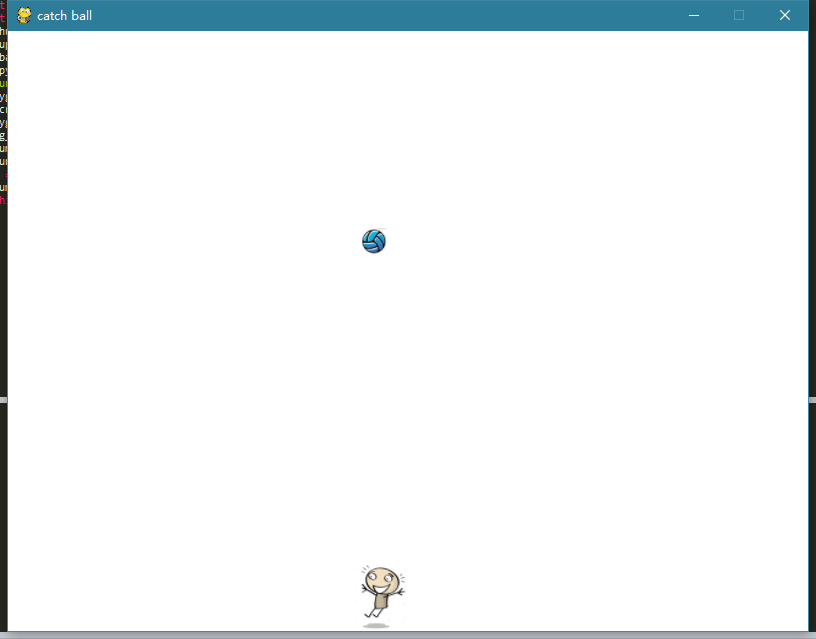
13-6 游戏结束
在为完成练习 13-5 而编写的代码中,跟踪玩家有多少次未将球接着。在未接着求的次数到达三次后,结束游戏。
ball.py 和 human.py 同上
game_status.py
class GameStatus(object): """docstring for GameStatus""" def __init__(self): self.game_active = True self.total = 0 self.catched = 0 self.loss = 0 def check_active(self): if self.loss == 3: self.game_active = False
update_function.py
import pygame import sys from ball import Ball from human import Human from time import sleep class U_Functions(): """docstring for U_Functions""" def __init__(self): pass def check_event(self,human): for event in pygame.event.get(): if event.type == pygame.QUIT: sys.exit() elif event.type == pygame.KEYDOWN: if event.key == pygame.K_LEFT: human.moving_left = True elif event.key == pygame.K_RIGHT: human.moving_right = True elif event.type == pygame.KEYUP: if event.key == pygame.K_LEFT: human.moving_left = False elif event.key == pygame.K_RIGHT: human.moving_right = False def create_ball(self,ball,screen): if len(ball) ==0: b = Ball(screen) ball.add(b) else: pass def update_ball(self,ball,screen,human,game_status): for b in ball: b.rect.y +=b.speed if b.rect.y > b.screen_rect.bottom: ball.remove(b) game_status.loss +=1 if pygame.sprite.groupcollide(ball,human,True,False): sleep(0.5) def update_screen(self,screen,human,bg_color,ball,game_status): screen.fill(bg_color) if len(human) == 0: human.add(Human(screen)) for h in human: self.check_event(h) h.update_human() human.draw(screen) self.create_ball(ball,screen) self.update_ball(ball,screen,human,game_status) ball.draw(screen) pygame.display.flip()
play_game.py
import pygame
import sys
from human import Human
from update_fuction import U_Functions
from ball import Ball
from pygame.sprite import Group
from game_status import GameStatus
def run():
pygame.init()
screen = pygame.display.set_mode((800,600))
pygame.display.set_caption("catch ball")
bg_color =(255,255,255)
human = Human(screen)
function = U_Functions()
b = Group()
human = Group()
game_status = GameStatus()
while True:
game_status.check_active()
if game_status.game_active:
function.update_screen(screen,human,bg_color,b,game_status)
else:
sys.exit()
run()
实例详解Python编程实现生成特定范围内不重复多个随机数的2种方法
《Python编程:从入门到实践》第五章:if语句
《Python编程:从入门到实践》学习笔记
《Python编程:从入门到实践》第九章:类
18天学习《python编程:从入门到实践》心得笔记
以上就是本次给大家分享的全部知识点内容总结,大家还可以在下方相关文章里找到spring+springmvc+mybatis整合注、 解决axios.interceptors.respon、 儿童python编程入门书籍推、 等python文章进一步学习,感谢大家的阅读和支持。
展开 +
收起 -