插件介绍
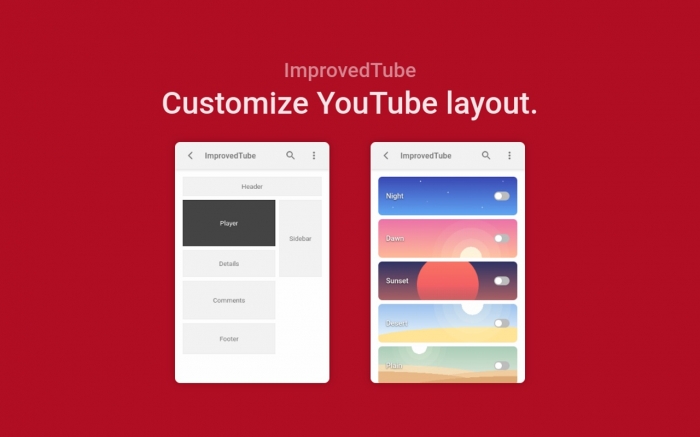
设置YouTube播放,布局和YouTube的新功能,今天一次,享受多年!与我们的浏览器扩展您有42+有用的独特功能与Youtube使用。让你在Youtube上的观看体验更好,节省你的点击量和时间。
ImprovedTube是免费开源的!
•许多函数只能在这里找到。以下是一些例子:
始终展开
✓自定义youtube的播放器大小(调整youtube视频大小)
✓Adblocker:你可以阻止广告,但白名单广告从您的youtube /频道订阅
✓扩展Youtube视频到全窗口宽度/高度
✓默认固定视频质量总是匹配您的屏幕和带宽:总是720p, 1080p, 4k, 8k ?还是简单的480p, 240p?避免60帧(vs. 30帧)?
•隐藏元素(分散注意力,或为教师演示):删除相关的Youtube视频,删除标题,隐藏注释,隐藏Youtube评论,隐藏实时聊天
✓反转YouTube播放列表&洗牌播放列表
✓H264编解码器(h264ify加速播放器/节省CPU电。H.264编码在2016年之前构建的gpu中快速、高效,没有VP8 VP9)
✓自定义播放器快捷键/热键
•额外的播放器按钮(可选):& quot;循环(重复)& quot;“截图”(保存当前视频帧& quot;*按钮工作在嵌入式播放器现在,*
✓默认音量等级*(在YT视频在Facebook和所有地方)*
✓默认播放速度*也在嵌入式播放器现在*
✓频道页面:启用/禁用“特色内容”和youtuber的介绍预告片
✓迷你播放器(当滚动)
✓跳出播放器("always-on-top"只能通过应用程序或你的操作系统)
•自动播放默认总是关闭/打开:
& quot;下一个& quot;播放列表自动播放
•夜间模式:
晚上安排更好的观赏时间
黑暗主题和黑色主题
(保持睡眠。放松眼睛)
✓显示模糊
✓自动暂停& quot;音量正常化&字幕/标题总是打开/关闭& quot;缩略图:HD或。gif打开/关闭
✓保持经典Youtube"(恢复旧Youtube布局)
•应用大多数设置(无需重新加载)
•新菜单适合触摸屏,没有更多的像素空间。(保留了传统菜单风格)
(调查:现在还有人使用Force Flash player吗?ideas@improvedtube.com)
还有更多的特征……✓……
ImprovedTube是轻量级的。您可以期望所有正常的YouTube功能如预期的工作。我们也关心你的隐私。(不像许多其他扩展在那里,我们只要求访问www.youtube.com)我们不能关心你看什么视频,我们只是关心你正在享受他们与我们的扩展,你节省时间。
✓其他Youtube扩展:
我们测试了许多独特的、友好的扩展及其兼容性
•一些非常酷的、智能的功能推荐与ImprovedTube一起使用:https://improvedtube.com
告诉我们还应该有什么特色!
•有了ImprovedTube你不需要提供以下常见功能的扩展:
黑皮肤,adblock,自动4K YouTube自动高清,弹出,灯关闭,浮动,影院模式魔术动作,adblocker, YouTube带宽增强器,窗口扩展器,YouTube影院模式,环形器,自动重放器,播放速度控制;H264,视频速度控制器,…,……
当然,并不是所有的扩展都是相互兼容的,但您可以尝试所有您需要的。
请注意,目前除了“访问youtube.com”之外,没有哪个Youtube应用程序实际上需要许可……——最多!(只接受权限,如“提醒”,“更改隐私设置”,“访问所有网站”和“浏览器历史”,如果你不关心隐私或垃圾邮件有时。他们可以很容易地将权限设置为可选选项。)
官方账号和链接:
•网站:https://improvedtube.com
•Twitter: @ImprovedTube
•Github: https://github.com/ImprovedTube/ImprovedTube
⇒新特性:
YouTube's Scroll for details '的新功能
YouTube体积混合
改进了tube搜索和语言翻译到所有语言
Youtube的主题
隐藏Youtube细节
YouTube上的ImprovedTube图标:Draggable
YouTube的语言
自定义快捷键和热键的Youtube
⇒状态:
我们只是固定:
许多小的修正和改进
✓YouTube编解码器
玩家大小骨架
[✓]YouTube自动播放&自动暂停
强制YouTube播放模式
[✓]弹出式字体大小(chrome ->设置->字体大小->大)
[✓]youtube -播放器大小和透明的背景;
YouTube视频上传多久了
昏暗和蓝光
[✓]YouTube-Screenshot
YouTube视频质量
✓移动的缩略图
坍塌的YouTube评论
(YouTube频道)视频计数器
当侧边栏是空的,然后内容(视频信息,描述,评论…)居中
已知问题/待办事项清单:
[x]…
注意到一个问题吗?
如果您注意到任何问题,需要支持,或想要一个新功能,请到我们的支持页面。请不要在“回顾”部分提出您的问题,直到您尝试就该问题与我们联系。我们将努力解决这个问题,使您的经验与改进
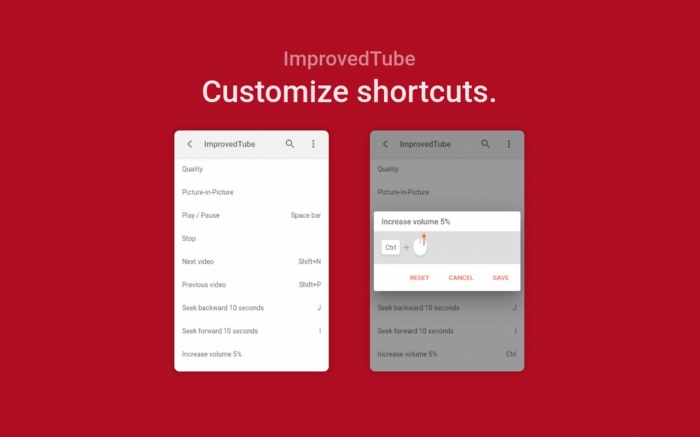
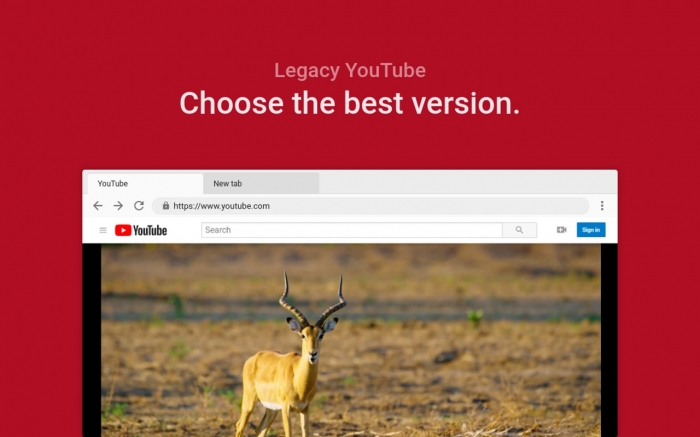
Setup YouTube playback, layout and new features for Youtube once today and enjoy that for years! With our browser extension you have 42+ useful unique features to use with Youtube. To make your watching experience on Youtube a whole lot better and save you a lot of clicks and time.
ImprovedTube is open-source and free!
• Many functions can only be found here. To list a few:
✓ Video Description: Expand always
✓ customize youtube's player Size (Resize Youtube Video)
✓ Adblocker: you can block ads but white-list ads from your Youtubers / channel subscriptions
✓ Expand Youtube videos to full window width / height
✓ Default fixed Video Quality to always match your Screen and bandwidth: always 720p, 1080p, 4k, 8k ? Or simply 480p, 240p? avoid 60 frames (vs. 30 fps)?
• Hide Elements (distraction free, or for teacher presentation): ✓ Remove Related Youtube Videos ✓ Remove Header ✓ Hide Annotations ✓ Hide Youtube Comments ✓ Hide live chat
✓ Reverse YouTube Playlist ✓ Shuffle Playlist
✓ H264 codec (h264ify to speed up Player / save CPU electricity. H.264 encoding is fast, efficient in GPUs built before 2016 without VP8 VP9 )
✓ Customize Player Shortcuts / hotkeys
• Extra Player Buttons (optional): ✓ Loop (Repeat) ✓ "Screenshot" (Save current Video Frame) ✓ Rotate Video ✓ ... *Buttons work in embedded player now,*
✓ Default audio volume Level *(in YT videos on Facebook & everywhere)*
✓ Default Playback Speed *also in embedded player now*
✓ channel page: Enable / disable "featured content" and youtuber's intro trailer
✓ Mini Player (when scrolling down)
✓ Pop-out Player ("always-on-top" is only possible through an app or your OS)
• Auto-Play always off / on by default:
✓ Player Auto-Play ✓ Youtube's "Up Next" ✓ Playlist Auto-Play
• Night mode:
✓ Schedule better viewing at night time
✓ Dark theme and Black theme
✓ Blue-light filter (Preserve sleep. Relax eyes)
✓ Display dim
✓ Auto-pause ✓ Loudness normalization ✓ Subtitles / captions always on/off ✓ Thumbnail: HD or .gif on/off
✓ "keep classic Youtube" (Restore old Youtube Layout)
• Applies most settings live (without reloading)
• New Menu suits touchscreen without much more pixel space. (✓ Legacy menu style remains)
(Survey: Does anyone use 'Force Flash player' still? ideas@improvedtube.com)
And many more features ✓ ... ✓ ...
ImprovedTube is lightweight. You can expect all normal YouTube functions to work as expected. We also care about your privacy. (Unlike many other extensions out there, we only request access to www.youtube.com) We can't care about what videos you watch, we just care that you are enjoying them with our extension and that you save time.
✓ Other Youtube extensions:
We tested many unique, friendly extensions and their compatibility
• Some notably cool, smart features recommended to use with ImprovedTube: https://improvedtube.com
tell us what else we should feature!
• With ImprovedTube you don't need extensions offering the following common features:
dark skin, adblock, automatic 4K YouTube auto hd, popout, lights off, floating, cinema mode magic actions, adblocker, youtube bandwidth enhancer, window expander, YouTube theater mode, looper, auto replay repeater, playback speed control; h264, video speed controller, ..., ...
Of course not all extensions are always compatible with each other but you can try all you need.
⇒ Just note that no Youtube app yet actually needs a permission other than "access youtube.com"... - at most! (Only accept permissions like "alerts", "change privacy settings", "access all websites" and "browser history", if you don't care about privacy or spam sometimes. They could easily make permissions optional opt-in.)
Official Accounts and Links:
• Website: https://improvedtube.com
• Twitter: @ImprovedTube
• Github: https://github.com/ImprovedTube/ImprovedTube
⇒ New Features:
New feature for YouTube's "Scroll for details"
YouTube Volume Mixer
ImprovedTube Search and language translation to all languages
Youtube Themes
Hide Youtube details
ImprovedTube icon on YouTube: Draggable
YouTube language
Custom Shortcuts & Hotkeys for Youtube
⇒ Status:
We just Fixed:
[✓] Many small fixes and improvements
[✓] YouTube Codec
[✓] Player Size Skeleton
[✓] YouTube Autoplay & Autopause
[✓] Forced YouTube Theater Mode
[✓] Popup font size (chrome -> settings -> font size -> large)
[✓] YouTube-Player Size & Transparent Background;
[✓] How long ago YouTube Video was uploaded
[✓] Dim & Bluelight
[✓] YouTube-Screenshot
[✓] YouTube Video Quality
[✓] Moving Thumbnails
[✓] Collapsed YouTube comments
[✓] (YouTube Channel) Video counter
[✓] And when sidebar is empty, then content (video info, description, comments...) is centered
Known Issues / To-Do List:
[x] ...
Notice An Issue?
If you notice any issue, require support, or want a new feature please go to our Support Page. Please do not voice your issues in the Review section until after you try contacting us about the issue. We will work on resolving the issue to make your experience with ImprovedTube a 5/5 star experience.
You can get to the support page either through our extensions options page or you can visit our website directly at www.ImprovedTube.com to contact us.
(Please contact specifically: bugs@improvedtube.com or ideas@improvedtube.com )
We are not affiliated with YouTube or an official extension.
This extension is independently developed for use with Youtube since 2012.
浏览器插件安装详细步骤:Chrome浏览器如何安装插件扩展
- 上一篇:Krunker Unblocked Game
- 下一篇:Web Scrobbler


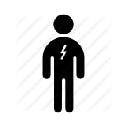




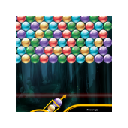







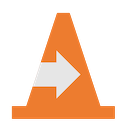
ImprovedTube 是一款 Chrome 擴充軟件,讓用戶可以修改 YouTube 網站介面符合自己的觀看習慣,允許調整預設播放器尺寸、影片畫質、阻擋影片廣告,也能更改網頁布局配置,隱藏播放清單和更換網站主題配色,以及增加畫面旋轉、截圖、重複播放按鍵,最高 8 倍速播放影片等多項功能。
改善Youtube的布局
并向YouTube添加有用的功能!
經常在 YouTube 觀看影片,對網站介面你都全然接受嗎?應該多數人都習慣官方預設模式,如果想要每次看影片都是高畫質、固定的播放器尺寸和音量,或者不想看到推薦影片和影片資訊,使用 Improve YouTube! 擴充功能可以調整 YouTube 網站介面。