插件介绍
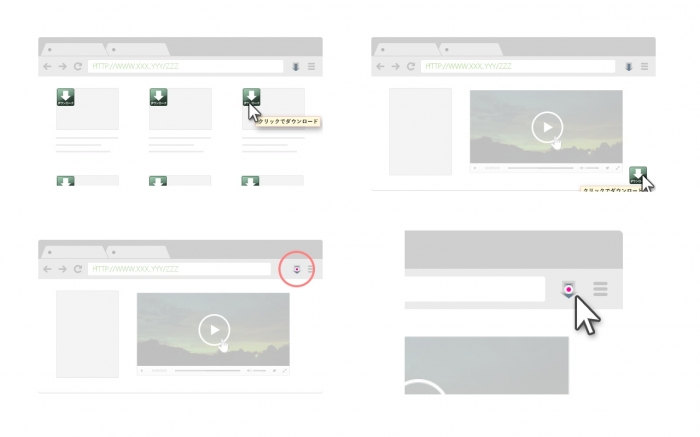
这个扩展提供了下载视频的功能。
检测在浏览器中打开的页面上的所有视频,并通知他们的行动按钮。
单击“操作”按钮后,会显示可下载的视频列表,然后单击要下载的视频。
默认设置是不显示小于2mb的视频文件,所以必要时可以更改设置。
您还可以为每个站点运行一个简单的用户脚本进行下载。
请注意,这个扩展不负责你下载的媒体内容,所以我们建议确保版权和媒体的许可下载之前。
免责声明:
我们不负责因使用本软件而引起的任何问题。
此外,我们不保证该软件的操作。请自行承担使用风险。
本软件的发行可以在不事先通知的情况下停止。
我们不负责处理版本升级、bug修复等。
隐私政策:
我们不会保存您的任何个人信息。
我们将在未来继续检讨我们对个人信息的处理,以便我们能够继续有信心地提供这项服务。
This extension provides the functionality to download videos.
Detects all the videos on the page opened in the browser and notifies them on the action button.
When you click the action button, a list of downloadable videos is displayed, then click the video you want to download.
The default setting is not to display video files smaller than 2 MB, so change the setting if necessary.
You can also run a simple user-script for each site for downloading.
Please note that this extension is not responsible for media content which you download, so we suggest to ensure the copyright and permissions of the media before downloading.
Disclaimer:
We are not responsible for any problems caused by using this software.
Also, we do not guarantee the operation of this software. Please use it at your own risk.
The distribution of this software may be discontinued without prior notice.
We are not responsible for dealing with version upgrades, bug fixes, etc.
Privacy Policy:
We do not save any of your personal information.
We will continue to review our handling of personal information in the future so that we can continue offering this service with confidence.
浏览器插件安装详细步骤:Chrome浏览器如何安装插件扩展
- 上一篇:Super Mario
- 下一篇:Web Player for Spotify™







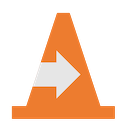
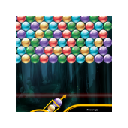






这个扩展不负责你下载的媒体内容,建议确保版权和媒体的许可下载之前。