插件介绍
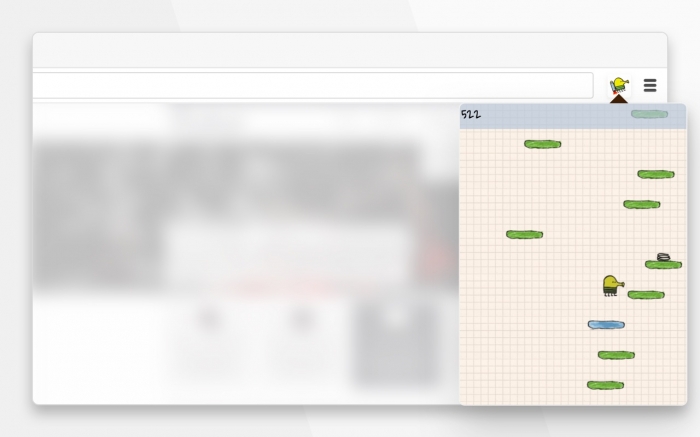
涂鸦跳跃是一款有趣而可爱的网页游戏。
游戏的目标是帮助角色在支撑平面上爬得更高,并获得尽可能多的分数。《涂鸦跳跃》中的英雄是通过键盘上的箭头来控制的。
角色自动跳跃,你必须控制他们的左右移动-使用左右方向键移动你的角色,并改变他们的跳跃位置。随着你的进步,你会意识到各种不同的平台——例如,棕色的平台被触摸后就会破裂,一些绿色的平台上有弹簧来推动你进一步!
在《涂鸦跳跃》游戏中,分数会显示在屏幕左上角,然后保存在记录列表中。
《涂鸦跳跃》是一款无止尽的游戏,所以你必须不停地跳跃,并尝试着获得尽可能高的分数!
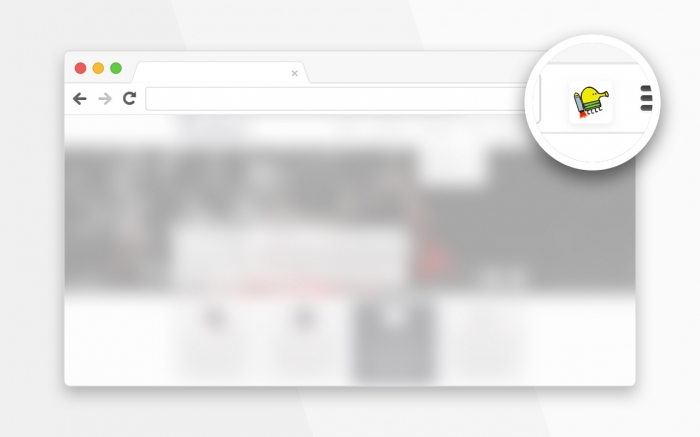
Doodle Jump is a fun and cute browser game.
The goal of the game is to help the character to get higher on the flat supporting surfaces and score as many points as possible. The hero in the Doodle Jump is controlled by using the arrows on the keyboard.
The character jump automatically, you must control their left and right movement - use the left and right arrow keys to move your character and change their jumping position. As you progress you will become aware of a variety of different platforms - the brown platforms break after being touched for example, and some green platforms have springs on to boost you further!
During the game Doodle Jump, the score is displayed in the upper left corner of the screen and then saved in the list of records.
The Doodle Jump is an endless game, so you must simply keep jumping and try to register as high a score as you possibly can!
浏览器插件安装详细步骤:Chrome浏览器如何安装插件扩展




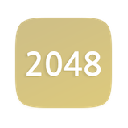
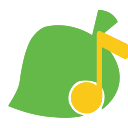

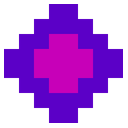
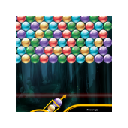







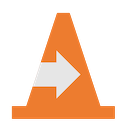
有时候会卡,但还是原来那个味道
太太太太好玩了
很经典的一款游戏从java端玩到了塞班系统又玩到了现在的安卓系统后来的版本没玩过但是以前玩的时候给我的感觉还是很惊艳的跳来跳去的,拿到一个高分能给我高兴死今日回来打卡留念