插件介绍
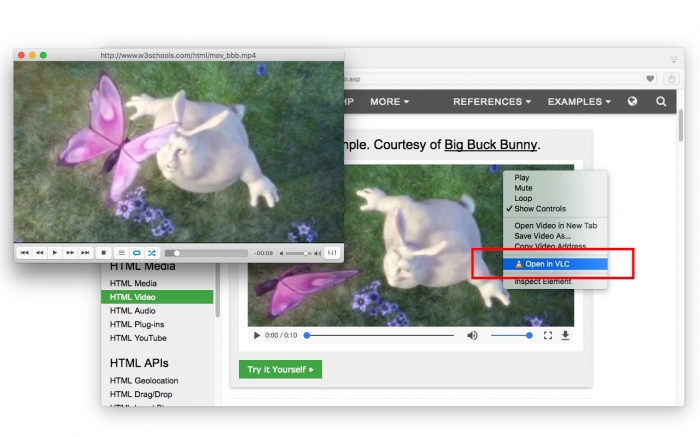
打开在VLC™媒体播放器扩展,发送视频和音频链接到著名的VLC媒体播放器。这样你就可以在VLC媒体播放器中观看在线流媒体。要将这些链接发送到VLC媒体播放器,请右键单击视频或音频链接并使用上下文菜单项。
注意:为了这个扩展工作,您将需要安装一个最小的本机客户端应用程序。一旦使用了扩展,就会显示如何安装本机客户端。您也可以在faq页面中查看安装说明
如何使用这个扩展:
1. 当media element是目标时,扩展将一个上下文菜单项附加到浏览器上下文菜单。
2. 当支持某个页面时,工具栏图标会变为活动的(彩色的)
——法律
VLC是VideoLAN组织的商标。这个扩展是一个独立的项目,与VLC团队或VideoLAN组织没有关系。
Open in VLC™ media player extension, sends video and audio links to the well-known VLC media player. This way you can watch online streams in the VLC media player. To send these links to the VLC media player, right-click over the video or audio link and use the context menu item.
Note: For this extension to work, you will need to install a minimal native-client application. Instruction on how to install the native client will be displayed once the extension is used. You can also watch installation instruction in the FAQs page
How to use this extension:
1. The extension appends a context menu item to the browser context menu when media element is the target.
2. The toolbar icon becomes active (colorful) when a page is supported
--- Legal
VLC is a trademark of VideoLAN organization. This extension is an independent project and has no relationship to the VLC team or VideoLAN organization.
浏览器插件安装详细步骤:Chrome浏览器如何安装插件扩展
- 上一篇:Netflix 1080p
- 下一篇:Virtual piano

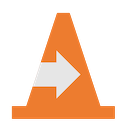






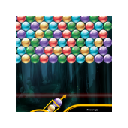







一开始我也不确定,但一切都很顺利。简单的安装。工作很好。谢谢你的这个扩展
插件是伟大的!但目前它还不能完全兼容Youtube ?!为什么? !
这是一个很棒的附加组件-谢谢:-)我用它在本地发布视频,想知道是否可以把链接标记为访问过,这样我就可以跟踪我看过的视频了。