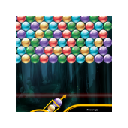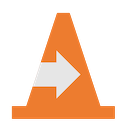插件介绍

Web Paint提供了以下易于使用的绘图工具,让您绘制形状,线条,并添加文本到现场网页和截图(触摸屏支持):
铅笔工具-用选定的线宽和颜色画一条自定义的线。
滴管工具-从网页或您的图纸中选择一种颜色,并使用它来绘图。
文本工具-插入文本到网页与选定的颜色和透明度。
直线工具-用选定的线宽,透明度和颜色画一条直线。
二次曲线-用选定的线宽、透明度和颜色绘制二次曲线。
贝塞尔曲线-用选定的线宽、透明度和颜色绘制贝塞尔曲线。
多边形工具-绘制一个多边形与选定的线宽,透明度和颜色。
椭圆工具-用选定的线宽、透明度和颜色画一个椭圆或圆。
油漆桶工具-用选定的颜色和透明度填充一个区域。
颜色选择器-选择文本和线条的颜色。
透明度滑块-选择文本和直线的透明度。(拖动滑块,向左拖动减少数值,向右拖动增加数值)
线宽滑块-选择线宽。(拖动滑块,向左拖动减少数值,向右拖动增加数值)
矩形工具-用选定的线宽,透明度和颜色画一个矩形。
光标工具-与网页交互。
橡皮擦工具-删除你的部分绘图。
截屏工具-用你的图纸截屏当前网页。
退出按钮-清除您的绘图和禁用工具。
请点击浏览器右上方的扩展图标以启用该工具。


Web Paint provides the following easy to use drawing tools that let you draw shapes, lines, and add text to live web pages and take screenshot (touch screen supported):
Pencil tool - draw a custom line with the selected line width and color.
Eyedropper tool - pick a color from the web page or your drawings and use it for drawing.
Text tool - insert text into the web page with the selected color and transparency.
Line tool - draw a straight line with the selected line width, transparency and color.
Quadratic curve - draw a quadratic curve with the selected line width, transparency and color.
Bezier curve - draw a bezier curve with the selected line width, transparency and color.
Polygon tool - draw a polygon with the selected line width, transparency and color.
Ellipse tool - draw an ellipse or a circle with the selected line width, transparency and color.
Paint bucket tool - fill an area with selected color and transparency.
Color picker - select a color for the text and line.
Transparency slider - select a transparency for the text and line. (Drag the slider to the left to decrease the value and to the right to increase the value)
Line width slider - select a line width. (Drag the slider to the left to decrease the value and to the right to increase the value)
Rectangle tool - draw a rectangle with the selected line width, transparency and color.
Cursor tool - interact with the web page.
Eraser tool - erase part of your drawings.
Screenshot tool - take a screenshot of the current web page with your drawings.
Exit button - clear your drawings and disable the tools.
Please click the extension icon in the upper right of your browser to enable the tools.
浏览器插件安装详细步骤:Chrome浏览器如何安装插件扩展