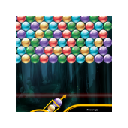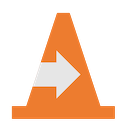插件介绍
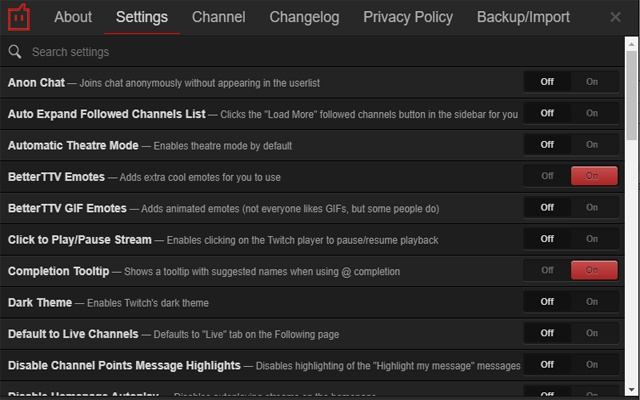
BetterTTV也被社区称为“BTTV”或“Better Twitch TV”,旨在为Twitch网站添加新功能。
以下是我们添加到聊天中的一些功能:
•计算的用户名颜色 - 也就是春天的绿色(等)
•额外的表情符号 - BetterTTV全球和每个频道的表情
•用户名/单词/短语突出显示
•单词/短语黑名单
•分割聊天行以方便阅读
•查看删除的链接和消息
•与/ massunban取消所有禁止的聊天人(仅限频道所有者)
•匿名聊天 - 加入频道而不显示在用户列表中
悬停在链接上时的链接预览
悬停在图像链接上时的图像预览
如何使用:
•只需安装并访问Twitch即可开始使用附件。
•可以在聊天设置中配置选项,或者通过单击Twitch上的用户下拉菜单中的BetterTTV设置。
•在聊天中输入“/ help”查看BetterTTV聊天命令列表。
Let`s add some new and cool features to Twitch. Better Twitch extension will bring some cool stuff to Twitch website. Just install and see the difference.
How to use this extension?
It`s pretty simple – install it, go to Twitch and done! You have some new cool features. You also can change some options right in the chat by clicking Better Twitch settings. To get the list of main chat commands you should type /help right in chat.
List of features:
- You can join the channel without being displayed in the user list
- You can see all the deleted messages
- Set blacklist of certain words or phrases
- Get new and cool emojis
- You can split chat lines for easy reading
- If you`re channel owner, you can easily unban all banned users in chat with corresponding command
- Highlight word, phrase or even username
- Hide visual noise
浏览器插件安装详细步骤:Chrome浏览器如何安装插件扩展
- 上一篇:Custom Cursor for Chrome™
- 下一篇:2048