插件介绍
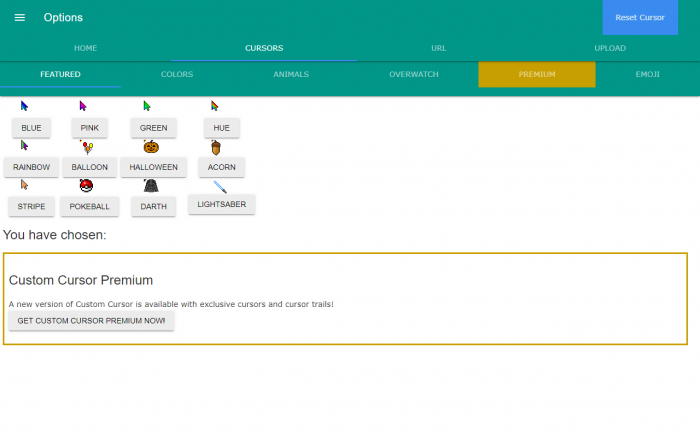
这个扩展改变你的光标到任何你想要的!
-----非常重要-----
运行扩展的代码将随页面一起加载。当你使用菜单时,你的光标会自动改变,但这不会在你安装后立即工作。扩展没有破坏,你必须刷新和打开标签时,你安装它的工作。
特点:
-可以改变光标到几个预设设计之一。
-可以使用任何来自互联网的图像作为光标(只要其小于128x128)
-可以改变光标通过弹出,所以你不必离开你的标签。
- Image Uploader允许您使用图像从您的计算机
条件:
-任何选项卡打开时,你安装扩展必须重新加载,所以扩展可以工作。
-扩展不能在chrome web store工作。
-扩展不能在chrome ui上工作。这包括书签栏、url栏和屏幕顶部的选项卡选择。
注意:
我是一个还在上学的独立开发者。请帮助我改进这个扩展,因为我没有时间或资源使它完美。如果你发现任何错误或问题,请发邮件到bbusch.developer@gmail.com给我
谢谢你的帮助。
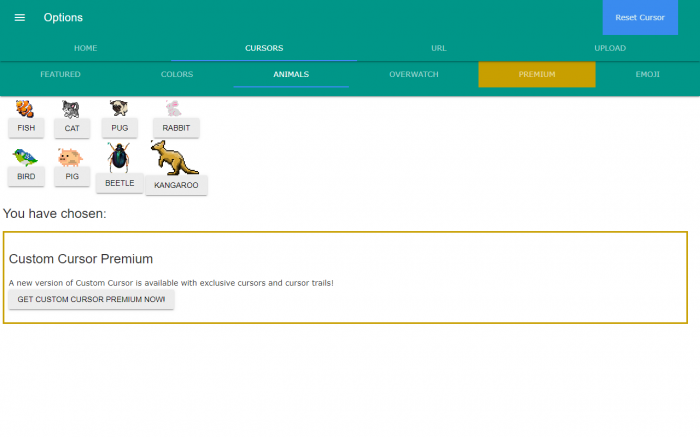
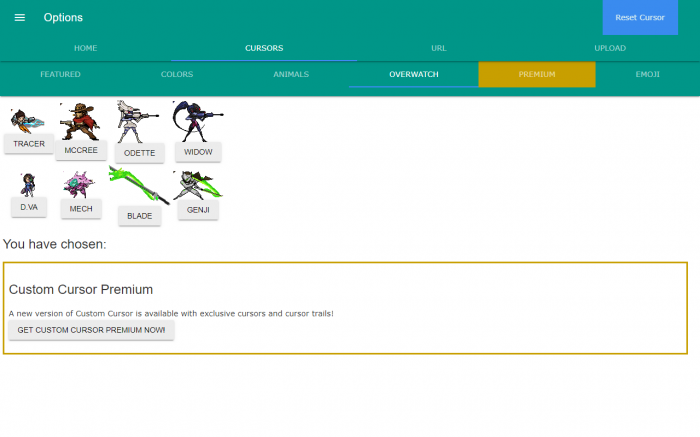
This extension changes your cursor to anything you want!
----- Very Important -----
The code that runs the extension is loaded with the page. Your cursor will automatically change when you use the menu but this will NOT work immediately after you install. The extension is NOT broken, you must refresh and open tabs when you install for it to work.
Features:
- Can change cursor to one of several preset designs.
- Can use any image from the internet as a cursor (as long as its smaller that 128x128)
- Can change cursor via popup so you don't have to leave your tab.
- Image Uploader allows you to use images from your computer
Conditions:
- Any tabs open when you install the extension must be reloaded so the extension can work.
- the extension can not work on the chrome web store.
- the extension can not work on the chrome ui. This includes the bookmarks bar, the url bar, and the tab selection at the top of the screen.
Note:
I am a solo developer still in school. Please assist me in improving this extension as I don't have the time or the resources to make it perfect. If you find any bugs or problems, please email me at bbusch.developer@gmail.com
Thank you for your help.
浏览器插件安装详细步骤:Chrome浏览器如何安装插件扩展






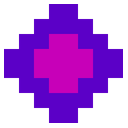

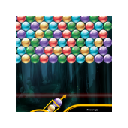






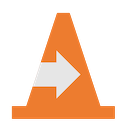
在这款软件里面,有着无数的光标美化包,你可以挑选到你喜欢的样式为止,最具特色的是,还有各种效果可以叠加,同样的,你也可以找到非常之多的效果来装饰你的光标,不仅如此,你还可以制作并上传你自己的光标,可以与大家一起分享你的上传文件,十分的有意思,让你的上网不在枯燥,让你的电脑充满生机
今天遇到一个需求,需要用大量自定义图片根据不同情况来改变cursor的形状。由于在wpf页面中,调用c++的window.无法控制,只能改变系统鼠标的状态,在网络上查了相关资料发现并没有完整的实现例子,很多的例子肯定运行不了
确保在测试页或其他任何网页上尝试使用“自定义光标”扩展程序,但Chrome Web Store,浏览器内页和“首页”除外。Google禁止在Chrome网上应用店页面上自定义!
怎么在其他网页用啊 一切换网页光标就不见了
Custom Cursor是一款功能专业且占用体积小的鼠标光标快速更换工具,软件内设海量的光标美化包,并且用户可以自由搭配相应的光标效果,支持从任何图像创建自己的鼠标光标,上传矢量图标作为鼠标指针。