插件介绍
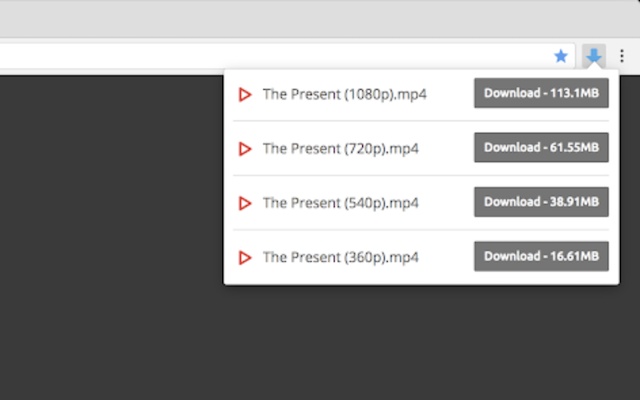
Video Downloader is a Google plug-in that supports online parsing and downloading of video files on your webpage. Very powerful and practical, it is a must-have for fans of drama.
######## Features ########
-Ability to download multiple videos from the website at the same time
The function of Video Downloader is just as real as its name: download videos.
After installing the extension, just click on the extension's icon. After a few seconds, Video Downloader will parse out all the videos on this page.
Most conveniently, using Video Downloader does not even need you to play the video, it can automatically parse and provide downloads. When there are multiple videos on the same webpage, Video Downloader can also parse out all videos on the current page for users to download in batches.
-Play preview before downloading
After multiple videos on the current webpage have been parsed, maybe you ca n’t tell which videos are what you need just by looking at the title. At this time, just click the red play button on the front of the title to preview it.
-Support multiple video format downloads
Supports Flv, mp4, Mov, Webm, avi and other formats, but unfortunately Video Downloader does not support video downloading on Youtube and B stations.
But for this problem, the "Bilibili Download Assistant" we recommended in previous issues can solve it.
For a full overview please take a look at the FAQ or just install this extension. ;)
Thanks for using Video Downloader professional. :)
Video Downloader professional - 视频下载插件背景
偶像的精彩广告,想存下来每天瞻仰?无意中点开的小视频,想存下来当素材?找不到视频源,没有办法扒到自己的电脑里,怎么办?
别担心,Chrome扩展在手,你需要的全都有。
Video Downloader professional - 视频下载插件介绍
Video Downloader是一款可以支持在线解析并下载所在网页视频文件的谷歌插件。功能十分强大并实用,对于追剧迷来说是必备神器。
Video Downloader professional - 视频下载插件功能
- 能从网站同时下载多个视频
Video Downloader的功能就跟它的名字一样实在:下载视频。
安装扩展后,只需要点击扩展程序的图标,几秒后,Video Downloader将会解析出该页面上的所有视频。
最方便的是,使用Video Downloader甚至不需要你播放该视频,就能够自动解析并提供下载。当同一网页有多个视频时,Video Downloader也能解析出当前页面的所有视频,以供用户批量下载。
- 下载前可先播放预览
当前网页多个视频被解析完成后,也许光看标题无法分清哪些视频才是你所需要的,这时只需点击标题前端的红色播放键,就可以预览了。
- 支持多种视频格式下载
支持Flv,mp4,Mov,Webm,avi等格式,但遗憾的是Video Downloader不支持Youtube和B站的视频下载。
不过对于这个问题,前几期我们推荐过的“Bilibili下载助手”可以解决。
你还可以看到它们最后的更新时间,如果它们有自己的主页,还可以对它们进行分类和其他更多的功能。
浏览器插件安装详细步骤:Chrome浏览器如何安装插件扩展
- 上一篇:Block Site
- 下一篇:Okta Browser Plugin

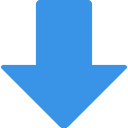
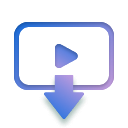


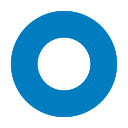



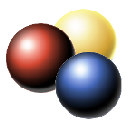




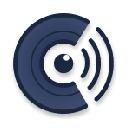

Video Downloader professional 只需要一个按钮就可以下载,非常方便。
Video Downloader professional 是一款自动检测网页视频,并且用来下载的工具,支持 flv, mp4, avi, asf, mpeg 等格式,以及一些视频网站,支持优酷、腾讯视频,但不支持 B 站,也不支持 YouTube 下载。
Video Downloader professional是一款支持chrome的网页视频下载插件,这款插件可以帮你自动检测网页视频内容,并选择下载。如果你想要下载某个页面的视频,可以试试这款插件,插件会检测到所有视频内容,你可以根据自己需要下载相应的视频。