插件介绍
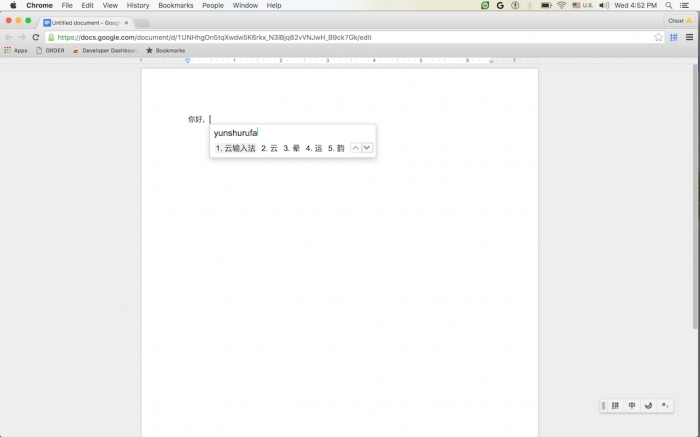
通过安装此扩展,您同意在http://www.google.com/intl/en/policies/terms/的服务条款。
点击鼠标切换到输入不同的语言,切换回来也很容易。谷歌输入工具扩展提供超过90种语言的虚拟键盘,完整的ime或直接音译超过30种不同的脚本,手写输入超过40种语言。
有什么新鲜事吗?
更新中文离线字典。
添加一些新的输入工具,如纳瓦霍键盘,波斯尼亚,Cebuano,苗族,卡纳达,马耳他,索马里和泰米尔手写输入工具。
修正了几个bug。
使用说明:
当你第一次安装扩展,点击扩展图标,然后在弹出菜单中选择“扩展选项”。将出现一个新的选项卡,您可以选择您喜欢的语言或输入法。键盘,输入法或手写输入你添加到“选定输入工具”可以在任何时候启用扩展本身。您可以随时返回到此选项页来添加、删除或更改输入工具的顺序。
输入工具,只需单击扩展图标,在弹出菜单中选择所需的语言工具,然后单击网页上的任何文本框。要关闭输入工具,单击扩展图标,并选择“关闭”选项。
用音译法,用英语字母拼写语言,它们就会以正确的字母表出现。记住,音译不同于翻译;单词的发音是从一个字母转换成另一个字母,而不是意思。例如,要用印地语音译进入नमस्ते,输入n-a-m-a-s-t-e。你会得到一份听起来像合十礼(namaste)的印地语单词列表。然后,按空格键选择第一条建议नमस्ते。
拉丁ime是用来帮助人们用美国的键盘输入拉丁文字的。功能包括自动读音符号、拼写校正和前缀补全。若要使用拉丁IMEs,请输入无重音字母,它们将被更正为所需的单词。例如,用法语输入“franca”,就会出现“français”,可以通过按TAB键提交。如果连续输入“francais”,则输入“français”
紧迫的空间。要得到“法国人”的所有候选人,按退格键。
要使用手写输入,请选择您想要的语言的手写输入。按触控板或鼠标左键在弹出的手写面板上绘制字符。从建议列表中选择字符,或简单地按ENTER或空格键选择第一个建议。
需要帮忙吗?发现一个问题吗?指向您的浏览器在这里支持:
https://chrome.google.com/webstore/support/mclkkofklkfljcocdinagocijmpgbhab
键盘快捷键:
SHIFT -为所有的音译(IME)工具在激活/不激活状态之间切换
ALT+SHIFT -切换到列表中的下一个输入工具(如果扩展是关闭的,打开它;如果当前输入工具是列表中的最后一个工具,请关闭该扩展名)
CTRL+SPACE -恢复到上次使用的输入工具(如果没有,关闭扩展名)
SHIFT+SPACE -切换SBC/DBC模式(只适用于中文输入工具)
CTRL+PERIOD -切换中文/欧洲文标点符号(只适用于中文输入工具)
限制:
由于谷歌Chrome浏览器的安全特性,谷歌输入工具扩展将不会协助在地址栏(omnibox),在Chrome Web Store,或其他Chrome扩展内部的输入。它目前不协助Flash应用程序内的输入。
通过安装这个扩展,您同意https://chrome.google.com/extensions/intl/en /gallery_tos.html的服务条款
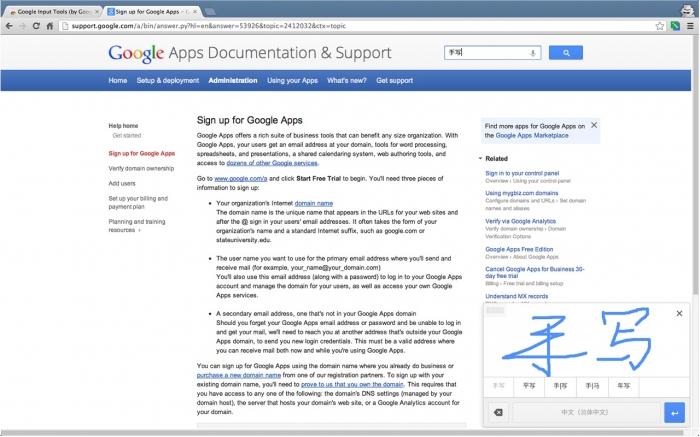
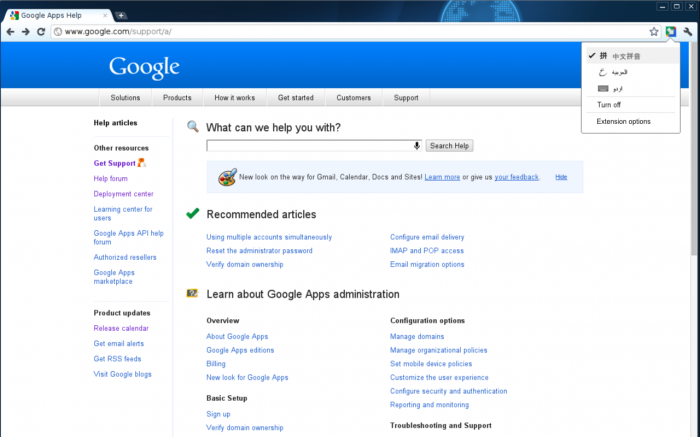
By installing this extension, you agree to the Terms of Service at http://www.google.com/intl/en/policies/terms/.
Switch to typing in a different language with the click of the mouse, and switch back just as easily. The Google Input Tools extension provides virtual keyboards for over 90 languages, full IMEs or direct transliteration for over 30 different scripts, and handwriting input for over 40 languages.
What's New?
✓ Updates Chinese language offline dictionary.
✓ Add some new Input Tools, such as Navajo keyboard, Bosnian, Cebuano, Hmong, Kannada, Maltese, Somali and Tamil handwriting Input Tools.
✓ Fixed several bugs.
Usage Instructions:
When you first install the extension, click on the extension icon, then select "Extension Options" in the pop-up menu. A new tab will appear where you can select your preferred languages or input methods. The keyboards, IMEs or handwriting input you add to 'Selected input tools' can be enabled at any time from the extension itself. You can always return to this options page to add, remove, or change the order of your input tools.
input tool, simply click on the extension icon, select the desired language tool in the pop-up menu, then click on any text box on the web page. To turn off an input tool, click on the extension icon and select the "Turn Off" option.
To use transliteration, type languages phonetically in English letters, and they'll appear in their correct alphabet. Keep in mind that transliteration is different from translation; the sound of the words is converted from one alphabet to the other, not the meaning. For example, to get in नमस्ते with Hindi transliteration, type in n-a-m-a-s-t-e. You will get a list of Hindi words sound like namaste. Then, press SPACE to select the first suggestion नमस्ते.
Latin IMEs are to help people type in Latin-script languages using the US keyboard. Features include automatic diacritics, spell correction, and prefix completion. To use Latin IMEs, type unaccented letters, and they will be corrected to a desired word. For example, type "franca" in French IME, "français" appears, and it can be committed by pressing TAB. If continuously typing "francais", "français" will be committed by
pressing SPACE. To get all the candidates for "francais", press BACKSPACE.
To use handwriting input, select the handwriting input of your desired language. Press trackpad or left click of mouse to hand draw a character on the pop-up handwriting panel. Select the character from the suggestion list, or simply press ENTER or SPACE key to select the first suggestion.
Need help? Find a problem? Point your browser here for support:
https://chrome.google.com/webstore/support/mclkkofklkfljcocdinagocijmpgbhab
Keyboard Shortcuts:
SHIFT - Toggle between active/inactive state for all transliteration (IME) tools
ALT+SHIFT - Switch to next input tool in the list (if the extension is off, turn it on; if the current input tool is the last tool in the list, turn the extension off)
CTRL+SPACE - Revert to the last input tool used (if none, turn off the extension)
SHIFT+SPACE - Toggle the SBC/DBC mode (Chinese input tools only)
CTRL+PERIOD - Toggle Chinese / European language punctuation (Chinese input tools only)
Limitations:
Due to security features of Google Chrome, the Google Input Tools extension will not assist with input in the address bar (omnibox), on the Chrome Web Store, or inside of other Chrome extensions. It does not currently assist with input inside of Flash applications.
By installing this extension, you agree to the Terms of Service at https://chrome.google.com/extensions/intl/en /gallery_tos.html
浏览器插件安装详细步骤:Chrome浏览器如何安装插件扩展









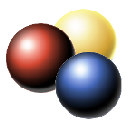



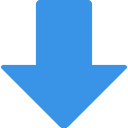
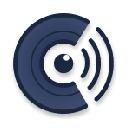

google correlate两周前也看到了,但是一直打不开,(https://www.google.com/trends/correlate)这个链接打开也一直是404,你们是用什么打开的,可以分享一下吗,谢谢
作为一个广东人,感觉主要服务人群应该是非大陆。。
没有学过粤拼啊摔!
人地香港学生证名字的拼音都是粤拼啊!
Google 广东话输入法是基于耶鲁拼音的,毫无疑问这是在开历史倒车。耶鲁拼音无论在香港还是广东都算不上流行的粤语拼音方案。放着最流行,标准化程度最高,设计更加科学的粤拼不用,而跑去另立门户用一套少见的耶鲁拼音,典型的吃错药。另外还有一点不能忍的是纵容懒音和各种山寨的拼法,基本上就是怎么乱来就怎样做。
我觉得用语音输入更加好咯,siri就做得几好
搜狗即可,更加锻炼思考&打字能力