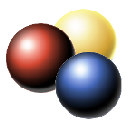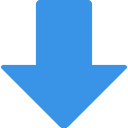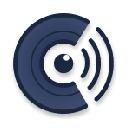插件介绍
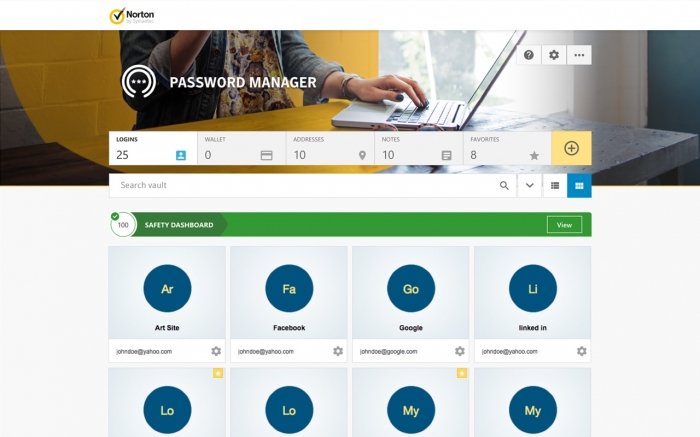
基于云的密码管理器,让用户可以更方便地登录到您最喜爱的网站。
诺顿密码管理器允许您安全地管理你的密码和访问您最喜爱的网站更快。设计得比以往更容易使用,诺顿密码管理器保存你所有的用户名和密码和同步在您的设备。和一个新的内置密码生成器,您可以创建安全、独特的密码应用。商店内的所有你的帐户地址和钱包信息,如信用卡和银行账户,所以你可以很快为更快的付款购物时填写在线表格。你甚至可以保存笔记,喜欢频繁飞行号码或护照号码,所以你总是在你的指尖有你重要的信息。
•帮助安全地存储您的密码以加密库,只有您可以访问
•保存地址和信用卡在线付款更快
•帮助您创建复杂的密码和一个内置的密码生成器
•存储频繁飞行数字和其他密码
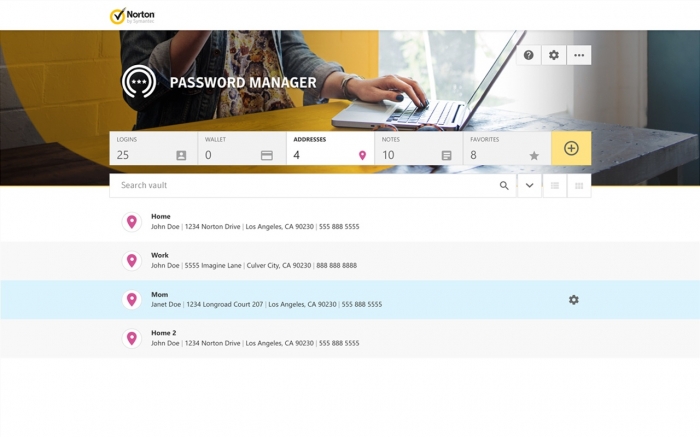
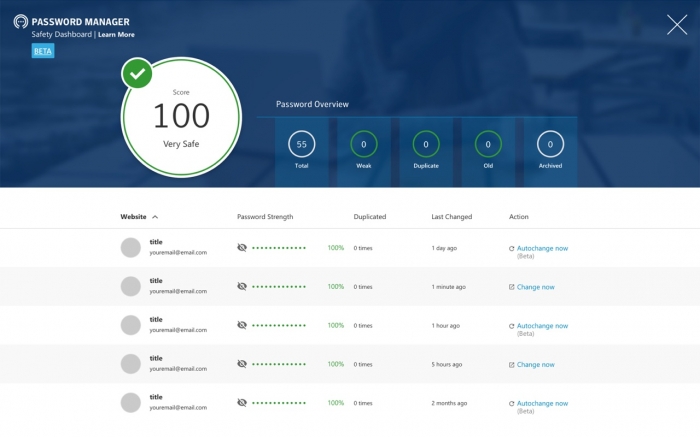
Norton Password Manager lets you securely manage your passwords and access your favorite sites faster. Designed to be easier than ever to use, Norton Password Manager saves all your usernames and passwords and syncs them across your devices. And with a new built-in password generator, you can create secure, unique passwords for all your accounts right within the app. Store addresses and wallet information like credit cards and bank accounts, so you can quickly fill out online forms for faster checkout when shopping. You can even save notes, like frequent flyer numbers or passport numbers so you always have your important information at your fingertips.
• Helps securely store your passwords in an encrypted vault that only you can access
• Saves addresses and credit cards for faster online checkout
• Helps you create complex passwords with a built-in password generator
• Stores frequent flyer numbers and other password protected notes
---
By using this add-on, you are subject to the product terms specified here:
https://www.symantec.com/content/dam/symantec/docs/eulas/licensing-agreement/norton-password-manager-6.0-license-agreement-en.pdf
Norton Product and Service Privacy Notice: https://www.symantec.com/privacy/norton-privacy-english
Symantec Copyright © 2018. Symantec Corporation. All rights reserved. Symantec, the Symantec Logo, the Checkmark Logo, Norton, Norton by Symantec, LifeLock, and the Lockman Logo and are trademarks or registered trademarks of Symantec Corporation or its affiliates in the U.S. and other countries. Google Chrome is a trademark of Google, LLC. Other names may be trademarks of their respective owners.
浏览器插件安装详细步骤:Chrome浏览器如何安装插件扩展
- 上一篇:Avira
- 下一篇:Grammarly for Chrome