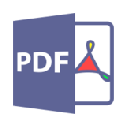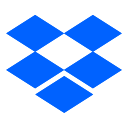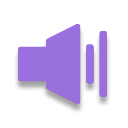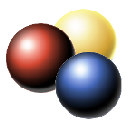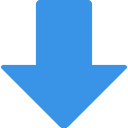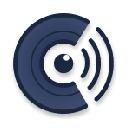插件介绍
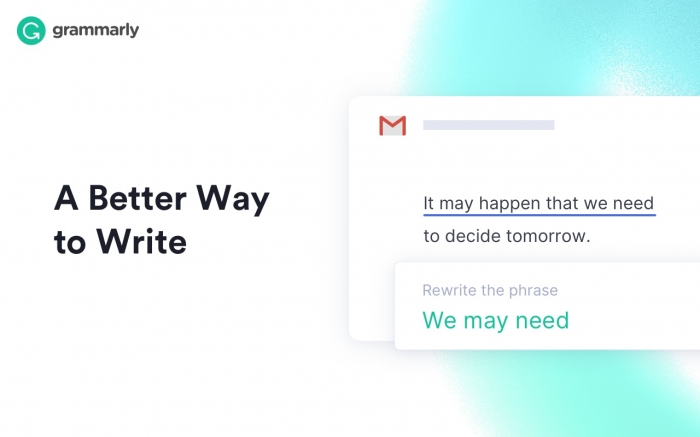
Grammarly for Chrome是一款Chrome拼写检查插件,在Chrome中安装了Grammarly for Chrome以后可以在拼写英文单词的时候检查拼写是否正确。
在使用Chrome发邮件或者是填写网络表格的时候经常会遇到英语单词书写错误的情况,而今天给大家介绍的这一款Chrome浏览器拼写插件则可以及时纠正用户的书写错误,并给予用户相应的正确提示。

Grammarly for Chrome是一款Chrome浏览器中完全免费的拼写插件,其中支持的各种流行的社交网络的拼写检查,包括Gmail邮箱、wordpress博客、雅虎或者是其他任何Chrome中的编写需求。

Grammarly for Chrome拼写检查比其他同类产品的功能要强大的多,其不仅支持普通的拼写错误的检查以外还支持上下文拼写检查、基本的语法检查、词典词库检查、同义词建议、标点符号检查。其支持的多功能拼写检查是一般的同类产品都无法提供的。
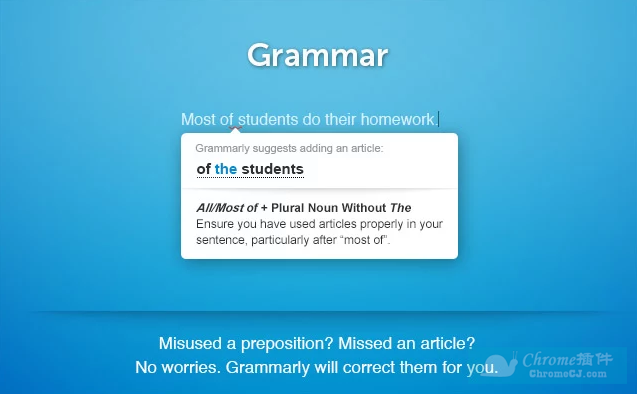
当用户使用已经安装了Grammarly for Chrome拼写检查插件的Chrome浏览器的时候,如果编写了错误的英语语句,Grammarly for Chrome插件就会自动在句子的下方给予用户正确的提示,并且还会在提示的下方作出正确的分析给用户一个更多的提醒作用。
当用户在拼写的时候如果输入了错误的标点符号Grammarly for Chrome插件就会立即给予用户一个正确的解释来确保用户输入正确的句号、逗号、破折号、省略号、分号等标点符号。
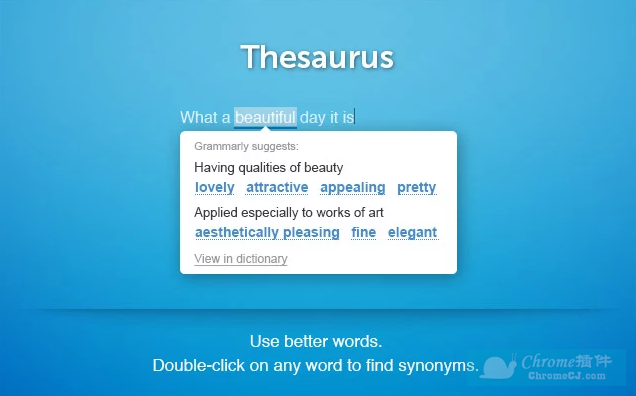
当用户输入一个单词的时候,如果安装了Grammarly for Chrome插件以后,双击该单词就可以弹出相应的同义词建议列表,另外还在建议列表中提供了该单词特别适用的情况列表,如果用户需要更多的解释,还可以在建议列表中查看辞典中更多的解释。
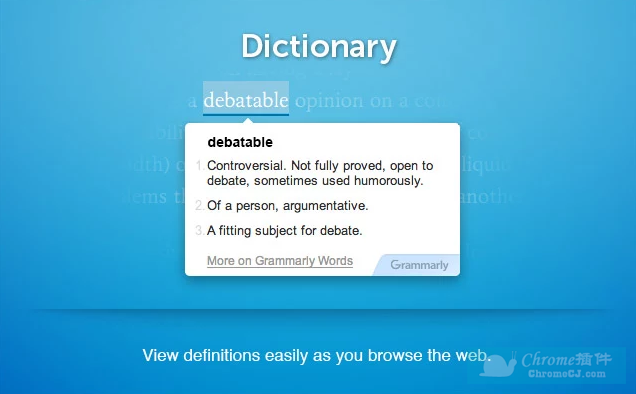
Grammarly for Chrome不仅是一款Chrome中的拼写检查插件,用户同样可以使用Grammarly for Chrome作为一款强大的辞典插件,在任何网页中遇到的单词都可以启动Grammarly for Chrome的辞典功能来插件相应的单词解释。
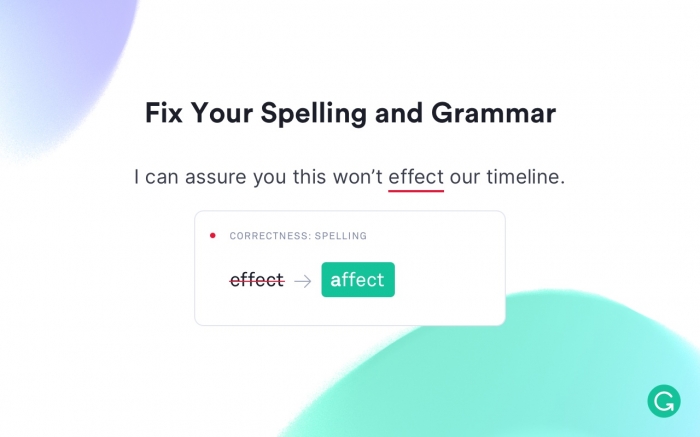
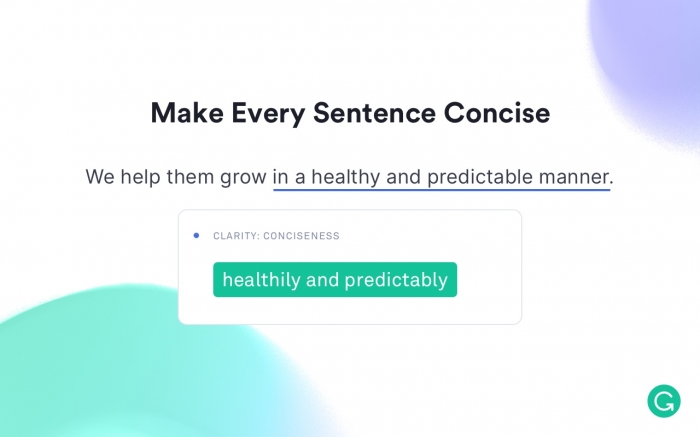
By installing the extension, you agree to Grammarly’s Terms and Conditions (www.grammarly.com/terms).
Grammarly will make sure your messages, documents, and social media posts are clear, mistake-free, and impactful. Adding Grammarly to Chrome means that your spelling and grammar will be vetted on Gmail, Facebook, Twitter, Linkedin, Tumblr, and nearly everywhere else you write on the web. Once you register your new account, you will start to receive weekly emails with personalized insights and performance stats (one of our most popular new features). Working on a large project, an essay, or a blog post? No sweat. You can create and store all of your documents in your new online editor.
★ Contextual spelling checker
Grammarly detects correctly spelled words used in the wrong context. You can stop worrying about misusing homophones like lose/loose, affect/effect, lie/lay, there/their/they’re, and many other commonly confused words.
★ Grammar checker
Grammarly can fix hundreds of complex grammatical errors, including subject-verb agreement, article use, and modifier placement, to name just a few.
★ Trusted by millions of users
Grammarly is trusted by students, writers, business professionals, bloggers, and plenty of people who just want to write better. Grammarly adapts to your needs and writing style, giving you the confidence of mistake-free communication every time you write.
★ Grammarly in the news
Forbes: “Grammarly quickly and easily makes your writing better and makes you sound like a pro, or at least helps you avoid looking like a fool.”
Harvard Business Review: “...good grammar is instrumental in conveying ideas with clarity, professionalism, and precision...Good grammar is simply good business.”
ABC News: “Poor grammar is just as offensive as gross pick-up lines.”
★ Grammarly Premium
If you want to supercharge your writing performance and leave no error unchecked, Grammarly Premium is your answer. Here’s what you can do with Premium:
➤ Check for over a hundred additional types of errors
➤ Get vocabulary enhancement suggestions
➤ Detect plagiarism and get citation suggestions
➤ Get suggestions for different writing styles, including academic, technical, and creative<p><br></p>
浏览器插件安装详细步骤:Chrome浏览器如何安装插件扩展
- 上一篇:Norton Password Manager
- 下一篇:AdGuard