插件介绍

此YouTube广告拦截器会自动删除所有YouTube广告,包括前贴片视频广告,文字和横幅广告。 节省您的时间,不要看那些无用的广告。 安装此扩展程序后,所有YouTube广告都将被隐藏,包括嵌入在所有其他网站上的视频广告。
★★★特色
★无配置 没有列表来管理
★阻止所有网站上的所有前贴片YouTube视频广告
★在YouTube™中屏蔽横幅和文字广告
★超快速轻便,不会让你失望
★100%免费,始终更新
★★★广告封锁效益
★提高浏览器速度
★提高页面加载速度
★减少内存使用量
★减少带宽
★最重要的是,节省时间不要整天看广告!
注意:Youtube™是Google Inc.的商标。该商标的使用受Google权限的约束。

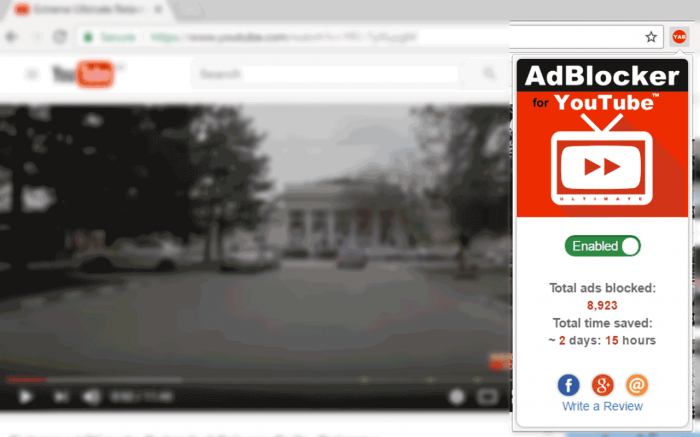
This YouTube AdBlocker Plus automatically blocks all ads on YouTube ™, including pre-roll video ads, text & banner ads. Save your time by stopping those useless advertisements. In gist, by installing this extension all YouTube ads will be hidden, including video ads embedded on other sites.
★★★ Features
★ No configuration. No messy lists to manage
★ Block all pre-roll YouTube ™ video ads on all sites
★ Blocks banner/text ads throughout YouTube ™
★ Ultra fast plus very lightweight, will not slow you down
★ 100% Free & always updated
★★★ YouTube Ad blocking benefits
★ Improve browser speed
★ Improve page load speed
★ Decrease memory / CPU usage
★ Decrease bandwidth
★ Most importantly, save time by not looking at ads all day!
After installing, please reload all YouTube tabs for the extension to take effect. For issues/suggestions, please contact us via email: adblockpro2@gmail.com
✓ Note
Youtube ™ & the YouTube logo are trademarks of Google Inc. Use of these trademarks is subject to Google Permissions. This extension is not created nor endorsed by Google inc.
✓ About Permissions & Privacy
As with all adblocker extensions, this extension needs permissions to remove ads in embedded videos on any website. All adblock detection takes place on your computer and does not see nor track any of your browsing history or any personally identifiable information.
✓ Terms of Use
Only works on youtube.com. No guarantee or warranty is given with the use of this " Video Adblock Plus for Youtube ™" software. The author shall not be held liable for any consequences by its use. Usage of "Video Adblock Plus for Youtube ™" extension means that you agree to these terms.
---
浏览器插件安装详细步骤:Chrome浏览器如何安装插件扩展



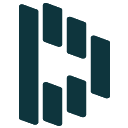

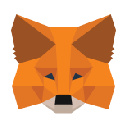



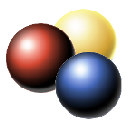



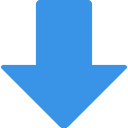
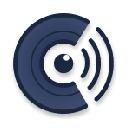

通过YouTube™广告拦截器插件可以减少你在访问YouTube时页面的内存使用量,提高浏览器加载速度,更重要的是为你节约观看广告的时间。