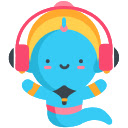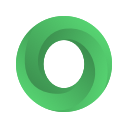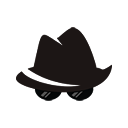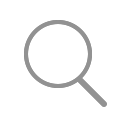插件介绍

Mac和Linux用户:Chrome不允许我们创建搜索引擎或更改您的主页。您可以使用扩展提供的查询,方法是键入“q”,然后输入查询,或者单击此链接手动添加:https://www.qwant.com/add-qwant?ua&action=asdefault
Qwant是欧洲领先的隐私第一搜索引擎,在友好的环境中提供高质量的搜索结果。这个浏览器扩展只需将Qwant设置为您的主要搜索引擎和起始页,这样您就可以享受我们的伟大成果,同时保护您的隐私。
有了Qwant,你会在几秒钟内在网上找到你想要的任何东西,而不会被跟踪:我们不会保留你的任何搜索查询历史记录,不会在你的浏览器上放置任何cookie或追踪器,也不会将你的个人数据分享给广告商。我们永远不会。只需打开一个新的Qwant标签或使用您的地址栏,告诉我们您正在寻找什么,最相关的结果将立即显示。优化您的搜索以查看从社交网络、图像、报纸、视频、音乐、购物等中提取的特定结果。
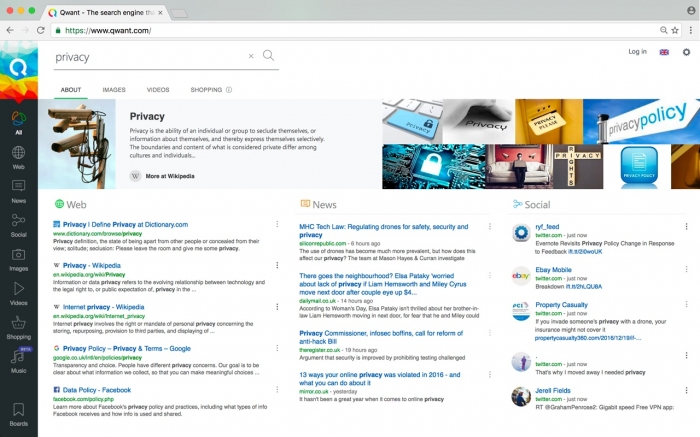
Mac and Linux users : Chrome does not allow us to create a search engine or change your homepage. You can use the one provided by the extension by typing "q" followed by your query or follow this link to add it manually : https://www.qwant.com/add-qwant?ua&action=asdefault
Qwant is the leading European privacy-first search engine which offers great quality results in a friendly environment. This browser extension will simply set Qwant as your main search engine and start page, so that you can enjoy our great results while protecting your privacy.
With Qwant, you will find whatever you want on the Web in a few seconds without ever being tracked: we don't keep any history of your search queries, we don't put any cookie or tracker on your browser, and we don't share your personal data to advertisers. We never will. Just open a new Qwant tab or use your address bar, tell us what you are looking for, and the most relevant results will be displayed in no time. Refine your search to see specific results extracted from social networks, images, newspapers, videos, music, shopping, etc.
You can learn more about our philosophy here:
https://www.qwant.com/about
浏览器插件安装详细步骤:Chrome浏览器如何安装插件扩展