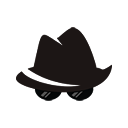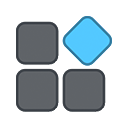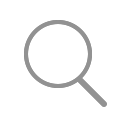插件介绍
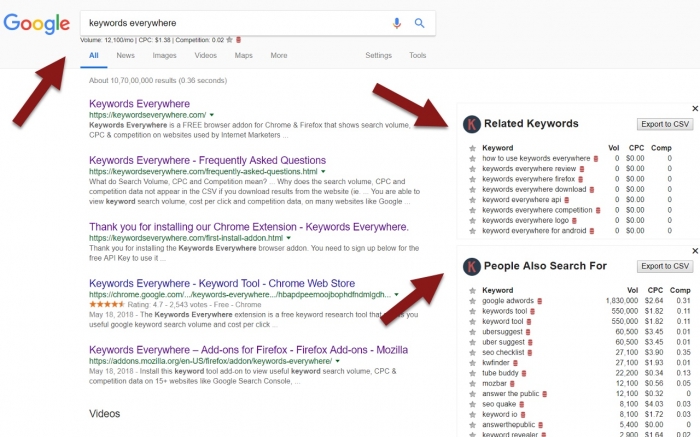
关键字无处不在扩展是一个SEO关键字研究工具,显示你有用的谷歌关键字搜索量和成本每点击数据在多个网站。这个工具节省了您从各种网站复制数据的麻烦,并使用谷歌adwords关键字规划查看相关的搜索量和cpc数据。
目前支持这些网站。随着我们支持更多的网站,我们将把它们添加到下面的列表中。
-谷歌搜索-数据显示在搜索框下和在右边(人们也要求&相关的关键字)
-谷歌搜索控制台-数据显示在搜索分析页面
->分析-显示在有机和搜索引擎优化的数据->查询页面
-谷歌趋势-数据显示在查询小部件
-谷歌搜索-数据显示在主要关键字以及相关搜索
- YouTube -数据显示在搜索框下
- Bing -数据显示在搜索框下
-亚马逊-数据显示在搜索框下
- Ebay -数据显示在搜索框下
数据显示在弹出的车轮的每个辐条上,数据也显示在字母列表
- Soovle.com -数据显示在每个关键字旁边的所有页面
- KeywordShitter.com -数据显示在主要文本区域下的关键字
-宏伟-锚文本报告
- Moz打开网站浏览器-锚文本报告
该工具还允许用户获取任何关键字列表的关键字度量,还允许用户下载Excel、CSV或PDF文件格式的列表。
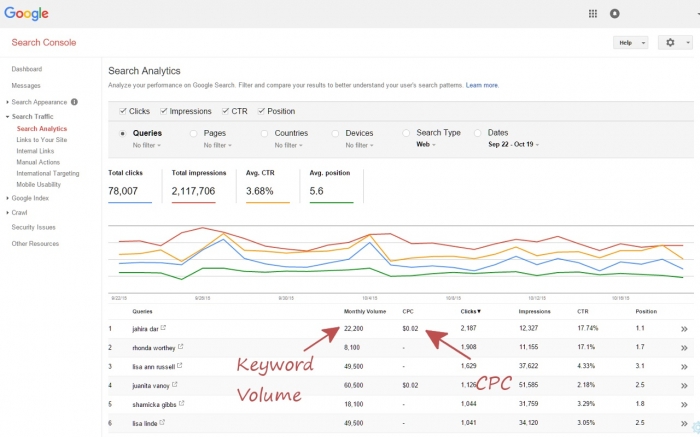
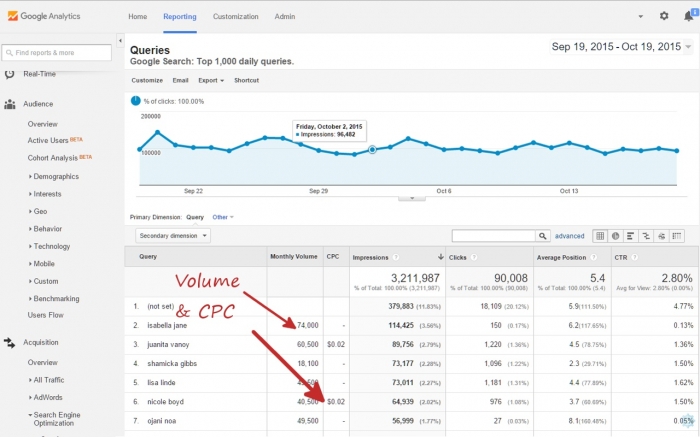
The Keywords Everywhere extension is an SEO keyword research tool that shows you useful google keyword search volume and cost per click data on multiple websites. This tool saves you the hassle of copying data from various websites and using the google adwords keyword planner to see relevant search volume and cpc data.
These websites are currently supported. As we support more websites, we will add them to the list below.
- Google Search - data shown under the searchbox and in the right hand side (People also ask for & related keywords)
- Google Search Console - data shown in the Search Analytics page
- Google Analytics - data shown in the Organic and Search Engine Optimization -> Queries pages
- Google Trends - data shown in the queries widget
- Google Search - data shown under main keyword as well as related searches
- YouTube - data shown under the search box
- Bing - data shown under the search box
- Amazon - data shown under the search box
- Ebay - data shown under the search box
- AnswerThePublic.com - data shown in popup on each spoke of the wheel, data also shown in the alphabetic listings
- Soovle.com - data shown next to each keyword all over the page
- KeywordShitter.com - data shown under the main text area next to keywords
- Majestic - Anchor Text Report
- Moz Open Site Explorer - Anchor Text Report
The tool also allows the user to get keyword metrics for any list of keywords and also lets the user download the list in Excel, CSV or PDF file formats.
If you would like to see the keyword data on any other website, please send in your suggestions to akash@keywordseverywhere.com. Please keep the following points in your mind.
Disclaimer:
- The data shown on YouTube, Bing, Amazon and eBay is the search data for Google.com
- This keyword tool sends your keywords to our server in order to get back the keyword data. We do not save this data or any other personal information. If you prefer not to send this data on certain websites, you can choose to disable the extension for those websites from the options page.
- This extension may also show you links to our products or products that we are affiliated with. These links will only be to products that we own, or ones that we believe will be useful to users of this extension.
v7.1
- Fixed issues with Google Search Console
- Supported amazon.fr
- Supported ebay.fr
- Fixed issue with error messages shown when extension is corrupt
v7.0
- Added ability to choose clickstream data
- Fixed issue with Amazon
- Fixed issue with Search Console
v6.19
- Fixed bug with Google search widgets
- Fixed bug with Keyword Shitter
v6.18
- Fixed issue with Google's new fixed search header
- Fixed issue with Google Images search
- Changed file names for export from search widgets
- Show keywords as links in Google search widgets
v6.17
- Fix the People also search for widget
- Fix issue with AnswerThePublic
- Works on new SSL enabled KeywordShitter
- Made the export and add all keyword buttons draggable
- Keywords with accents show the correct volumes
v6.16
- Fixed issue with showing metrics in suggest drop down on Mac machines
- Fixed issue with Google Analytics
v6.15
- Support for new Google Keyword Planner
- Added star icons to Analyze page
- Added support for amazon.de
v6.14
- Export CSV button to download all keywords shown on google
- Fixed issue with Enable/Disable metrics
- Fixed issue with Google Search Console
-v6.13
- fixed issue with no data shown at google.com on Mac machines
-v6.12
- Users can download the "People also ask for" keywords and the "Related" keywords in a csv file along with the metrics
- Related keywords are shown as a widget on the right hand side
- Fixed issue with metrics not showing in the etsy search suggestions drop down
-v6.11
- Added the feature to show keywords that people also searched for on Google on the right hand side.
- fixes for GKP
-v6.10
- Fixed issues in AnswerThePublic due to the changes they made
-v6.9
- Fixed issue with the older version of Google Keyword Planner
-v6.8
- Added support for new version of Google Keyword Planner
-v6.7
- Fixed issue with related keywords functionality in Google
- skipped over v6.6 to synchronize chrome & firefox extensions
-v6.5
- Integration with new Google Search Console
- Optimized Analyze this page feature to work with very large pages
- solved certain UI issues with Bing
- new button in bulk upload to add only the highlighted keywords
- multiple small bug fixes
- updated to jquery 3 due to depreciation of jquery 2.x in Firefox
-v6.4
- See metrics directly in the suggest drop downs for Google, YouTube, Bing, Amazon, Ebay & Etsy
-v6.3 Changelog
- Added new functionality to analyze any webpage and get the list of keywords on the page, with their respective densities, volumes, CPC and other metrics.
-v6.2 Changelog
- AnswerThePublic.com added new features. Made changes to add-on to work with these new features
-v6.1 Changelog
- Added support to Etsy
- Fixed issue with YouTube - metrics bar was shown when no search was performed
- Fixed issue with Amazon - metrics not readable when keywords were highlighted
- Fixed issue with Google Analytics
-v6.0 Changelog
- Added support for Bing, Youtube, Amazon & Ebay
- Added option to switch countries from the popup window
- Added option to delete unselected keywords from favorites
- Fixed multiple issues
-v5.11 Changelog
- Fixed bugs
- Made changes for Google trends url change
-v5.10 Changelog
- User can see upto 5000 records on the favorites page
- User can add keywords to favorites from the bulk upload tool
- Keyword Highlighting works on bulk upload tool
- Fix miscellaneous styling issues
-v5.9 Changelog
- Support for Google Keyword Planner
- Fixed issues with bulk uploading keywords with underscore
- added ability to delete all keywords in favorite list in one click
- v5.8 Changelog
- Removed Google Analytics code
- Allow user to change location of metrics under google search box. This fixes the issue that happens when the user has the SEOQuake addon enabled.
-v5.6 Changelog
added competition metric to all the sites and tool (bulk upload & favorites)
-v5.5 Changelog
version require for Firefox addon changes. Skipped for Chrome
- v5.4 Changelog
- user can now edit the keywords in the bulk keyword tool
- user can enable/disable the extension from the popup
- code now supports new website for the extension - keywordseverywhere.com
- fixed issues with foreign characters in favorite keywords, add all keywords button in search console, keywords containing periods
- v5.3 Changelog
- Fixed issues with Google url changes
- Fixed issues with country & currency drop downs in the settings page
- v5.2 Changelog
- Fixed bug with get keyword data on right click
- Fixed bug with API key validation
- Fixed bug with import keywords functionality
- Setting for user to choose what happens when the icon is clicked
- v5.0 Changelog
- Ability to highlight keywords based on a minimum volume and/or CPC value
- Ability to add keywords to list of favorites
- Ability to view and delete favorite keywords
- v4.3 Changelog
- Improved API reliability
- Show 0 as volume when the keyword has no search volume (instead of blank)
- Fixed issues with Google search
- v4.2 Changelog
- Added option to choose currency to be displayed
- v4.1 Changelog
- Added a button to validate API Key in settings page
- Show the error message at the top of the page (only at google.com) when no valid API key has been set
- Added button to go to settings on the custom keyword page.
- v4.0 Changelog
- Addition of country specific keyword data. Launched this version with US data. Will be launching new countries every month. Countries scheduled in pipeline - UK, ZA, CA, AU, IN, PL, NZ, IT, ES, DE, NL, BR & FR (in order that they will be added)
- To prevent abuse of the server, every user needs to register for a API key to access the keyword metrics. URL to register API Key - https://keywordseverywhere.com/first-install-addon.html
- Fixed bugs reported by users
-v3.3 Changelog
- needed to reupload v3.2 as a new version due to issue with chrome store.
-v3.2 Changelog
- added support for the new ubersuggest.io (ubersuggest v2)
-v3.1 Changelog
- fixed mulitple issues related to getting metrics for custom keywords.
- moved certain javascript files to the server thereby reducing size of extension
-v3.0 Changelog
- added tool where user can enter any number of keywords and the tool will get the keyword data for all of them
- user can download the list of keywords in a CSV, Excel or PDF file format.
- user can copy the entire list of keywords or print them
- user can select any keyword on any website and use the right click context menu to get the metrics for it
-v2.2 Changelog
- added support for all countries in Google Trends
-v2.1 Changelog
- fixed UI issues for Soovle
-v2.0 Changelog
- added support for Google Trends
- added support for AnswerThePublic.com
- added support for Soovle.com
- added support for KeywordShitter.com
-v1.3 Changelog
- Fixed issue with FAQ being shown every time extension was reloaded
- Fixed minor UI issues
v1.2 Changelog
- Show FAQ with details on first install
- Fixed minor UI issues on options page
v1.1 Changelog
- Fixed issue with incorrect data shown by at Majestic.com
- Added keyword data to Related Searches at Google
浏览器插件安装详细步骤:Chrome浏览器如何安装插件扩展
- 上一篇:Total AV Web Shield
- 下一篇:CryptoTab Search