插件介绍
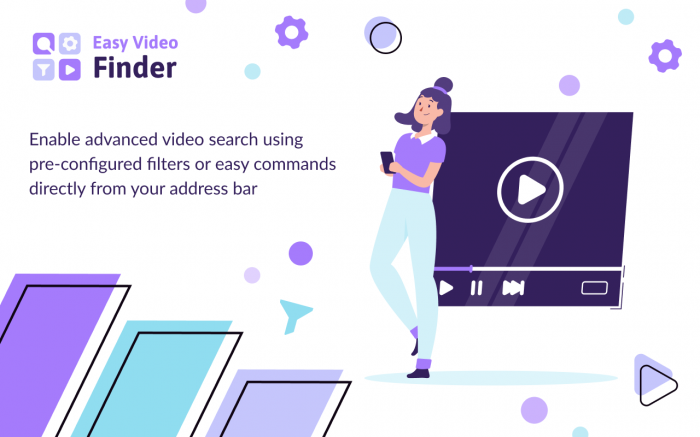
这个扩展是一个高级的视频搜索工具,帮助您应用多个过滤器直接从您的地址栏或扩展的仪表板节省您的时间,使您的视频搜索更有针对性和效率。
在仪表板上,通过地址栏中的快速命令,您可以选择您正在寻找的视频文件的持续时间和质量。用户界面简单直观。我们从各种大型流媒体网站如YouTube, Vimeo, Hulu, MTV, Dailymotion, WebMD和CBS生成和整合资源。
使用权限及原因:
1. 访问“cookie”(可选)。我们需要这种权限来定制和修改您的搜索引擎,以及保持自动完成的默认建议。它是可选的,因为如果不允许使用cookie,我们就不需要它。
2. 访问“选项卡”。当用户从扩展的用户界面内执行搜索时,我们需要此权限来更新当前选项卡。
3.更改您的默认搜索引擎到我们的私人域名safelysearch.net由雅虎供电。我们需要这种许可来使用我们的搜索域作为一个占位符,并为您提供您的地址栏自动完成建议的功能。在这个扩展内,我们支持雅虎,谷歌和必应。您可以在设置部分内随时切换到不同的提供程序。
如何删除这个扩展?
如果你想删除我们的扩展,在Chrome上的“设置”,并在“扩展”标签找到我们的扩展。点击“删除”。或者,你可以右键单击浏览器上的扩展图标,从下拉菜单中选择“卸载”。
Chrome™是谷歌LLC的商标。它的使用并不意味着谷歌LLC的任何附属或背书。
通过添加此扩展到您的Chrome浏览器,您接受并同意我们的隐私政策和最终用户许可协议。
隐私:https://www.easyvideofinder.com/privacy
EULA: https://www.easyvideofinder.com/terms
常见问题:https://www.easyvideofinder.com/ FAQ
联系人:https://www.easyvideofinder.com/contact

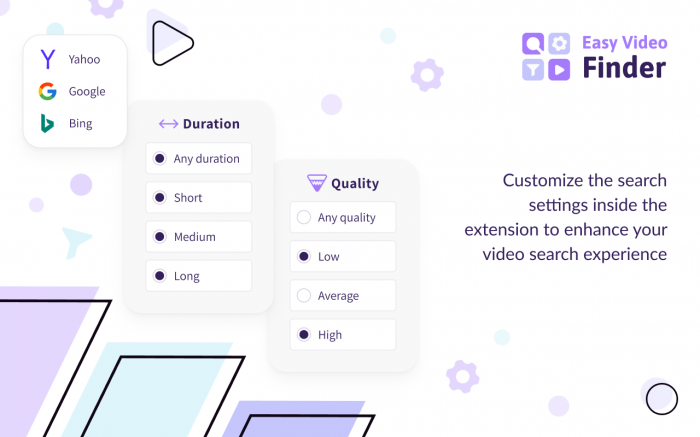
This extension is an advanced video search tool that helps you apply multiple filters directly from your address bar or from the extension’s dashboard to save you time and make your video hunting more on-target and efficient.
On the dashboard and via quick commands in the address bar, you can select the duration and quality of the video files that you are looking for. The user interface is simple and intuitive. We generate and consolidate the resources from various large media streaming sites such as YouTube, Vimeo, Hulu, MTV, Dailymotion, WebMD, and CBS.
Permissions used and reasons:
1. Access to “cookies” (optional). We require this permission to customize and modify your search engine as well as to keep autocomplete default suggestions. It’s optional because if you don’t allow permission to use cookies, we will not need it.
2. Access to “Tabs”. We require this permission to update the current tab when users perform a search from within the extension’s user interface.
3. Change your default search engine to our private domain safelysearch.net powered by Yahoo. We require this permission to use our search domain as a placeholder and to provide you the functionality in the autocomplete suggestions of your address bar. Inside this extension, we support Yahoo, Google, and Bing. You can switch to a different provider at any time inside the Settings section.
How to remove this extension?
If you want to remove our extension, go to “Settings” on Chrome, and find our extension in the “Extensions” tab. Click “remove”. Alternatively, you can right-click on the extension’s icon on your browser and select “Uninstall” from the drop-down menu.
Chrome™ is a trademark of Google LLC. The use of it does not imply any affiliation to or endorsement by Google LLC.
By adding this extension to your Chrome browser, you accept and agree to our Privacy Policy and End-User License Agreement.
Privacy: https://www.easyvideofinder.com/privacy
EULA: https://www.easyvideofinder.com/terms
FAQ: https://www.easyvideofinder.com/#faq
Contact: https://www.easyvideofinder.com/contact
浏览器插件安装详细步骤:Chrome浏览器如何安装插件扩展
- 上一篇:SearchPreview
- 下一篇:iMovie Search Plus


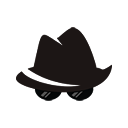






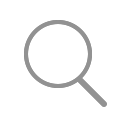






查找视频文件快速和目标,能够执行视频文件的高级搜索与自定义过滤器,直接从浏览器的地址栏或从扩展的操作窗口。