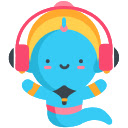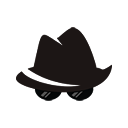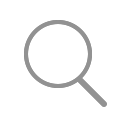插件介绍
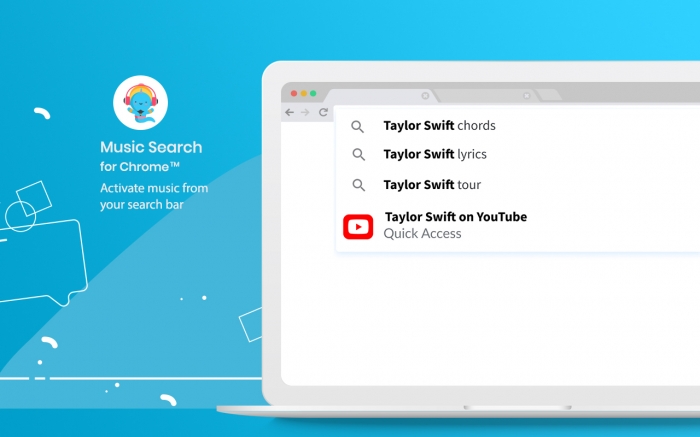
告别旧的你用来寻找音乐的方式。在我们的帮助下,人工智能算法,我们知道什么时候建议正确的应用程序或功能和快速回答您的需求。
扩展的AI遵循你的搜索意图和一旦确定了一个匹配项,它会自动为您提供快速链接在最受欢迎的网站上搜索和播放音乐。整个过程发生在地址栏的自动完成文本框。
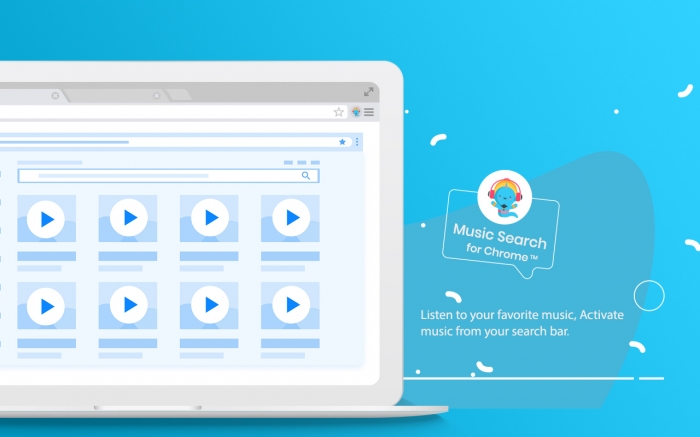
它是如何工作的呢?
1. 点击地址栏。
2. 开始键入你正在寻找的歌曲或艺术家。
3.一旦我们找到一个相关的查询相匹配的结果,它将为您提供一个快速链接从您的地址栏自动完成建议。
我怎么卸载这个扩展?
您可以卸载扩展在任何时候,下面这些简单的步骤:
1. 点击浏览器菜单图标在右上角
2. 点击设置
3.页面的左边,点击扩展
4. 从列表中选择扩展
5. 点击删除按钮
6. 在流行
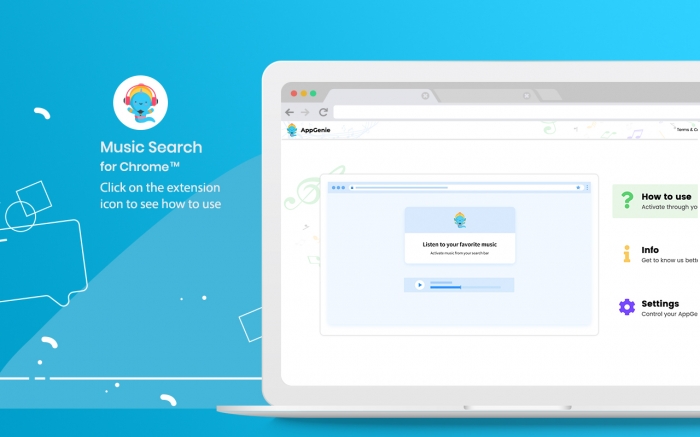
Say goodbye to the old way you used to look for music. With the help of our AI algorithm, we know when to suggest the right app or feature and quickly answer your needs.
The extension’s AI follows your search intent and once it identifies a match, it automatically offers you quick links to search and play music on the most popular sites. The whole process takes place inside the AutoComplete textbox of the address bar.
How does it work?
1. Click on the address bar.
2. Start typing the song or artist you are looking for.
3. Once we find a relevant result that matches your query, it will offer you a quick link in the autocomplete suggestions from your address bar.
How do I uninstall this extension?
You can uninstall the extension at any time, following the simple steps:
1. Click on the Chrome menu icon on the top right
2. Click on Settings
3. On the left side of the page, click on Extensions
4. Choose the extension from the list
5. Click on the remove button
6. On the pop-up window, click on the Remove button
Permissions used and reasons:
1. Change your Search Settings - In order to activate the AI ability in the autocomplete suggestions, we require this permission to change your search settings to our private domain, powered by Yahoo.
2. “contextMenus” - We require this permission in order to access the extension’s drop-down menu once you click the extension’s icon.
3. “Notifications” - This permission is optional. Once the AI recognizes a relevant query from your address bar, you’ll be notified about a relevant result.
By installing this extension, you agree to the Terms of Use and Privacy Policy of this extension.
Chrome™ is a trademark of Google LLC. The use of it does not imply any affiliation to or endorsement by Google LLC.
Terms of use
https://app.amazingossearch.com/music/terms
Privacy Policy
https://app.amazingossearch.com/music/privacy
Help
https://app.amazingossearch.com/music/help
Contact
https://app.amazingossearch.com/music/contact
浏览器插件安装详细步骤:Chrome浏览器如何安装插件扩展
- 上一篇:没有了
- 下一篇:Google Dictionary(by Google)