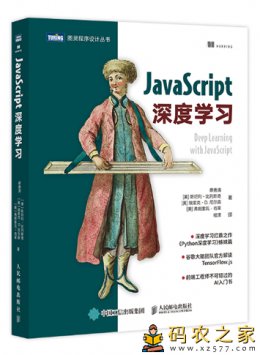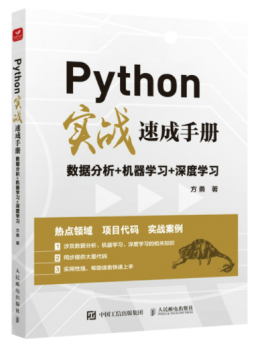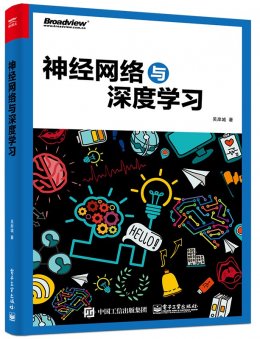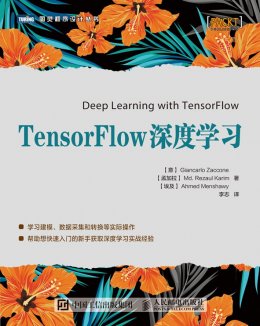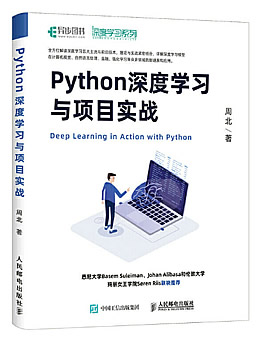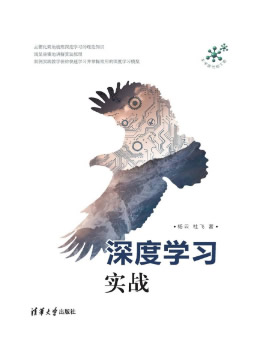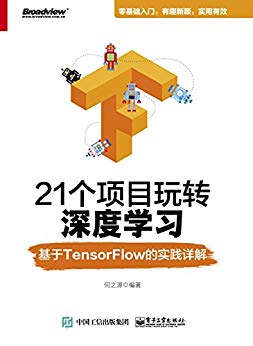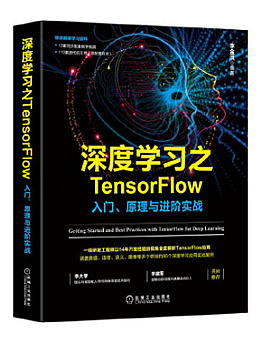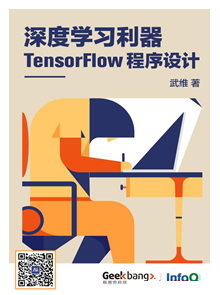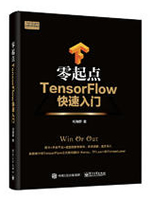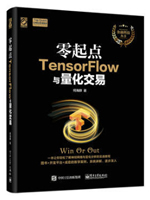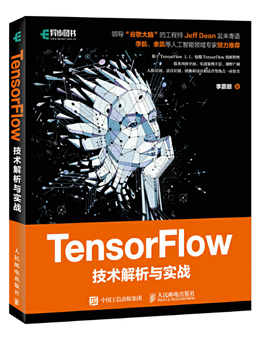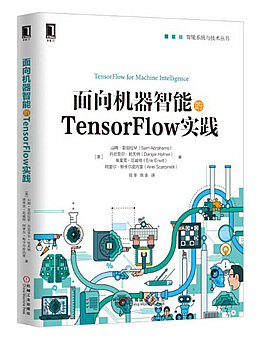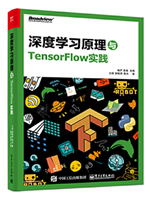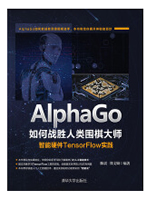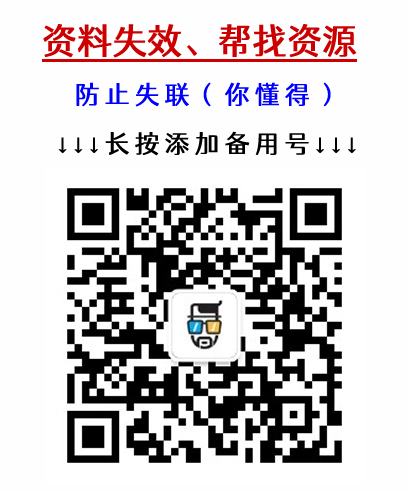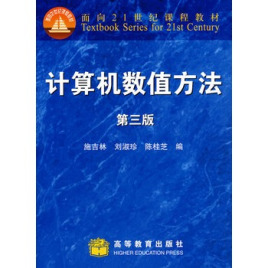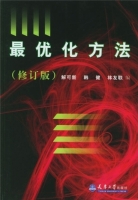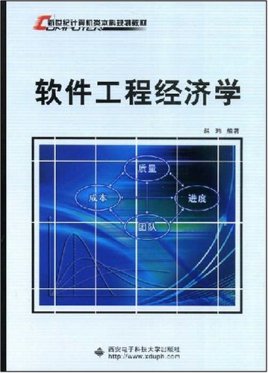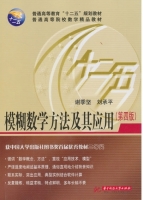TensorFlow虽是深度学习领域最广泛使用的框架,但是对比PyTorch这一动态图框架,采用静态图(Graph模式)的TensorFlow确实是难用。好在最近TensorFlow支持了eager模式,对标PyTorch的动态执行机制。更进一步地,Google在最近推出了全新的版本TensorFlow 2.0,2.0版本相比1.0版本不是简单地更新,而是一次重大升级(虽然目前只发布了preview版本)。简单地来说,TensorFlow 2.0默认采用eager执行模式,而且重整了很多混乱的模块。毫无疑问,2.0版本将会逐渐替换1.0版本,所以很有必要趁早入手TensorFlow 2.0。
《TensorFlow2.0深度强化学习指南》将通过实施AdvantageActor-Critic(演员-评论家,A2C)代理来解决经典的CartPole-v0环境,通过深度强化学习(DRL)展示即将推出的TensorFlow2.0特性。虽然我们的目标是展示TensorFlow2.0,但我将尽最大努力让DRL的讲解更加平易近人,包括对该领域的简要概述。本文主要介绍了如何用深度强化学习来展示TensorFlow2.0的强大特性,希望对您的学习有所帮助。