插件介绍
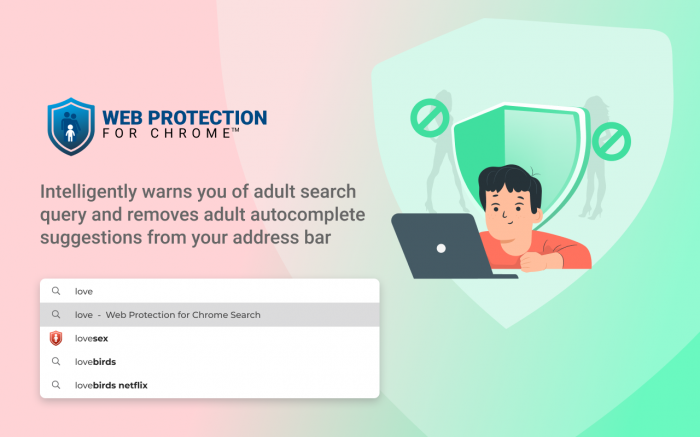
这个扩展扫描你的搜索查询和自动完成建议。一旦一个潜在的成人术语被识别出来,它就会用一个警告符号来警告你不安全的内容。该扩展还允许用户应用不同级别的保护,而你浏览互联网。
低电平:不打标、不过滤。
中等水平:从您的自动完成建议中标记成人内容
高级:从你的自动补全中删除成人内容,并让你用SafeSearch过滤器寻找术语。
使用权限及原因:
1. 进入“快捷菜单”。我们需要这种权限来访问您的上下文菜单,并添加项目,如“隐私政策”,“卸载”和“常见问题解答”,以帮助您方便地访问这些选项。
2. 访问“饼干”。我们需要此权限来访问cookies以跟踪您选择的保护级别(关闭/中/高)的状态。
3.更改默认搜索设置。为了提供扩展的功能,我们需要改变你的默认搜索设置为myprivacykeepper.com,由雅虎提供。这个扩展支持雅虎,谷歌和必应。如果你想选择一个不同的,你可以去这个扩展的设置,并做出改变。
如何从我的浏览器删除这个扩展?
1. 进入Chrome浏览器的“设置”
2. 在侧边菜单上找到“扩展”,然后点击它
3.选择你想要删除的扩展,然后点击“删除”
Chrome™是谷歌LLC的商标。它的使用并不意味着谷歌LLC的任何附属或背书。
通过安装此扩展,您同意本扩展的服务条款和隐私政策。
1. 条款和条件:https://www.privacykeeper.net/terms
2. 隐私政策:https://www.privacykeeper.net/privacy
3.常见问题:https://www.privacykeeper.net/#faq
4. 卸载:https://www.privacykeeper.net/uninstall
5. 联系我们:https://www.privacykeeper.net/接触
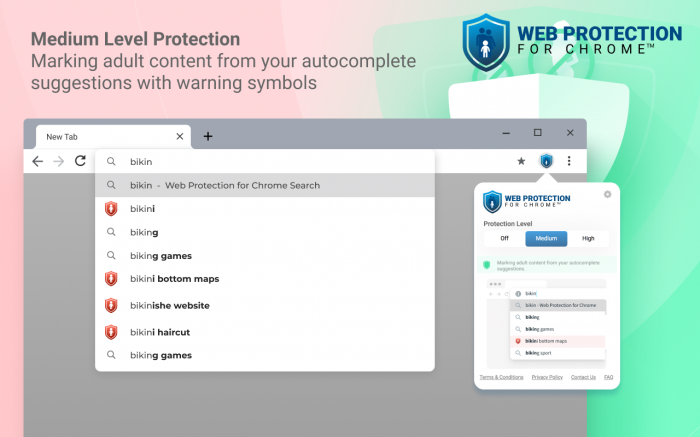
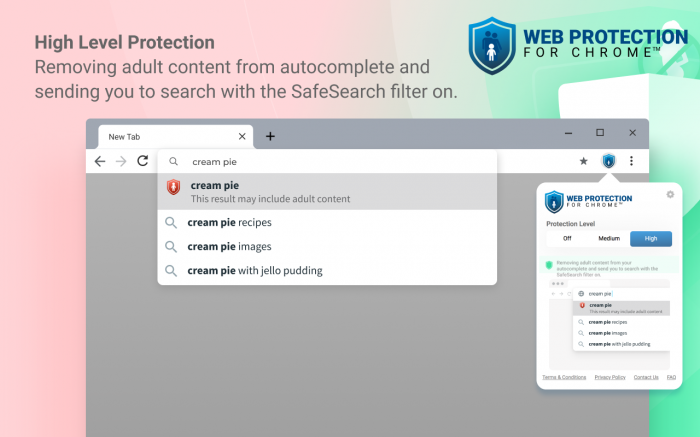
This extension scans your search queries and the autocomplete suggestions. Once a potential adult term is identified, it will mark it with a warning symbol to warn you about the unsafe content. The extension also allows users to apply different levels of protection while you browse the internet.
Low level: no marking or filtering is applied.
Medium level: marking adult content from your autocomplete suggestions
High level: removing adult content from your autocomplete and send you to look for the term with the SafeSearch filter on.
Permissions used and reasons:
1. Access to “contextMenus”. We require this permission to access your context menu and to add items such as “Privacy Policy”, “Uninstall” and “FAQ” to assist you to conveniently access these options.
2. Access to “cookies”. We require this permission to access cookies to track the status of the protection level that you select (off/medium/high).
3. Change your default search settings. In order to provide the extension’s function, we require to change your default search settings to myprivacykeeper.com, powered by Yahoo. This extension supports Yahoo, Google, and Bing. If you want to select a different one, you can go to the Settings of this extension and make the change.
How to remove this extension from my browser?
1. Go to “Settings” of your Chrome browser
2. Find “Extensions” on the side menu and click on it
3. Select the extension that you want to remove and click “Remove”
Chrome™ is a trademark of Google LLC. The use of it does not imply any affiliation to or endorsement by Google LLC.
By installing this extension, you agree to the Terms of Service and Privacy Policy of this extension.
1. Terms and Conditions: https://www.privacykeeper.net/terms
2. Privacy Policy: https://www.privacykeeper.net/privacy
3. Frequently Asked Questions: https://www.privacykeeper.net/#faq
4. Uninstall: https://www.privacykeeper.net/uninstall
5. Contact Us: https://www.privacykeeper.net/#contact
浏览器插件安装详细步骤:Chrome浏览器如何安装插件扩展


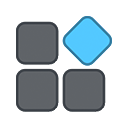


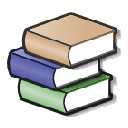

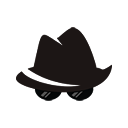

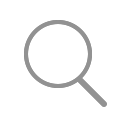






Web保护是一种由Web威胁保护和Web内容过滤组成的功能。网络保护可以保护您的设备免受网络威胁,并帮助您管理不需要的内容。您可以通过转到reports > Web protection在Microsoft Defender安全中心找到Web保护报告。
Adaware Web Protection使用基于云的尖端检测技术,该技术可提供更强大的防病毒级别,以防御危险网站。
每次扫描URL时,该算法都会变得更智能,更精确,从而可以更快地进行检测。
借助我们的云服务,您的扩展程序可以访问最新的潜在恶意软件列表,从而保护您免受零日威胁的侵害。
web protection 被我同学关上后就打不开了,他说在IE浏览器的管理加载项中可以打开,求大神帮忙打开!!