插件介绍
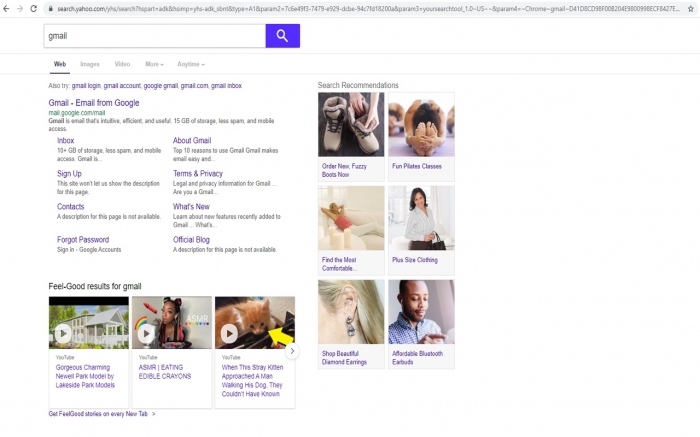
快速访问雅虎搜索从您的浏览器搜索栏。
搜索插件2017-11-24 12:42:30搜索插件2017-11-24 12:41:30
这个扩展可以在任何时候卸载。
权限和使用原因
我们的扩展只使用所需的最低权限。
安装对话框:
"在所有mysearchfinder上读取和更改您的数据。公司网站“
许可:“:/ / .mysearchfinder.co / *”
原因:“这允许我们的扩展正常工作。我们只要求访问我们的扩展运行的网站。”
"将搜索设置改为:search.mysearchfinder.co"
理由:“这允许我们为您提供有用的搜索功能,从地址栏的结果到雅虎!”
“阅读你的浏览记录”
许可:“标签”
理由:“我们使用标签,以确保我们可以为您提供额外的可选产品。我们不会储存或传送任何您的浏览历史记录。”
额外的权限使用:
许可:“饼干”
原因:“Cookies是用来确保你获得正确的用户体验,当你安装我们的扩展。我们的扩展只抓取我们设置在我们的页面上的cookie。”
许可:“存储”
原因:“用于在扩展本地保存技术信息,以确保您看到正确的内容。”
权限:“webRequestBlocking”和“webRequest”
理由:“这允许我们通过将你发送到正确的地方,正确地显示你正在寻找的搜索结果。没有它,你最终会看到错误的雅虎搜索结果。”
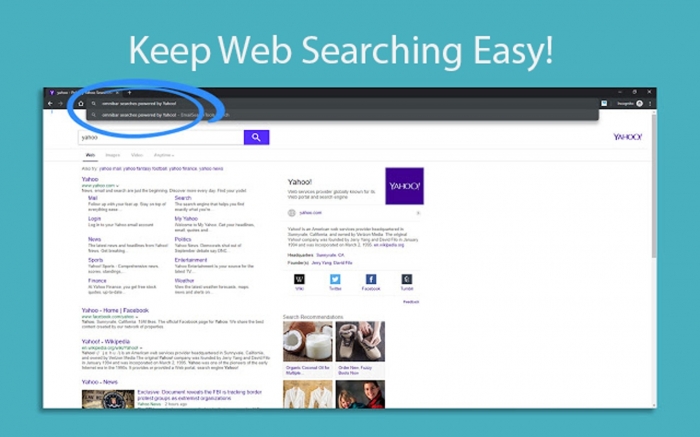
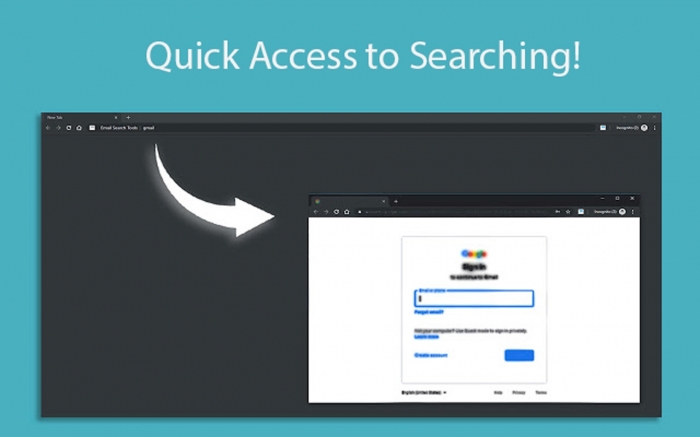
Quick access to yahoo searches from your browser search bar.
This extension configures your default search setting to My Search Finder with results powered by Yahoo!
This extension can be uninstalled at any time.
Permissions & Reasons Used
Our extension only uses the minimum permissions required.
Install Dialog:
"Read and change your data on all mysearchfinder.co sites"
Permission: "://.mysearchfinder.co/*"
Reason: "This allows our extension to work properly. We only request access to the website our extension runs on."
"Change your search settings to: search.mysearchfinder.co"
Reason: "This allows us to offer you useful searching capability from the address bar with results that go to Yahoo!"
"Read your browsing history"
Permission: "Tabs"
Reason: "We use tabs to ensure we can offer you additional optional products. We do not store or transmit any of your browsing history."
Additional Permissions Used:
Permission: "Cookies"
Reason: "Cookies are used to ensure you get the right user experience when you install our extension. Our extension only grabs the cookies we set on our pages."
Permission: "Storage"
Reason: "Used to save technical information locally on the extension to ensure you see the right content."
Permission: "webRequestBlocking" and “webRequest”
Reason: "This allows us to properly show you the search results you are looking for by sending you to the right place. Without it you would end up seeing the wrong Yahoo search results."
浏览器插件安装详细步骤:Chrome浏览器如何安装插件扩展
- 上一篇:My Search Finder
- 下一篇:Power Thesaurus


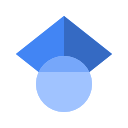





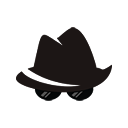

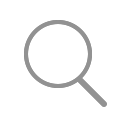




简单而伟大。谢谢!
做一切你想要它除了某些网站时使用它。当网站处于“活动”模式时,它会完全变成一片空白。总的来说还不错
哇,极好的!
嘿,我只是下载了它,安装了它,并用它来获取Xpath。一切正常了。非常感谢。