插件介绍
这是YouTube的自动回放!
在YouTube™视频页面添加一个自动回放复选框。您也可以选择要自动播放的视频片段。支持Youtube™HTML 5。
现在你可以为你最喜欢的YouTube视频的最好部分创建一个循环。有一个易于使用的界面被添加到YouTube视频,所以你可以创建你的选择的循环。
= = = = = = = = = = = = = = = = = = = = = = = = = = = = = =
★AutoReplay对YouTube用户的评价:
★★★★★
“使用简单,非常方便!”
★★★★★
“完全是可行的。我想知道这是否会增加youtube的收入?”
★★★★★
“chrome商店中最有用的应用程序之一。强烈推荐它。”
也像YouTube的AutoReplay ?写一篇评论,给5/5颗星
= = = = = = = = = = = = = = = = = = = = = = = = = = = = = =
新特性:
1. 开始和结束文本框的快捷方式
*向上/向下将减少/增加1秒的时间值,结合Shift将减少/增加5秒
* Shift+Enter将获取视频的当前时间
2. 散列片段可以作为命令使用。支持以下片段。
* start=0:10设置自动重播开始时间。值应该是分钟,就像你在文本框中设置。
* end=1:20设置自动重播结束时间。
* autoreplay=true设置视频为自动回放模式
* showoptions=true显示自动回放选项
只需尝试添加#start=0:10;end=0:20;autoreplay=true;showoptions=true后的视频URL。如果你将链接发送给其他人,这非常方便。当然,他/她也需要插件安装在他的浏览器。
样本链接- http://www.youtube.com/watch?v=dvgZkm1xWPE#start=0:02;end=3:56;autoreplay=true;showoptions=true
= = = = = = = = = = = = = = = = = = = = = = = = = = = = = =
谷歌在安装时显示此信息“阅读和更改您访问的网站上的所有数据”。这是一个标准的消息,但自动重播YouTube将永远不会阅读或与您的浏览体验互动。我们在YouTube上循环播放视频。免费的。
= = = = = = = = = = = = = = = = = = = = = = = = = = = = = =
This is AutoReplay for YouTube!
Adds an auto replay checkbox in YouTube™ video page. You can also select a portion of the video to be auto replayed. Youtube™ HTML 5 Supported.
Now you can create a loop for the best parts of your favourite YouTube videos. There is an easy to use interface being added to the YouTube video so you can create the loop of your choice.
==============================
★ Testimonials from AutoReplay for YouTube users:
★★★★★
"Easy to use and very convenient!"
★★★★★
"Totally works. I wonder if this will increase youtube revenue?"
★★★★★
"One of the most useful apps on chrome store. Highly recommend it."
Also like AutoReplay for YouTube? Write a review and rate 5/5 stars
==============================
New Features:
1. Short cuts on Start and End text boxes
* Up/Down will decrement/increment time value by 1 sec. Combined with Shift will decrement/increment by 5 secs
* Shift+Enter will take the current time of the video
2. Hash fragments can be used as commands. Following fragments are supported.
* start=0:10 Sets the Auto Replay start time. Value should be in mins, like you set in the text box.
* end=1:20 Sets the Auto Replay end time.
* autoreplay=true Sets the video in Auto Replay mode
* showoptions=true Shows the Auto Replay Options
Just try appending #start=0:10;end=0:20;autoreplay=true;showoptions=true after the video URL. Very handy if you are sending the link to someone else. Of course he/she too needs the addon installed in his browser.
Sample Link - http://www.youtube.com/watch?v=dvgZkm1xWPE#start=0:02;end=3:56;autoreplay=true;showoptions=true
==============================
Google displays this message on installation "Read and change all your data on the websites that you visit". This is a standard message, but Auto Replay for YouTube will never read or interact with your browsing experience. We loop videos on YouTube. For free.
==============================
浏览器插件安装详细步骤:Chrome浏览器如何安装插件扩展
- 上一篇:Get Styles
- 下一篇:ShadowPay Trademanager





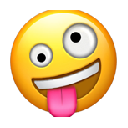

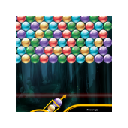







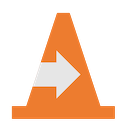
安裝完後就可以隨便找一個 Youtube 影片來看看,在下方的選單中會多出一個「Replay」,裡面可以選擇重播整部影片(Loop entire movie)或是重播某一段片段(選擇時間),再按下「Loop it!」就可以囉,很簡單吧。
自动重放YouTube™「Auto Replay for YouTube™」
在YouTube™页面中添加一个自动回放按钮。
Auto Replay for YouTube™ 讓你的 Youtube 增加自動重播的功能
Youtube 儘管不斷的推出新功能,讓線上影音功能愈來愈好用,不過在播放的部份還是沒有針對單一影音推出自動重播的功能,只有在播放清單中能夠使用,稍稍的可惜,因此我們還是得借助第三方工具來達成,像是阿湯今天要介紹的這款 Google Chrome 擴充套件《Auto Replay for YouTube™》只要安裝完後,在 Youtube 上就可以自動重播影片,還能選擇要重播哪一個範圍,非常好用。