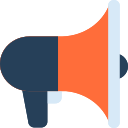插件介绍

播放您自己的本地视频在您的Chromecast从您的PC -字幕支持!
有问题吗?
team@getvideostream.com
http://community.getvideostream.com/
http://www.reddit.com/r/videostream
= = = =
常见问题:
可以通过“帮助”菜单中的选项来修复!
不能支付?签出,并签回Chrome。或者,重新安装Chrome修复了它。
另外注意:如果你的标签完全锁定,请在杀毒软件中添加Chrome.exe作为例外,重新启动并重试。如果仍然存在,请删除杀毒软件并重新安装Chrome浏览器。
*你可以下载Chrome 64位,你的标签可能不再冻结。
= = = =
2.15.2.24——02/24/2015
-在转码媒体上搜索应该更快更流畅
修复了移动用户无法在网络上找到视频流的问题
2.15.2.18——02/18/2015
-改进SSA字幕渲染
2.15.2.4——02/04/2015
-媒体库支持为您的Android手机浏览和观看视频铺平了道路(即将到来!)
-自动查找字幕(goto设置->字幕->设置自动加载字幕按钮)
-通过选择“None”作为首选字幕语言来禁用字幕(goto设置->字幕->首选字幕语言下拉菜单)
—新版本编号方案:<主版本>.<年>.<月>.<日>.<主版本编号方案
2.0.1.1 01/27
- Videostream正在打折!
2.0.0.20 01/12
——固定保费
2.0.0.14 12/18
-更新错误信息
-大大改进了网络修复工具
2.0.0.10 12/1
-金币选项回归!
-促销重新开始。
-加入我们的社区之夜:)
2.0.0.9 11/27
修复OSX上的字体渲染问题
-改进了某些文件类型的回放
新的社区之夜功能
2.0.0.8 - 11/26
-改进了MP4播放
2.0.0.7 - 11/21
—自动加载基于首选语言的字幕
—设置中首选的音频和字幕语言选择
-修复播放列表不能自动前进的问题
-修正了无限加载屏幕的问题
2.0.0.6 - 11/20
——错误修复
-签出修复(抱歉!)
-我们开通了一个发布视频博客!https://www.youtube.com/watch?v=eyAZHogBOcw&list=UUDk-puas3NAIOLIGFeEFL1g
2.0.0.5 - 11/19
-视频流溢价出售的有限时间!
-自动选择加载的外部字幕
—更好的视频格式检测
-如果音频不是AC3, AC3转码为直通
2.0.0.4 - 11/18
-内部srt再次工作!
-手机应用程序下载链接!(现在也可以在Android 5.0上运行!)
-小的UX补丁
2.0.0 - 11/06
-全新的一切!
-一切都应该更快,更顺利,更稳定,更漂亮的每个人!!
- Chromecast VLC视频(任何格式)
- Chromecast quicktime视频(任何格式)
1.3.2.2 - 10/14
——稳定修复。如果Chromecast出错,应重新加载视频。
1.3.2 - 10/02
-我们不再与BlueStacks冲突
-提高了视频格式检测的速度(更快的“分析视频”屏幕)
-降低病毒问题的可能性
- Chromecast的VLC

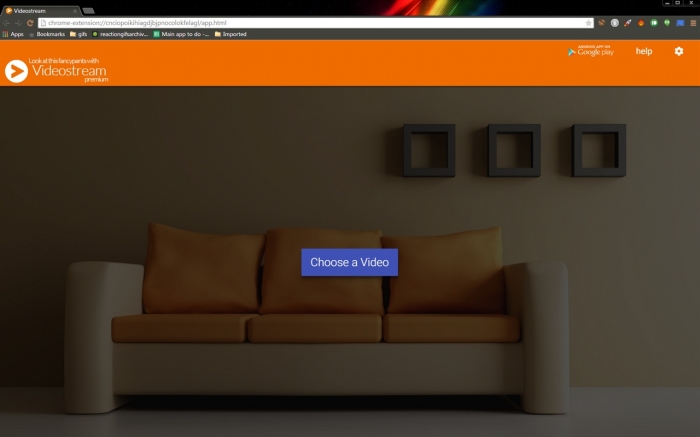
Play your own local videos on your Chromecast from your PC - Subtitles supported!
Having problems?
team@getvideostream.com
http://community.getvideostream.com/
http://www.reddit.com/r/videostream
====
Common issues:
Can be fixed by following the options in the "Help" menu!
Can't pay? Sign out, and sign back into Chrome. Or, Re-installing Chrome fixes it.
Also note: If your tab completely locks up, please add Chrome.exe as an exemption in your Antivirus, reboot and try again. If it still persists, remove your Antivirus and reinstall Chrome.
*You may be able to download Chrome 64bit and your tab may no longer freeze.
====
2.15.2.24 -- 02/24/2015
- Seeking should be faster and smoother on transcoded media
- Fixes for mobile users who can't find Videostream on their network
2.15.2.18 -- 02/18/2015
- Improved SSA subtitle rendering
2.15.2.4 -- 02/04/2015
- Media library support paving the way for browsing and watching videos from your Android phone (coming soon!)
- Automatically find subtitles (goto Settings -> Subtitles -> Setup auto-loading subtitles button)
- Disable subtitles by choosing "None" as the preferred subtitle language (goto Settings -> Subtitles -> Preferred subtitle language dropdown)
- New version numbering scheme: <Major Release>.<Year>.<Month>.<Day>
2.0.1.1 01/27
- Videostream is on sale!
2.0.0.20 01/12
- Fixed premium
2.0.0.14 12/18
- Updated error messages
- Vastly improved network repair tool
2.0.0.10 12/1
- Premium option is back!
- Sale back on.
- Join our community night :)
2.0.0.9 11/27
- Fixed font rendering on OSX
- Improved playback of certain file types
- New community night feature
2.0.0.8 - 11/26
- Improved MP4 playback
2.0.0.7 - 11/21
- Automatically loads subtitles based on preferred language
- Preferred audio and subtitle language selection in settings
- Fixed occurrences of playlist not auto-advancing
- Fixed occurrences of infinite loading screen
2.0.0.6 - 11/20
- Bug fixes
- Checkout fixes (sorry!)
- We've started a release video blog! https://www.youtube.com/watch?v=eyAZHogBOcw&list=UUDk-puas3NAIOLIGFeEFL1g
2.0.0.5 - 11/19
- Videostream premium on sale for a limited time!
- Auto-select loaded external subtitles
- Better video format detection
- AC3 transcoding for passthrough if audio isn't AC3
2.0.0.4 - 11/18
- Internal SRTs work again!
- Mobile app download link! (It also works on Android 5.0 now!)
- Small UX fixes
2.0.0 - 11/06
- Brand new everything!
- Everything should be faster, smoother, more stable, and prettier for everyone!!!
- Chromecast VLC videos (any format)
- Chromecast quicktime videos (any format)
1.3.2.2 - 10/14
- Stability fixes. Video should reload if Chromecast errors out.
1.3.2 - 10/02
- We no longer conflict with BlueStacks
- Improved speed of video format detection (faster "analyzing video" screen)
- Decreased likelihood of antivirus problems
- The VLC of Chromecast
浏览器插件安装详细步骤:Chrome浏览器如何安装插件扩展
- 上一篇:Slinky
- 下一篇:BIODIGITAL HUMAN