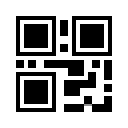插件介绍
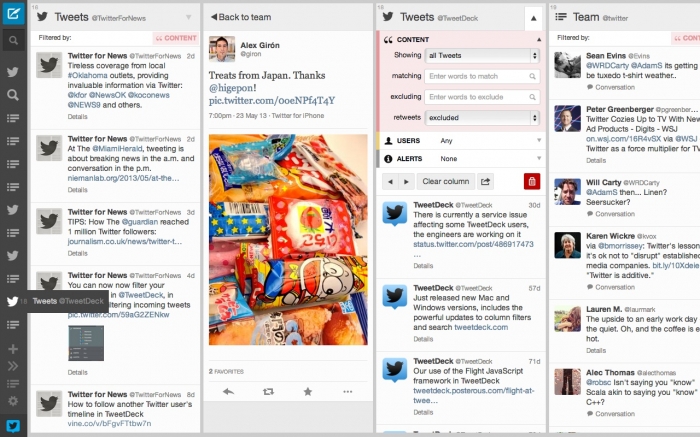
TweetDeck 3.0的新增功能:
*用图片安排推文
*创建、组织和共享您希望使用收藏的推文的时间线
*在左侧重新设计了一个新的侧边栏,便于跨列导航
*拖放式重新排列侧边栏中的列
TweetDeck让出版商、营销人员和超级用户更容易跟踪他们关心的实时对话。它通过一个可定制的布局为高级用户带来了更多的灵活性和洞察力,使您能够及时了解对您最重要的人和主题。此外,您还可以通过推特、共享照片和新闻链接等方式加入对话。
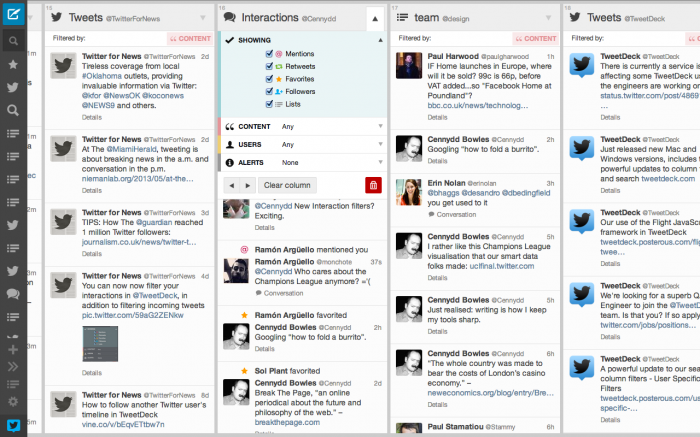
What's new in TweetDeck 3.0:
* Schedule Tweets with images
* Create, organise and share a timeline of the Tweets you want using Collections
* Redesigned with a new sidebar on the left for easy navigation across columns
* Drag and drop rearrangement of columns in the sidebar
More details at: https://blog.twitter.com/2013/introducing-new-look-tweetdeck
TweetDeck makes it easier for publishers, marketers and power users to track the real-time conversations they care about. It brings more flexibility and insight to power users through a customizable layout that lets you keep up with the people and topics that matter most to you. And, you can join the conversation by tweeting, sharing photos and links to news stories, and more.
浏览器插件安装详细步骤:Chrome浏览器如何安装插件扩展
- 上一篇:Audiotool
- 下一篇:iboss cloud Enterprise