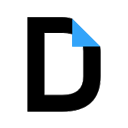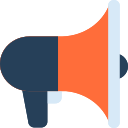插件介绍
google photos 是谷歌官方打造的一款相册,即使是在不同设备上,只需要使用谷歌官方的相同账号就能实现数据的共享与传递,你可以将自己的生活、风景、搞怪等各类照片进行分门别类,还可以直接在设备上进行处理编辑。
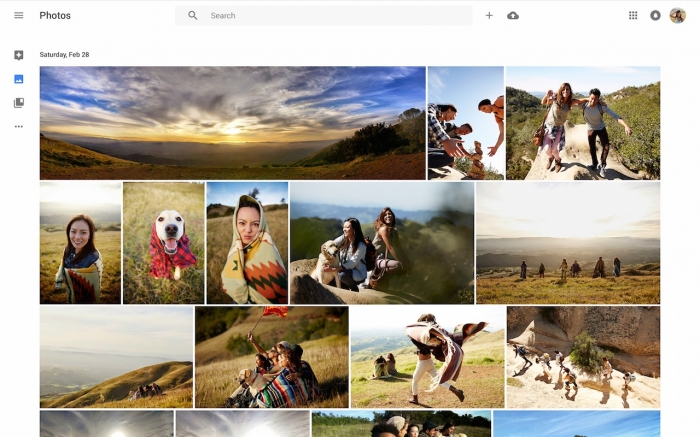
功能特色:
免费无限存储:支持免费无限量的照片和视频,高达16百万像素和1080P高清。从任何设备访问和photos.google.com–你的照片都是安全的,安全的和私人的你。
释放空间:不要担心在你的手机上再次运行空间。可以安全备份的照片可以从你的设备的存储中删除只是一个水龙头。
视觉搜索:你的照片现在被人们搜索,在他们的地方和事物–没有标注要求。

拿照片去生活:会自动创建电影,拼贴,图片,全景,和更多的你的照片。或轻松地创建他们自己。
高级编辑:用水龙头转换照片。使用直观和强大的照片和视频编辑工具,应用内容感知过滤器,调整照明,以及更多。
智能自动相册:讲更好的故事,没有工作。自动获得一个新的专辑,只是你最好的拍摄后的事件或旅行,然后邀请别人添加他们的照片。
发送照片秒:不要浪费数据发短信和邮件的照片。即时分享多达1500张照片与任何人。

Automatically organized and searchable by the people, places, and things in them, your photos are always easy to find and share. Store an unlimited amount of photos and videos at high quality for free, and access them anywhere.
• VISUAL SEARCH – Your photos are now searchable by the places and things that appear in them. Looking for that fish taco you ate in Hawaii? Just search “food in Hawaii” to find it, even if it doesn’t have a description.
• ALL YOUR PHOTOS, ALWAYS WITH YOU – All your photos and videos can be safely backed up and made accessible on any device. Store unlimited photos and videos at high quality for free, or store at original size that counts towards your Google account storage.
• FAST EDITING – Transform photos with a click. Use simple, yet powerful, photo and video editing tools to apply filters, adjust colors, and more.
• BRING PHOTOS TO LIFE – Automatically get animated GIFs, montage movies, collages, panoramas, and more from your photos and videos.
• EASY SHARING – Instantly share hundreds of photos to anyone with just a link. Recipients can view the photos on any device, and easily save them to their own Google Photos library with one click.
• CAST – Easily share your photos and videos to your TV with the Google Cast extension (installed separately).
Follow us for the latest news and updates
Twitter: https://twitter.com/GooglePhotos
Google+: https://google.com/+GooglePhotos
浏览器插件安装详细步骤:Chrome浏览器如何安装插件扩展