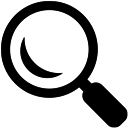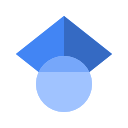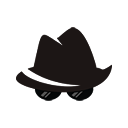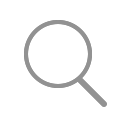插件介绍
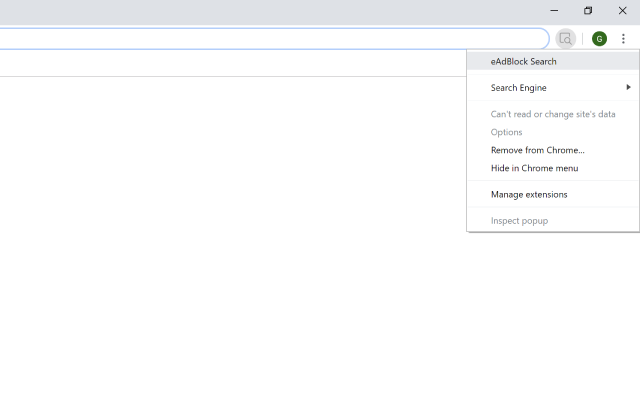
这个扩展允许你在一个地方管理你最喜欢的搜索引擎。在谷歌之间轻松切换,Omnibox.bar,雅虎和必应。eAdBlock Search允许您在一个地方管理您最喜爱的搜索提供者。
它是如何工作的?
1右键单击扩展图标,选择所需的搜索引擎
2从地址栏中搜索所需的任何内容
如何卸载此扩展?
1点击Chrome菜单图标打开菜单
2单击“设置”
三。在左侧窗格中,单击“扩展”
4从列表中选择扩展名
5单击扩展右侧的垃圾箱图标
6在弹出窗口中单击“删除”按钮
This extension allows you to manage your favorite search engines all in one place. Switch easily between Google, Omnibox.bar, Yahoo and Bing. eAdBlock Search allows you to manage your favorite search providers all in one place.
How does it work?
1. Choose your desired search engine by right clicking on the extension icon
2. Search for any content you want from your address bar
How do I uninstall this extension?
1. Click on the Chrome Menu icon to open the menu
2. Click on Settings
3. On the left window pane click on Extensions
4. Choose the extension from the list
5. Click on the Trash bin icon to the right of the extension
6. On the pop-up window click on the Remove button
浏览器插件安装详细步骤:Chrome浏览器如何安装插件扩展
- 上一篇:Search Encrypt
- 下一篇:楽天ウェブ検索