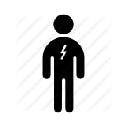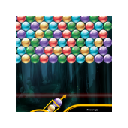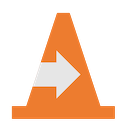插件介绍
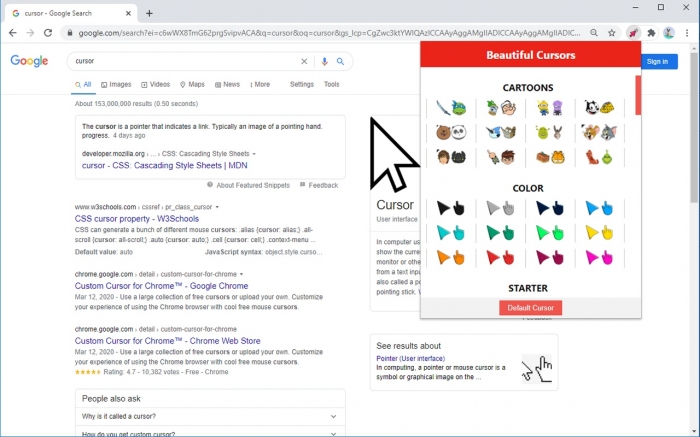
安装这个酷和惊人的光标扩展,并带来一些特别的日常浏览。让我们为你的chrome创造一个令人难以置信的氛围。选择自定义光标从庞大的收集和乐趣。在我们的收藏中还有很多不同的类别,例如卡通、色彩、入门、假日、工作、生活方式等。如果你已经厌倦了这个无聊的默认光标,那么你一定要看看这个出色的扩展。分机是绝对免费的,使用方便,重量不重。单击右上角的扩展图标(chrome工具栏)并更改光标。如果需要,可以轻松地再次设置默认光标。
Install this cool and amazing Cursor extension and bring something special to your everyday browsing. Let`s create an incredible atmosphere of your chrome. Choose custom cursor from the huge collection and have fun. There are also a lot of different categories in our collection, for example Cartoons, Colors, Starter, Holidays, Job, Lifestyle etc. If you`re already tired of this boring default cursor then you should definitely check out this superb extension. Extension is absolutely free, easy to use and doesn`t weigh a lot. Click on extension icon in the upper right corner (chrome toolbar) and change your cursor. You can easily set the default cursor again if you want.
浏览器插件安装详细步骤:Chrome浏览器如何安装插件扩展
- 上一篇:2048
- 下一篇:Player do NOW NET Claro