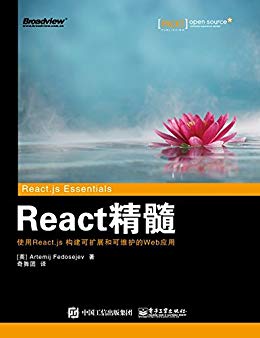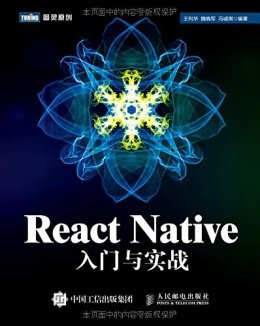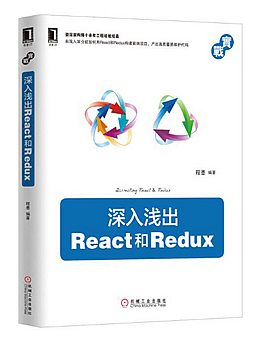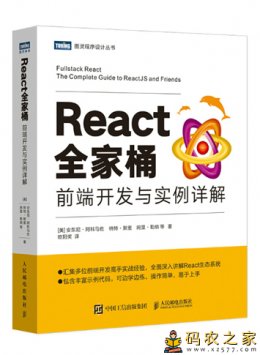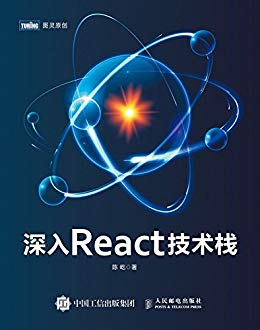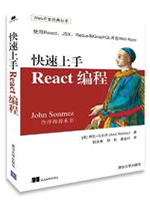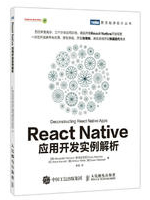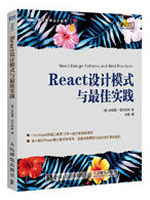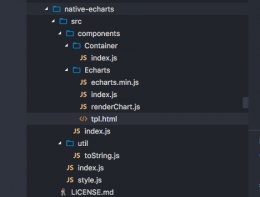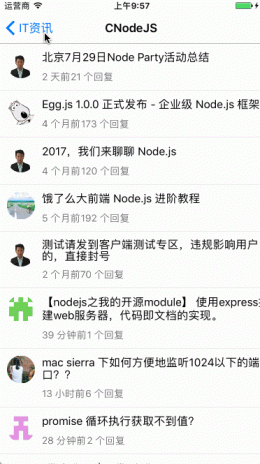为找教程的网友们整理了相关的编程文章,网友邰雅柔根据主题投稿了本篇教程内容,涉及到webpack2、react、开发配置、webpack 2的react开发配置实例代码相关内容,已被971网友关注,涉猎到的知识点内容可以在下方电子书获得。
webpack 2的react开发配置实例代码
基于webpack 2.3的标准语法,包含了less变量替换、React组件热加载、第三库单独输出、区分生产与开发环境等常用配置。
'use strict'
module.exports = function( env ) {
// 生成环境下webpack使用-p参数开启代码压缩
// webpack[-dev-server]使用--env dev参数指定编译环境
var isDev = env == 'dev';
var path = require( 'path' );
var webpack = require( 'webpack' );
var CleanWebpackPlugin = require( 'clean-webpack-plugin' );
var CopyWebpackPlugin = require( 'copy-webpack-plugin' );
var HtmlWebpackPlugin = require( 'html-webpack-plugin' );
var WebkitPrefixer = require( 'autoprefixer' );
var WebpackMd5Hash = require( 'webpack-md5-hash' );
var BundleAnalyzerPlugin = require( 'webpack-bundle-analyzer' ).BundleAnalyzerPlugin;
var sourcedir = path.resolve( __dirname, 'src' );// 源码和资源文件的放置位置
var outputdir = path.resolve( __dirname, 'build' );// 编译结果的放置位置
var webContextRoot = '/myreact/';// 应用的实际访问路径,默认是'/'
// antd的图标字体文件的实际访问路径,利用less-load的变量替换功能
var antd_fonticon = webContextRoot + 'assets/antd_fonticon/iconfont';
var hasValue = function( item ) { return item != null; };
return {
//context: path.resolve( __dirname ),
devtool: 'source-map',
devServer: {
host: '0.0.0.0',
port: 8082,
historyApiFallback: true
},
resolve: {
// 让less-loader等插件能找到以~相对定位的资源
modules: [sourcedir, 'node_modules']
},
entry: {
main: [
// 编译新版本js的新api(如Promise),主要是让IE11能够执行编译后的代码
'babel-polyfill',
//使用react-hot-loader@3.0.0-beta.6,
// 搭配webpack-dev-server --hot命令实现react组件的hot reload
isDev ? 'react-hot-loader/patch' : null,
path.resolve( sourcedir, 'main.jsx' )].filter( hasValue ),
// 第三方库汇总输出
vendor: ['bootstrap/dist/css/bootstrap.min.css', 'react',
'react-dom', 'react-router', 'redux', 'react-redux',
'react-router-redux', 'moment', 'lodash', 'immutable', 'whatwg-fetch',
// 只含antd的js部分
'antd',
// 各控件还需引入各自的样式文件
'antd/lib/style/index.less']
},
output: {
path: outputdir,
filename: isDev ? 'js/[name].js' : 'js/[name]_[chunkhash:8].js',
// 使用require.ensure造成的延迟加载的代码文件
chunkFilename: isDev ? 'js/chunk_[id]_[name].js'
: 'js/chunk_[name]_[chunkhash:8].js',
publicPath: webContextRoot
},
module: {
rules: [{
test: /\.jsx?$/,
exclude: /(node_modules|bower_components)/,
use: [{
// 编译新版本js语法为低版本js语法
loader: 'babel-loader',
options: {
presets: [
// 编译es2015版本的js
['babel-preset-es2015', {
modules: false
}], 'babel-preset-stage-2',
// 编译jsx
'babel-preset-react'],
plugins: [// 支持热加载react组件
isDev ? 'react-hot-loader/babel' : null,
// 减少重复的编译后的辅助方法
'babel-plugin-transform-runtime',
// 按需加载组件的代码和样式
['babel-plugin-import', {
libraryName: 'antd',
style: true
}]].filter( hasValue )
}
}]
}, {
test: /\.css$/,
use: ['style-loader',
{
loader: 'css-loader',
options: {
// 第三方组件未以module方式引入css,所以不能在全局开启css module
modules: false
}
},
{ loader: 'postcss-loader', options: { plugins: [WebkitPrefixer] } }]
}, {
test: /\.less$/,
use: ['style-loader',
{
loader: 'css-loader',
options: {
modules: false
}
},
{ loader: 'postcss-loader', options: { plugins: [WebkitPrefixer] } },
{
loader: 'less-loader',
options: {
modules: false,
modifyVars: {
// 替换antd用到的字体文件路径
"icon-url": JSON.stringify( antd_fonticon )
}
}
}]
}, {
test: /\.(jpg|png|gif)$/,
use: {
loader: 'url-loader',
options: {
// 编码为dataUrl的最大尺寸
limit: 10000,
// 输出路径,相对于publicPath
outputPath: 'assets/',
name: isDev ? '[name].[ext]' : '[name]_[hash:8].[ext]'
}
}
}, {
test: /\.(woff|woff2)(\?v=\d+\.\d+\.\d+)?$/,
use: {
loader: 'url-loader',
options: {
limit: 10000,
mimetype: 'application/font-woff',
outputPath: 'assets/',
name: isDev ? '[name].[ext]' : '[name]_[hash:8].[ext]'
}
}
}, {
test: /\.ttf(\?v=\d+\.\d+\.\d+)?$/,
use: {
loader: 'url-loader',
options: {
limit: 10000,
mimetype: 'application/octet-stream',
outputPath: 'assets/',
name: isDev ? '[name].[ext]' : '[name]_[hash:8].[ext]'
}
}
}, {
test: /\.eot(\?v=\d+\.\d+\.\d+)?$/,
use: {
loader: 'url-loader',
options: {
limit: 10000,
mimetype: 'application/vnd.ms-fontobject',
outputPath: 'assets/',
name: isDev ? '[name].[ext]' : '[name]_[hash:8].[ext]'
}
}
}, {
test: /\.svg(\?v=\d+\.\d+\.\d+)?$/,
use: {
loader: 'url-loader',
options: {
limit: 10000,
mimetype: 'application/svg+xml',
outputPath: 'assets/',
name: isDev ? '[name].[ext]' : '[name]_[hash:8].[ext]'
}
}
}]
},
plugins: [
// momentjs包含大量本地化代码,需筛选
new webpack.ContextReplacementPlugin( /moment[\/\\]locale$/, /en-ca|zh-cn/ ),
new webpack.optimize.OccurrenceOrderPlugin( true ),
// 复制无需编译的文件至输出目录
new CopyWebpackPlugin( [{
from: path.resolve( sourcedir, 'assets' ),
to: 'assets'
}] ),
// 修复webpack的chunkhash不以chunk文件实际内容为准的问题
new WebpackMd5Hash(),
// 单独打包输出第三方组件,和webpack生成的运行时代码
new webpack.optimize.CommonsChunkPlugin( {
name: ['vendor', 'manifest']
}),
// 自动填充js、css引用进首页
new HtmlWebpackPlugin( {
title: 'wzp react',
template: path.resolve( sourcedir, 'index.html' ),
inject: 'body' // Inject all scripts into the body
}),
// 设置环境变量
new webpack.DefinePlugin( {
process: {
env: {
// process.env.NODE_ENV==="production"
// 应用代码里,可凭此判断是否运行在生产环境
NODE_ENV: isDev ? JSON.stringify( 'development' )
: JSON.stringify( 'production' )
}
}
}),
// print more readable module names on HMR updates
isDev ? new webpack.NamedModulesPlugin() : null,
// 先清理输出目录
isDev ? null : new CleanWebpackPlugin( [outputdir] ),
// 排除特定库
isDev ? null : new webpack.IgnorePlugin( /.*/, /react-hot-loader$/ ),
// 输出报告,查看第三方库的大小
isDev ? null : new BundleAnalyzerPlugin(
{
analyzerMode: 'static',
reportFilename: 'report.html',
openAnalyzer: true,
generateStatsFile: false
})
].filter( hasValue )
}
};
以上就是本文的全部内容,希望对大家的学习有所帮助,也希望大家多多支持码农之家。