
BBO Extractor(提取BBO比赛的结果) v1.2.0
- 版本:v1.2.0
- 大小:20.86 KB
- 语言:English
- 更新:2021-05-19 16:20:03
提取BBO比赛的结果插件介绍

这个扩展提取的结果和手记录从BBO比赛点或交叉imp对比赛。它将结果以CSV文件和PBN文件的形式存储在浏览器的Downloads文件夹中。提取完整的排名、记分卡和旅行者细节。从BBO用户名到真实姓名的转换将自动执行,如果名称文件提供。生成契约和最佳契约/分数自动计算,并包含在PBN文件中。然后使用Excel宏(BBOtoXML,可在bridgeesolver .co.uk免费获得)将电子表格转换成XML文件,以便上传到桥接结果网站。注意,交叉导入对支持需要BBOtoXML v1.1或更高版本。
要开始这个过程,导航到BBO比赛页面,如屏幕截图所示,并单击扩展的图标(一个BBX符号)。为了扩展能够访问BBO记分卡,你必须登录到“手记录”与BBO帐户(任何有效的帐户将足够,它不需要是在比赛中使用的帐户)。如果您还没有登录,系统将提示您这样做。图标会在启动成功后改变颜色。
对于一个典型大小的比赛,该过程将运行一到两分钟,因为它每3秒检索一个记分卡页面(以避免加载BBO)。如果检索产生错误响应,将自动重试。在过程结束时,结果和手工记录分别以CSV文件和PBN文件的形式保存在浏览器的Downloads文件夹中。如果您想在提取过程完成之前终止提取过程,请再次单击BBX图标。
如果一个名称转换文件是打开在一个单独的选项卡的过程中,可以使用这个转换为BBO用户名到真实的名字。文件名文件的扩展名应该是.txt,可以在浏览器选项卡中通过输入Ctrl+O和浏览找到并打开该文件。在点击BBX图标之前,请确保比赛结果标签在前台。注意,要使用名称转换功能,您必须手动启用“允许访问文件url”的扩展详细信息。要做到这一点,点击chrome浏览器菜单按钮,并选择“更多工具/扩展”。点击BBO Extractor条目的“Details”按钮,向下滚动找到“Allow access to File URLs”设置,然后将滑块移动到“on”位置。文件名文件必须是以下格式:
#姓名
bboname、名、姓、ID
其中,“boname”是用户在BBO上的名字,后面是用户的名和姓。ID字段是可选的,如果存在,是球员的ID(例如EBU国家ID)
This extension extracts the results and hand records from a BBO matchpoint or cross-imp pairs tournament. It stores the result as a CSV file and PBN file in the browser's Downloads folder. Full ranking, scorecard, and traveller details are extracted. Conversion from BBO usernames to real names is carried out automatically if a names file is supplied. Makeable contracts and optimum contracts/scores are calculated automatically and included in the PBN file. An Excel macro (BBOtoXML, available free at bridgesolver.co.uk) is then used to convert the spreadsheet into an XML file for upload to a bridge results website. Note that cross imp pairs support requires BBOtoXML v1.1 or later.
To start the process, navigate to a BBO tournament page, as displayed in the screenshot, and click on the extension's icon (a BBX symbol). For the extension to be able to access the BBO scorecards you must be logged in to "Hand Records" with a BBO account (any valid account will suffice, it does not have to be an account used in the tournament). If you are not logged in you will be prompted to do so. The icon will change colour when the startup is successful.
For a typical sized tournament, the process will run for a minute or two, as it retrieves a scorecard page every 3 seconds (to avoid loading BBO). If a retrieval produces an error response it is automatically retried. At the end of the process the results and hand records are saved as a CSV file and PBN file respectively, in the browser's Downloads folder. If you want to terminate the extraction process before it is complete, click on the BBX icon a second time.
If a names conversion file is open in a separate tab the process can use this to convert BBO usernames into real names. The names file should have a .txt extension, and can be opened in the browser tab by entering Ctrl+O and browsing to locate and open the file. Make sure that the tournament's results tab is in the foreground before clicking on the BBX icon. Note that to use the name conversion functionality you must manually enable "Allow access to File URLs" in the extension details. To do this, click on the chrome browser menu button, and select "More Tools/Extensions". Click on the "Details" button of the BBO Extractor entry and scroll down to find the "Allow access to File URLs" setting, then move the slider to the On position. The names file must be in the following format:
#names
bboname,firstname,surname,ID
where bboname is a user's name on BBO, followed by first name and surname of the user in separate fields. The ID field is optional and, if present, is the ID of the player (e.g. EBU national ID)
提取BBO比赛的结果插件安装
1、在打开的谷歌浏览器Chrome的扩展管理器(方法:点击最左侧的三个点,在弹出的菜单中选择【更多工具】-【扩展程序】,或者你可以在地址栏中直接输入chrome://extensions/)
2、进入扩展程序页面后将开发者模式打勾
3、最后将解压出来的提取BBO比赛的结果.crx离线文件拖入到浏览器中即可安装添加(安装前可以确认插件版本是否为v1.2.0)
4、如果出现无法添加到个人目录中的情况,可以将crx文件右键,然后选择【管理员取得所有权】,再尝试重新安装
5、安装好后即可使用,安装成功以后该插件会立即显示在浏览器右上角(如果有插件按钮的话),如果没有插件按钮的话,用户还可以通过Chrome扩展管理器找到已经安装的插件。
下载地址
插件分类
热门排行
最新更新
-
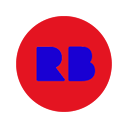 红牛运动
红牛运动v1.2.0 92.5 KB
-
 路线zezo.org
路线zezo.orgv2.2.1 102 KB
-
 Strava增强地图
Strava增强地图v2.0.3 25.3 KB
-
 RotoGrinders篮球参考
RotoGrinders篮球参考v1.10 151 KB
-
 提取BBO比赛的结果
提取BBO比赛的结果v1.2.0 20.86 KB
-
 最新的曲棍球标题
最新的曲棍球标题v2.1.0 228 KB
-
 FPL迷你联赛统计计算器
FPL迷你联赛统计计算器v3.0.2 210 KB
-
 那不勒斯新闻
那不勒斯新闻v1.7 49.62 KB
-
 RotoTracker同步
RotoTracker同步v3.0.17 204 KB
-
 NJPWext运动扩展
NJPWext运动扩展v13.3 10.23 MB

 下载
下载
 下载
下载
 下载
下载
以下信息-“旅行者页面上没有数据。”详细的结果可能被禁止,也可能尚未公布。放弃!”
此外,在提取过程中,“由于临时超载或维护操作,服务器目前无法访问您请求的页面。”
我运行的是windows 10桌面。我们团队的另一名成员成功提取了文件
这个扩展提取BBO比赛的结果