
Zoom for google chrome(放大或缩小网页的浏览器) v2.5.6.0
- 版本:v2.5.6.0
- 大小:292 KB
- 语言:English
- 更新:2021-05-14 11:53:14
放大或缩小网页的浏览器插件介绍

它可以帮助你轻松放大和缩小网页。多亏了滑块和缩放按钮。这是第一个和最好的放大浏览器扩展自定义缩放值的网页。
Zoom是一个轻量级和有用的插件,旨在获得一个完美的缩放体验。不仅如此,这些扩展兼容谷歌Chrome,苹果Safari,Mozilla Firefox,Opera,Microsoft Edge和Yandexweb浏览器。
几个伟大的功能在这个浏览器扩展:
缩放与滑块
最好的放大网页的方法是使用滑块。你可以改变缩放因数从1到400。
在Z工具栏按钮上点击一下,你会看到以下按钮:
•滑块
•当前缩放值
•重置
•+按钮放大
•-按钮缩小
滚动和缩放
当您单击Z按钮,并使用鼠标向上或向下滚动时。缩放将自动改变LIVE的网页。
缩放所有在/出
如果您在“缩放选项”页面启用此选项,它将放大/缩小所有打开的网页。
保存网站缩放值
这将自动保存此网站的当前缩放值。所以当你稍后回到那个网站时,它会恢复你离开这个网站后的缩放值。
作为用户,你可以通过点击“重置”按钮将其设置为默认缩放。
✔缩放引擎
你作为用户可以选择你想使用的缩放引擎。您可以使用默认的浏览器缩放引擎或CSS网站风格的缩放。这样更流畅,更有趣。
管理每个网站的所有Zoom
•域级别
•网页级别
在选项页中,您可以轻松地管理,编辑或删除该网站的缩放值。
缩放百分比在Z按钮中显示为一个徽章。有能力调整颜色到您最喜欢的颜色。
选项显示上下文菜单更好地知道作为右键菜单与必要的缩放百分比
可用的菜单项有:
200% 175% 150% 125% 100% 75% 50% 25%
2 .选择按住鼠标点击并滚动来放大或缩小当前页面
选择放大或缩小与您的鼠标滚轮。按住鼠标左键或右键。然后简单地旋转鼠标滚轮放大或缩小当前的网页。您可以自定义滚动和按住按钮在缩放选项页。
设置默认的缩放比例和缩放步长
1 .在浏览器设置页面中可以自定义快捷键。这适用于以下操作:
•放大当前网页:ctrl + 1
•缩小当前网页:ctrl + 2
•重置当前网页的缩放值:ctrl + 0
3 .视频和网络
这是一个重要的浏览器扩展,也提高您的视频娱乐。它放大了网页,但它也增加了YouTube™和HTML5视频上的视频播放器示例的大小。你可以使用最流行的“关闭灯光”扩展来调暗视频播放器周围的部分。
1 .一个可访问性选项,可以看到更大的弹出窗口
项目信息:
https://www.stefanvd.net/project/zoom/browser/
注意:
Windows: CTRL +或CTRL +
Mac:⌘and +或CTRL和-
正在做相同的操作,如在这个浏览器扩展。但是这个扩展帮助你增加/减少缩放到一个更好的用户体验的自定义百分比。
<<<选项功能>>>
保护您的眼睛在晚上,并得到关注的视频播放器,如YouTube™。建议使用和安装YouTube和其他网站的“关灯”功能
https://chrome.google.com/webstore/detail/bfbmjmiodbnnpllbbbfblcplfjjepjdn


It helps you to zoom easy in and out a web page. Thanks to the slider and the zoom buttons. It's the number one and best magnifying browser extension to customize the zoom value of that web page.
Zoom is a lightweight and useful add-in designed to get a perfect zoom experience. Not only this but these extensions are compatible with Google Chrome, Apple Safari, Mozilla Firefox, Opera, Microsoft Edge and Yandex web browsers.
A few great features in this browser extension:
✔ Zoom with a slider
The best way to zoom perfect in on a web page is to use a slider. You can change the zoom factor from 1 up to 400.
With one click on the Z toolbar button you see the following buttons:
• Slider
• Current zoom value
• Reset
• + button to zoom in
• - button to zoom out
✔ Scroll and Zoom
When you click on the Z button, and scroll up or down with your mouse. Zoom will automatically change LIVE that web page.
✔ Zoom all together In/Out
If you enable this option in the Zoom options page, it will zoom in/out on all the open web pages.
✔ Save website Zoom value
This save automatically the current zoom value of this website. So when you come later back to that website, it restore zoom value since you left the site.
As user you can always set it back to default zoom, by clicking on the "Reset" button.
✔ Zoom Engine
You as user can choose what zoom engine you want to use. You can use the default browser zoom engine or the CSS website style zoom. That's more smoother and enjoyable.
✔ Manage all the Zoom for each website
• Domain level
• Web page level
In the options page you can easily manage, edit or remove the zoom value of that website.
✔ Option to display the Zoom value percent number in the Z button as a badge. With the ability to adjust the color to your favorite color.
✔ Option to display the context menu better know as the right-click menu with the necessary zoom percentages
The available menu items are:
200%, 175%, 150%, 125%, 100%, 75%, 50%, 25%
✔ Option to hold your mouse click and scroll to zoom in or out the current page
✔ Option to zoom in or out with your mouse wheel. Hold one of the mouse buttons, left or right. Then simple rotate the mouse wheel to zoom in or out that current web page. You can customize the scroll and hold button in the Zoom Options page.
✔ Set default zoom ratio and zoom step
✔ Customizable keyboard shortcuts in the browser settings page. This for the following actions:
• Zoom in on the current web page: ctrl + 1
• Zoom out on the current web page: ctrl + 2
• Reset the zoom value for the current web page: ctrl + 0
✔ Video and the web
This is one of the important browser extension also to improve your video entertainment. It zooms in the web page but it increase also the size of the video player example on YouTube™ and HTML5 video. And you can use the most popular Turn Off the Lights extension to dims the part around the video player.
✔ An accessibility option to see a larger popup window
Project Information:
https://www.stefanvd.net/project/zoom/browser/
Note:
Windows: CTRL and + or CTRL and -
Mac: ⌘ and + or CTRL and -
Is doing the same action as in this browser extension. But this extension helps you to increase/decrease the zoom to a custom percentage in a better user experience.
<<< Option feature >>>
To protect your eyes at night and to get focus on the video player such as YouTube™. It's recommend to use and install the Turn Off the Lights for YouTube and Beyond
https://chrome.google.com/webstore/detail/bfbmjmiodbnnpllbbbfblcplfjjepjdn
放大或缩小网页的浏览器插件安装
1、在打开的谷歌浏览器Chrome的扩展管理器(方法:点击最左侧的三个点,在弹出的菜单中选择【更多工具】-【扩展程序】,或者你可以在地址栏中直接输入chrome://extensions/)
2、进入扩展程序页面后将开发者模式打勾
3、最后将解压出来的放大或缩小网页的浏览器.crx离线文件拖入到浏览器中即可安装添加(安装前可以确认插件版本是否为v2.5.6.0)
4、如果出现无法添加到个人目录中的情况,可以将crx文件右键,然后选择【管理员取得所有权】,再尝试重新安装
5、安装好后即可使用,安装成功以后该插件会立即显示在浏览器右上角(如果有插件按钮的话),如果没有插件按钮的话,用户还可以通过Chrome扩展管理器找到已经安装的插件。
下载地址
插件分类
热门排行
最新更新
-
 Smart PDF - Files Converter Tool
Smart PDF - Files Converter Toolv2.0 80.24 KB
-
 Dark Theme for Youtube
Dark Theme for Youtubev1.3.3 429 KB
-
 VLC Video Downloader
VLC Video Downloaderv2.2.3 188 KB
-
 自动屏蔽烦人的Cookie提示通知
自动屏蔽烦人的Cookie提示通知v3.1.3 337 KB
-
 VLC视频下载
VLC视频下载v1.0.2 207 KB
-
 电脑浏览器辅助工具
电脑浏览器辅助工具v1.0.0 158 KB
-
 便捷下载管理器
便捷下载管理器v2 23.97 KB
-
 谷歌视频会议
谷歌视频会议v1.1.1 23.3 KB
-
 夜间模式
夜间模式v1.4 97.58 KB
-
 Mettl测试:启用屏幕共享
Mettl测试:启用屏幕共享v2.6 10.59 KB

 下载
下载
 下载
下载
 下载
下载
 下载
下载
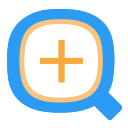 下载
下载
当你单击Z按钮时,也可以用鼠标向上或向下滚动, Zoom for google chrome 将自动更改该网页的实时显示。
你也可以通过直接输入数值来快速调节网页缩放级别。
Zoom for google chrome的默认缩放值为10,这个缩放值是可以根据你的使用习惯在“选项”中更改的。
你可以在“ Zoom for google chrome ”浏览器扩展图标下方显示当前的缩放百分比值。
在“选项”页面中,支持将徽标颜色自定义为自己喜欢的颜色。
Zoom for google chrome可以应用到所有页面或者以域级别、网页级别来同步缩放比例,在选项页面中,你可以轻松地管理,编辑或删除该网站的缩放值。
Zoom for google chrome这款浏览器插件非常适合对网页显示比例有高要求的用户。
Zoom for google chrome支持用滑块缩放网页,可以将缩放系数从1更改为400;支持自定义输入网页系数;支持通过点击插件功能中的“+”“-”来调整网页大小。
并且,插件会自动保存该网站的当前缩放值,你也可以通过单击“重置”按钮将其设置回默认缩放比例。
Zoom for google chrome是一个用于放大或缩小网页的浏览器插件。
平时我们多使用浏览器内置的缩放功能来控制网页的显示大小, Zoom for google chrome 不仅支持使用浏览器内置的缩放功能,也支持使用 CSS 实现缩放。