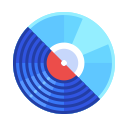插件介绍
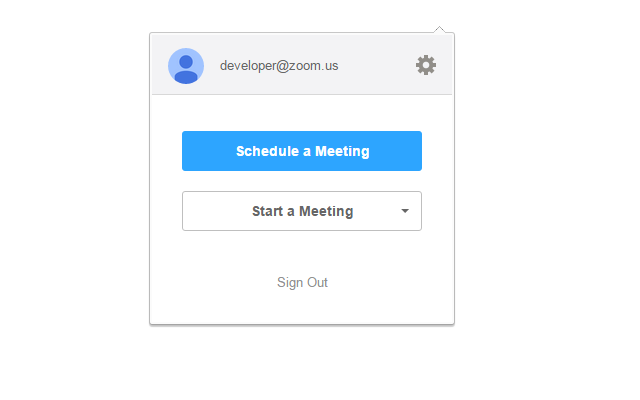
直接从Google日历安排Zoom云会议
云会议公司Zoom将移动协作、云视频会议和简单的在线会议整合为一个易于使用的平台。我们的解决方案跨Windows PC、Mac、iOS、Android和H.323/SIP房间系统提供最佳的视频、音频和屏幕共享体验
Zoom Chrome扩展允许参与者直接从Google日历安排Zoom云会议。只需单击一个按钮,您就可以开始即时会议或安排未来的会议。会议URL和信息通过Google日历邀请发送,因此与会者只需单击一下即可加入。
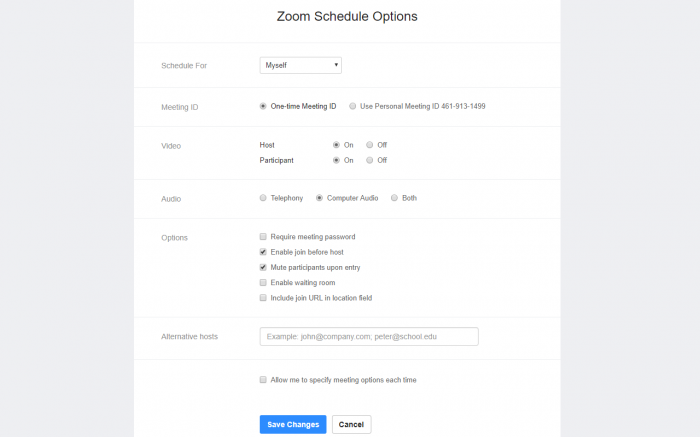
Zoom Chrome Extension允许您:
•开始即时会议
•安排会议
•安排其他会议
我们还要做更多吗?
Zoom提供以下功能:
•无与伦比的视频、语音和屏幕共享质量
•1对1会议免费无限制分钟,团体会议免费40分钟
•付费服务仅14.99美元/月,会议记录和会议次数不限
•视频库视图可同时查看所有25个视频流
•完整的在线会议功能,包括桌面和移动屏幕共享
•注释和共享音频、鼠标和键盘控件
•免费全球电话会议
•H.323/SIP房间系统、台式机、平板电脑和移动设备之间的互操作性

Schedule Zoom cloud meetings directly from Google Calendar
Zoom, the cloud meeting company, unifies mobile collaboration, cloud video conferencing and simple online meetings into one easy-to-use platform. Our solution offers the best video, audio and screen-sharing experience across Windows PC, Mac, iOS, Android and H.323/SIP room systems
The Zoom Chrome Extension allows participants to schedule Zoom cloud meetings directly from Google Calendar. With the click of a button, you can start an instant meeting or schedule a future meeting. The meeting URL and information is sent via a Google Calendar invitation so the attendee can join with a single-click.
Zoom Chrome Extension allows you to:
• Start an instant meeting
• Schedule a meeting
• Schedule a meeting for other
Do we do more?
Zoom offers the following:
• Unparalleled video, voice and screen sharing quality
• Free unlimited minutes for 1-to-1 meetings and 40 minutes for group meetings
• Paid service is only $14.99/month with unlimited minutes and meetings
• Video gallery view to see all 25 video streams at once
• Full online meeting functionality, including desktop and mobile screen sharing
• Annotations and share audio, mouse and keyboard controls
• Free global teleconferencing
• Interoperability between H.323/SIP room systems, desktop, tablet and mobile devices
To learn more about Zoom, please visit <a href="https://zoom.us">https://zoom.us</a>
浏览器插件安装详细步骤:Chrome浏览器如何安装插件扩展
- 上一篇:Read Aloud:文本语音朗读助理
- 下一篇:Save to Pocket