插件介绍
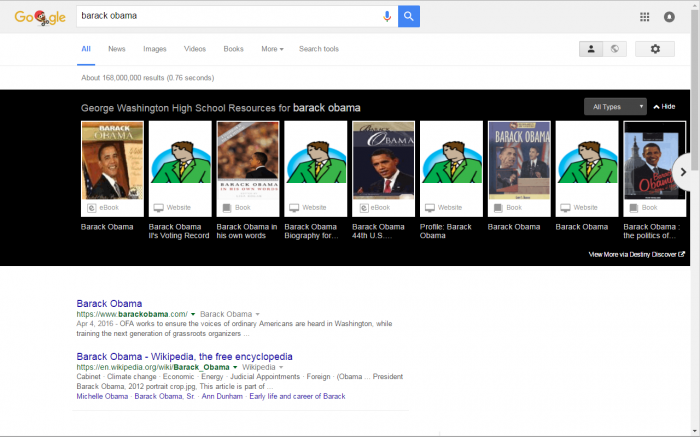
新的命运发现™扩展*允许您检索资源,如书籍,电子书,Lightbox标题,WebPath™Express和更多通过快速谷歌搜索-从您的图书馆管理系统提供的产品将显示在标准谷歌搜索结果页面的顶部。
简单地安装新的命运发现扩展,访问destinydiscover.com,并找到你想搜索的学校的名字。您的扩展将自动配置。它是那么容易。
请随意留下关于如何使这个扩展甚至更好的评论或直接发送到我们:https://www.follettsoftware.com/customerportal/contact_suggest.cfm。你给我们的反馈越多越好!
我们正在努力使安装更简单-目前没有办法配置扩展代表您的用户。我们正在与各地区合作改进这一过程,使这一过程更加无缝。
我们虽然小,但正在成长中——现在,我们的搜索只包括电子书、网络路径结果和图书馆中的实体书。随着时间的推移,我们将增加其他资源,以确保我们有你们想要的那些。我们的目标是返回所有类型的资源,收集等,所以请耐心与我们。
*命运发现扩展可由个人用户下载,或可以部署在多个网站使用地区的Chrome档案。要求福莱特命运13.5 AU1或更高。与命运库管理器兼容。
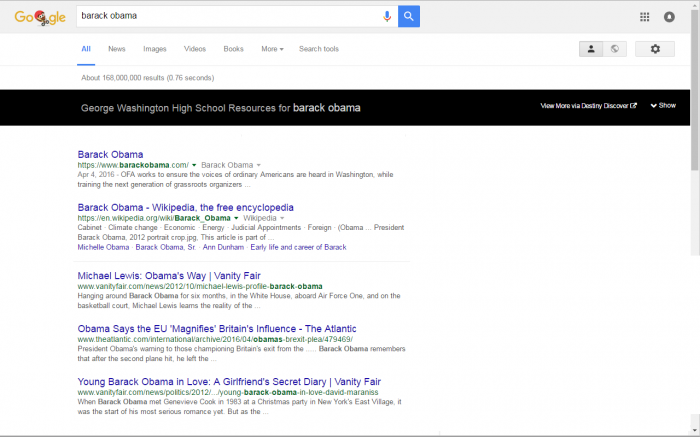

The new Destiny Discover™ extension* allows you to retrieve resources such as books, eBooks, Lightbox titles, WebPath™ Express and more through a quick Google search – offerings from your library management system will be displayed at the top of standard Google search result pages.
Simply install the new Destiny Discover extension, visit destinydiscover.com and find the name of the school you want to search. Your extension will be automatically configured. It's that easy.
Please feel free to leave a review about how to make this extension even better or send it to us directly at: https://www.follettsoftware.com/customerportal/contact_suggest.cfm. The more feedback you give us, the better!
We’re working on making installation simpler – there is currently no way to configure the extension on behalf of your users. We are working with districts to improve this process to make the process much more seamless.
We’re small but growing – right now, our search only includes ebooks, WebPath results, and physical books in your library. We’ll be adding other resources over time to make sure we have the ones you are looking for. Our goal is to return all types of resources, collections, etc., so please be patient with us.
*The Destiny Discover extension is available for download by individual users or can be deployed across multiple sites using the district’s Chrome profile. Requires Follett Destiny 13.5 AU1 or higher. Compatible with Destiny Library Manager.
浏览器插件安装详细步骤:Chrome浏览器如何安装插件扩展
- 上一篇:Nebula
- 下一篇:Dark Theme v3



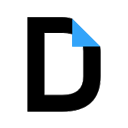











当使用Destiny Discover应用程序时,您的服务器需要设置为通过SSL进行通信。如果你被福利特招待,别担心,我们会为你处理。如果没有,你不能连接到你的学校,请联系你的图书管理员,让他们与该地区合作来改变设置。
•轻松找到和登录到您的学校图书馆的资料目录。
•搜索学校图书馆提供的Follett电子书。
•在线时阅读电子书,或者离线时下载到你的设备上。
•搜索打印材料,比如学校图书馆的书。
福莱特命运发现®应用程序是您的个性化网关,以您的学校图书馆提供的所有伟大内容。无论你是一个学生或教师寻找休闲阅读/娱乐,或材料支持家庭作业或课程计划,命运发现应用程序是为你!