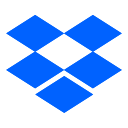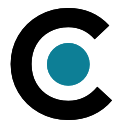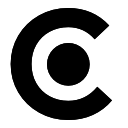插件介绍
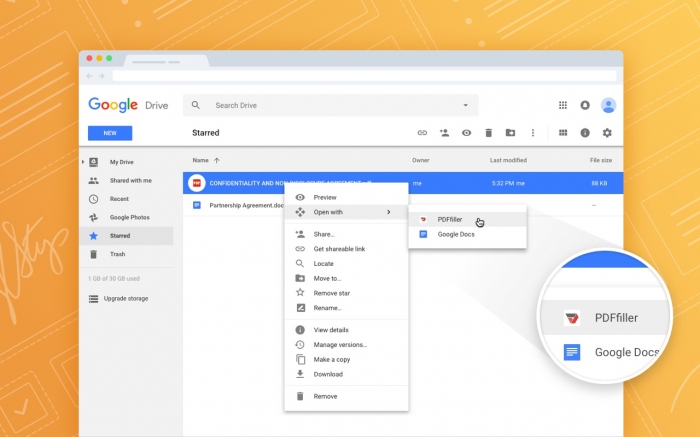
节省时间,降低处理成本,消除错误与PDFfiller谷歌驱动器附加。即时编辑,电子签名,分享,填写或转换任何PDF或其他文件存储在谷歌驱动器。
想免费试用PDFfiller吗?马上获得30天的免费试用!
与PDFfiller add-on您可以:
-编辑,注释和重写文本,图像和图形在任何原生或扫描PDF从谷歌驱动器
-在PDF文件中屏蔽和删除敏感信息
-合并多个pdf从谷歌驱动器到一个单一的文档
-转换任何PDF从谷歌驱动器成Word, Excel或Powerpoint
-把任何文件从谷歌驱动器成一个在线可填写的PDF表单与智能可填字段
-通过电子邮件、直接链接、二维码或在您的网站上共享可填写的PDF表格,方便收集客户数据
-添加您的签名到任何PDF从谷歌驱动器
-发送任何PDF从谷歌驱动器被签名的个人或任何桌面或移动设备上的团体
如何使用:
1. 安装插件后,您将能够在谷歌驱动器中打开文档。右键单击任何支持的文件,选择“Open with ' > ' PDFfiller '”
2. 创建一个PDF文档从您的谷歌云存储。只需点击“✚New”按钮,转到“更多”选项,并选择PDFfiller应用程序。
然后将打开编辑器。一旦你完成编辑,点击“完成”,一个新创建的PDF文档将出现在你的谷歌驱动器。
支持文件:
•PDF (PDF格式)
•文档(Microsoft Word,谷歌Docs, RTF, TXT)
•Powerpoint (Microsoft Powerpoint,谷歌幻灯片)
***请注意,您必须注册一个免费的PDFfiller帐户来保存编辑过的PDF文档。付费订阅计划需要使用一些PDFfiller功能
通过iPhone和Android设备上的PDFfiller应用程序,您可以轻松编辑、电子签名、转换、打印和传真pdf文件。
如需支持,请访问https://www.pdffiller.com/en/support.htm
请订阅我们的博客https://blog.pdffiller.com/
在Twitter上关注我们:@pdf_filler
在Facebook上点赞我们:facebook.com/pdffiller
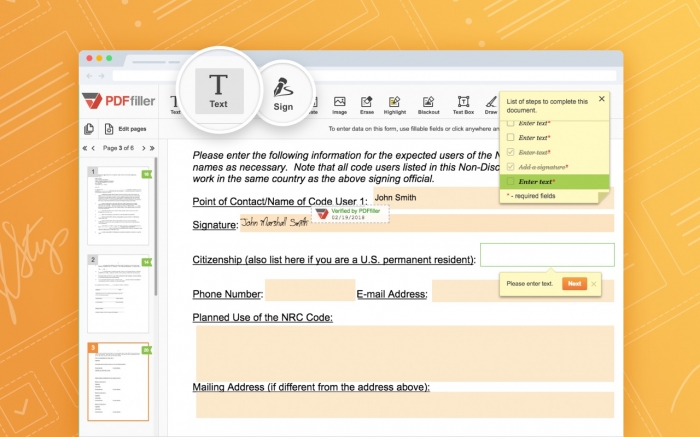
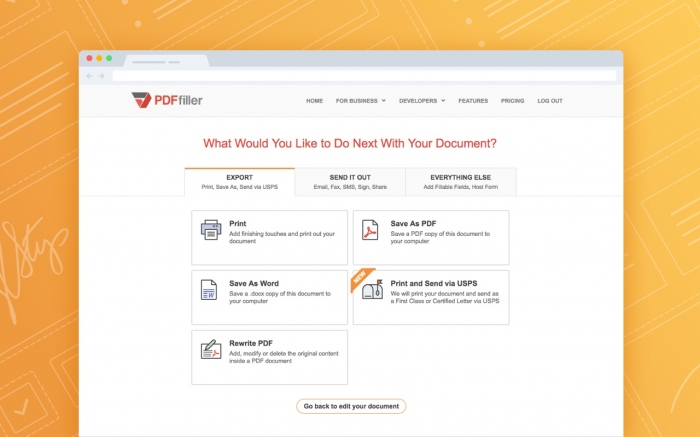
Save time, reduce processing costs and eliminate errors with the PDFfiller Google Drive add-on. Instantly edit, e-sign, share, fill out or convert any PDF or other document stored in Google Drive.
Want to try PDFfiller for FREE? Get a 30-day free trial right now!
With the PDFfiller add-on you can:
- Edit, annotate and rewrite text, images and graphics in any native or scanned PDF from Google Drive
- Blackout and erase sensitive information in a PDF
- Merge multiple PDFs from Google Drive into a single document
- Convert any PDF from Google Drive into Word, Excel or Powerpoint
- Turn any document from Google Drive into an online fillable PDF form with smart fillable fields
- Share a fillable PDF form via email, direct link, QR code or host it on your website to easily collect client data
- Add your signature to any PDF from Google Drive
- Send any PDF from Google Drive to be signed individually or by a group on any desktop or mobile device
How to use:
1. After installing the add-on, you will be able to open documents in Google Drive. Right-click any supported file and select ‘Open with’ > ‘PDFfiller’
2. Create a PDF document right from your Google cloud storage. Just click the ‘✚ New’ button, go to ‘More’ options, and select the PDFfiller app.
The editor will then be opened. Once you've finished editing, click ‘Done’ and a newly-created PDF document will appear in your Google Drive.
Files Supported:
• PDF (.pdf)
• Documents (Microsoft Word, Google Docs, RTF, TXT)
• Powerpoint (Microsoft Powerpoint, Google Slides)
***Please note that you must register for a free PDFfiller account to save your edited PDF document. A paid subscription plan is required to use some PDFfiller features.***
It’s easy to edit, e-sign, convert, print and fax PDFs while on the go with the PDFfiller app for iPhone and Android devices.
For support, visit https://www.pdffiller.com/en/support.htm
Subscribe to our blog https://blog.pdffiller.com/
Follow us on Twitter: @pdf_filler
Like us on Facebook: facebook.com/pdffiller
浏览器插件安装详细步骤:Chrome浏览器如何安装插件扩展
- 上一篇:TV
- 下一篇:Duolingo on the Web