插件介绍
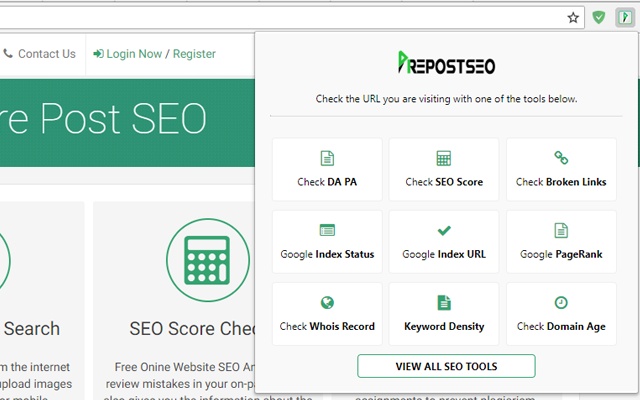
Pre Post SEO for Chrome是一个免费的扩展,可以让你快速检查URL,你正在访问的9个免费SEO工具之一。此外,您可以直接访问prepostseo提供的所有40多个工具,只需点击一下。
搜索引擎优化工具的概述,您可以直接通过pre post SEO chrome扩展使用
★域名权限&页面权限
——检查域权限
检查当前URL的页面权限
——当前URL的IP地址
- - - Moz Rnak
★SEO评分检查
—页面标题,Meta描述
——谷歌搜索结果预览
——网页上的链接损坏
- H1, H2在你的网站标题
——图像Alt测试和内联CSS测试
★关键字密度
-检查一个词,2词和3词的密度当前页
★谷歌索引器
- Ping url到搜索引擎
★谷歌索引状态
——检查当前url是否在谷歌索引
★域名年龄
-- -检查当前网站的域名年龄。
★域域名查询服务
——查看域名whois记录
★失效链接
扫描完整的网页,并显示当前页面上的断开链接状态
★PageRank检查程序
检查当前URL的PageRank
Pre Post SEO for Chrome is a free extension which allows you to quickly check the URL you are visiting with one of 9 Free SEO Tools. And in addition, you can directly access all 40+ Tools available at prepostseo with just one click.
Overview of SEO tools that you can directly use via pre post seo chrome extension
★ Domain Authority & Page Authority
-- Check Domain Authority
-- Check Page Authority of current URL
-- IP Address of current URL
-- Moz Rnak
★ SEO Score Checker
-- Page Title, Meta Description
-- Google Search Results Preview
-- Broken links in your webpage
-- H1, H2 heading in your website
-- Image Alt Test & inline CSS Test
★ Keyword Density
-- Checks one word, 2 word and 3 words density of current page
★ Google indexer
-- Ping URLs to search engines
★ Google index status
-- Check if current url is indexed in google or not
★ Domain age
-- Check domain age of the current website you have opened.
★ Domain Whois
-- Check domain whois records
★ Broken Links
-- Scans full web page and show you broken links status on current page
★ PageRank Checker
-- Check PageRank of the current URL
浏览器插件安装详细步骤:Chrome浏览器如何安装插件扩展



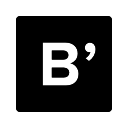












可通过post seo chrome扩展程序直接使用的SEO工具
Chrome的预发布SEO是一个免费扩展程序,可使用9个免费SEO工具之一快速检查要访问的URL。只需单击一下直接访问prepostseo上的所有40多种工具。
使用PrePostSEO工具分析当前URL