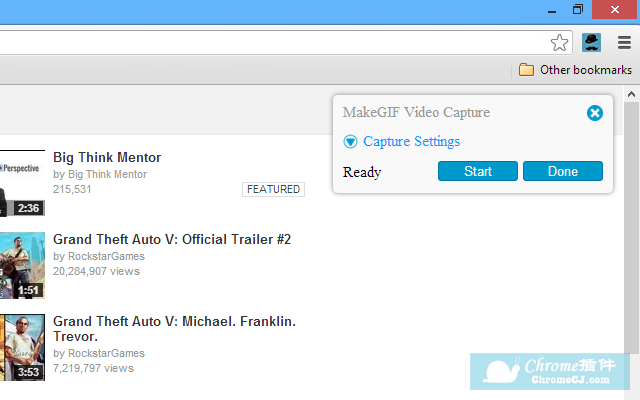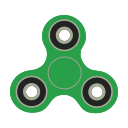插件介绍
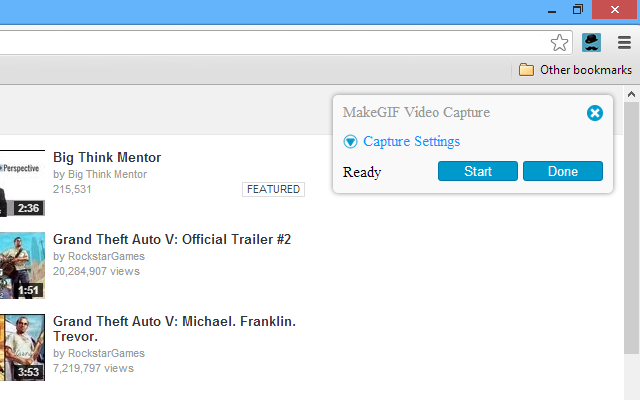
MakeGIF Video Capture是一款可以在浏览器中捕获HTML5视频并将其转换为GIF动画的chrome插件。
MakeGIF Video Capture开发背景
有时候我们经常看到一些可爱的gif动画,自己也想弄一个gif?针对正在网页内播放的影片,若想要将其制作成 GIF 动画格式来播放,大都需要将该影片回自己的电脑内,再透过其他软体来制作。若你是使用 Google Chrome 浏览器,现在可以来安装 MakeGIF Video Capture。HTML5网页视频转GIF(MakeGIF Video Capture)是可以让正在网页中播放的影片(例如 Youtube),轻松制作成 GIF 动画格式,让你后续好应用。安装此插件后您可以快速将html5网页视频转换成gif动画格式,安装此扩展后您可以在浏览器右上角的这个按钮[HTML5网页视频转GIF(MakeGIF Video Capture) ]进行操作。
MakeGIF Video Capture使用方法
1.MakeGIF Video Capture插件离线安装方法参照:https://huajiakeji.com/category/chrome/。
2.安装成功后,在浏览器的右上方会出现其按钮标记。
3.以 Youtube 网站为例,当到达播放的影片网址后,点击[MakeGIF Video Capture ]图示,会要求转换成 HTML5 的播放模式,依其指示转换。
4.转换完成后,便会重新以 HTML5 模式来播放影片,再次点击[MakeGIF Video Capture ]图示,便可设定或开始制作 GIF 动画。
5.点击[Done]按钮后,便会出现预览,点击[Save GIF]便可储存。
MakeGIF Video Capture注意事项
小编测试了一下,真不知道该如何使用这款插件。可能太久了,已经无效了吧。
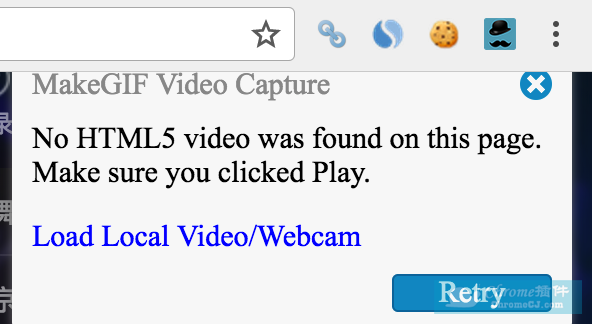
While playing any HTML5 video inside of your browser, click MakeGIF Video Capture icon in the top-right corner to capture frames and convert them into GIF animation. Additionally you can right-click on the video element and select "Convert To GIF" option, or look for added button in the YouTube video player.
When MakeGIF Video Capture opens and finds your HTML5 video, you should see the "Ready" status. To adjust your GIF settings such as quality, size, FPS or the maximum amount of frames, click "Capture Settings." When ready, click the Start button to begin. Once captured, click "Done" button to preview and edit your animation. You can delete frames, add text, or slow down the animation. Afterwards click "Generate GIF" button and wait for the encoding to finish. Time of the encoding will depend on the size, quality, and the amount of frames in your animation. As soon as the encoding is complete you will be able to save your GIF to your Downloads folder by click "Save GIF" link or share your animation by clicking "Share" button.
If you have any problems, please use "Send Feedback" option in the Details tab.
浏览器插件安装详细步骤:Chrome浏览器如何安装插件扩展