插件介绍
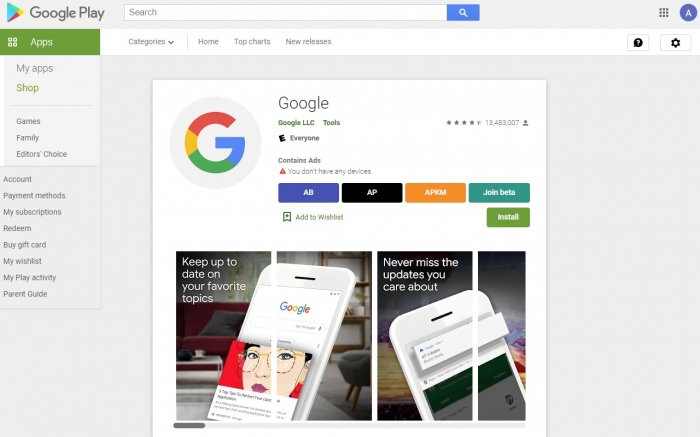
- = = -描述
Toolbox for谷歌Play Store™(TGPS)将添加APKMirror、Android Police和Appbrain按钮到所有的Play Store应用程序页面。所有的按钮都是可选的,可以从设置中切换。
此外,TGPS还会告诉你,你正在寻找的应用是否提供了测试程序,以及你是否是测试程序的一部分。和以前一样,这个函数是可选的,可以在设置中禁用。
扩展是由团队在AndroidPolice.com和APKMirror.com开发。
- =、=
2.5
—弹出的工具栏设置已经被移除。“工具箱”设置仍然可以从浏览器的“扩展/加载项”页面获得。
修复了在某些情况下应用程序页面按钮不显示的bug。
-修复了截图库功能停止工作的bug。
修复了APKMirror按钮在新版本Chrome (v73.0.3666.0+)中不能正常工作的bug。
—性能提升。
2.4
当APKMirror关闭时,游戏商店标签将不再冻结
2.3
在应用程序页面上增加了屏幕截图的滚动条
键盘左/右键现在可以在全屏模式下滚动应用截图
2.2
增加了新的游戏商店设计的兼容性
-更新按钮(具体来说,beta信息现在也显示为一个按钮)
- Beta程序信息现在出现在预注册应用程序
-后台性能提升
2.1
-删除弹出点击禁用的APKMirror按钮
-小bug修复
2.0:
-设置页面的新设计
-现在可以在手机游戏商店网站上工作
- APKMirror按钮现在变成灰色,如果应用程序没有上传
改进了对Android上Firefox的支持
-当Play Store页面未打开时,后台进程不再运行(仅适用于Chrome和Opera)
-移除&修复,因为谷歌修复了这个bug
修复了其他一些bug,并做了一些小小的改进
1.1:
-增加了对Firefox和Opera的支持(各自的扩展还没有上线)
-增加了各种改进性能,特别是在页面加载。
修复authuser被读取为空的错误
-修正了内容脚本在测试程序页面上运行的错误。
-修正了重复的测试信息在应用程序列表时,用户已经登记在测试程序。
-修正了按钮有时会覆盖应用列表上的文本的bug。
1.0.11:
-顶部条目时,右键单击扩展按钮不再链接到apkmirror.com。相反,它现在链接到扩展页面。
1.0.10:
-修正了按钮不会随机插入游戏商店页面的错误。
-修复了在某些语言中应用程序信息布局会崩溃的bug。
1.0.9:
-修正了英语以外的游戏商店的测试版程序转轮。
1.0.8:
-修正了用户未登录谷歌账户时的测试程序旋转。
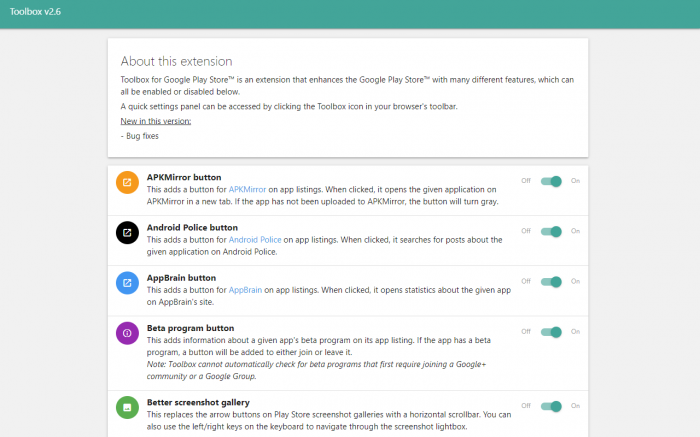
-= Description =-
Toolbox for Google Play Store™ (TGPS) will add APKMirror, Android Police, and Appbrain buttons to all Play Store app pages. All the buttons are optional and can be toggled from the settings.
Additionally, TGPS will tell you if an app you're looking at offers a beta program and whether you're part of the beta. Just like before, this function is optional and can be disabled in the settings.
The extension was developed by the team at AndroidPolice.com and APKMirror.com.
-= Changelog =-
2.5
- The toolbar settings popup has been removed. Toolbox settings are still available from your browser's extensions/add-ons page.
- Fixed a bug where the app page buttons wouldn't display in some circumstances.
- Fixed a bug where the screenshot gallery features stopped working.
- Fixed a bug where the APKMirror button didn't work properly on newer versions of Chrome (v73.0.3666.0+).
- Performance has been improved.
2.4
- Play Store tabs will no longer freeze if APKMirror goes down
2.3
- Added scrollbar to screenshot gallery on app pages
- Keyboard left/right keys can now be used to scroll through app screenshots in full-screen mode
2.2
- Added compatibility with new Play Store design
- Updated buttons (specifically, beta info now shows up as a button too)
- Beta program info now appears on pre-registration apps
- Behind-the-scenes performance improvements
2.1
- Removed popup from clicking on disabled APKMirror button
- Minor bug fixes
2.0:
- New design for settings page
- Now works on mobile Play Store site
- APKMirror button now turns gray if the app has not been uploaded
- Improved support for Firefox on Android
- Background process no longer runs when Play Store page is not open (Chrome and Opera only)
- Removed Ampersand fix because Google fixed the bug
- Various other bug fixes and minor improvements
1.1:
- Added support for Firefox and Opera (respective extensions are not live yet).
- Added various tweaks to improve performance, especially on page load.
- Fixed bug for authuser being read as null.
- Fixed bug where the content script would run on testing program pages.
- Fixed duplicate beta messages on app listings when user is already enrolled in beta program.
- Fixed bug where buttons would sometimes cover text on app listings.
1.0.11:
- The top entry when right-clicking the extension button no longer links to apkmirror.com. Instead, it now links to the extension page.
1.0.10:
- Fixed bug where buttons would randomly not get inserted into Play Store pages.
- Fixed bug where the app info layout would break in some languages.
1.0.9:
- Fixed beta program spinner for Play Stores with languages other than English.
1.0.8:
- Fixed beta program spinner when user not logged into Google account.
浏览器插件安装详细步骤:Chrome浏览器如何安装插件扩展






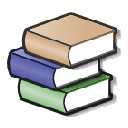
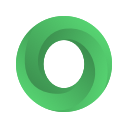
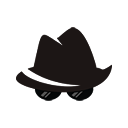

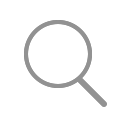





很好,但缺点是很高的:它是AndroidPolice拥有的,所以Uptodown和APKpure都被淘汰了。我认为一个链接APKmirror就足够了。其他人则重复。
这个插件是伟大的!它允许我进入测试程序,即使他们是满的!
在我的安卓手机上找不到可以通过USB数据线把视频下载到电脑上的应用程序。我尝试了很多应用程序,当我通过USB接口连接MOTO E4时,我的戴尔电脑无法识别它。我试过火狐ext、谷歌play store和moto tech help。所有人都说它应该有用,但它不行我的安全墙不是一个因素。