插件介绍
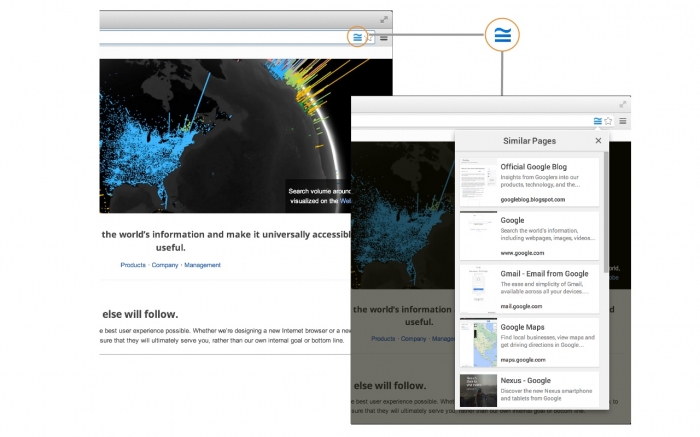
发现与您当前浏览的页面相似的网页。
喜欢您正在浏览的页面,并对其他类似的页面感兴趣?试图找到更多关于你正在研究的主题的页面,但在谷歌上很难找到正确的查询?谷歌类似页面可以帮助你!
现在,您可以快速预览和探索与您正在浏览的页面相似的其他页面——动态浏览。
当你点击类似的页面按钮,你的浏览器将发送一个搜索查询到谷歌,看看你正在查看的页面是否有任何类似的页面。与查询相关的数据将按照谷歌的隐私策略(http://www.google.com/privacypolicy.html)进行处理。
请注意,这个扩展仍然是一个早期测试版,所以很多方面的扩展可能会在未来几个月改变。通过向similarpages-extension@google.com发送bug报告(包括Chrome版本号和您正在使用的操作系统)来帮助我们改进。
通过安装此扩展,您同意在https://chrome.google.com/extensions/intl/en/gallery_tos.html的服务条款
Discover webpages similar to the page you're currently browsing.
Enjoying the page you're looking at and interested in other similar pages? Trying to find more pages about a topic you're researching, but having a hard time coming up with the right query on Google? Google Similar Pages can help!
Now you can quickly preview and explore other pages that are similar to the one you are browsing -- on the fly.
When you click the Similar Pages button, your browser will send a search query to Google to see if there are any similar pages for the page you are viewing. The data related to the query will be handled as described in Google's privacy policy (http://www.google.com/privacypolicy.html).
Please be aware that this extension is still an early beta release so many aspects of the extension may change in the coming months. Help us make it better by sending bug reports to similarpages-extension@google.com (include the Chrome version number and OS you are using).
By installing this extension, you agree to the Terms of Service at https://chrome.google.com/extensions/intl/en/gallery_tos.html
浏览器插件安装详细步骤:Chrome浏览器如何安装插件扩展
- 上一篇:Ezy Search
- 下一篇:Britannica School Insights








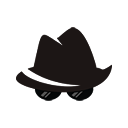
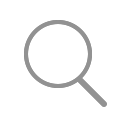






当你在Google中做任何一个关键词搜索后,在Google给出的搜索结果当中,你还会看到“网页快照”(Cached)和“类似网页”(Similar pages)两个选择。
什么是 Google 个性化主页?
Google 提供了创建个性化主页的功能,从而可以让您快速、迅捷地浏览 Google 和网络上的重要信息。您可在此自定义网页上选择和组织内容,例如:
- 最新的 Gmail 邮件
- Google 资讯和其它顶级新闻来源的头条新闻
- 天气预报、股价和电影放映时间表
- 用于快速从任何计算机访问自己喜爱网站的书签
- 您自己添加的栏目可包含您从整个网络上找到的内容。
看来没用过个性化网站,百度就有“我的个性化首页”,不过大部分都是新闻,内容还不如google丰富。我推荐你看下这个网站,叫“是我的个性化门户”,与google相比内容更加丰富,你在百度或google里搜“是我的”第一个链接就是这个网站