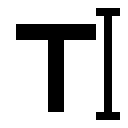插件介绍

JioTV应用程序是功能最丰富的直播电视流安卓应用程序,它可以让你访问超过600个频道,15种以上的语言。你可以看电影、运动和许多电视节目。
所有你需要的是有一个Jio SIM卡在你的手机和一个活跃的互联网连接,你可以享受媒体内容从许多流派,像电影,体育,新闻,教育,娱乐,孩子,舞蹈,汽车,现实,浪漫,历史,烹饪,信息娱乐,风格和更多。
JioTV应用程序使用你的Jio SIM卡号作为用户名和密码,你不会错过任何电视节目,因为它给你一个7天的赶上。你有空的时候可以看电视节目。
JioTV app支持Android和iOS用户。使用模拟器Bluestack或Nox将其连接到您的计算机或笔记本电脑。
JioTV应用程序最好的功能之一是,你可以暂停并播放直播电视频道,以及Idea、BSNL、MTNL、Airtel和沃达丰等其他网络的电视节目和电影。
在一个小屏幕上看最喜欢的电视节目可能不是那么令人兴奋,但你可以连接你的智能电视与智能手机,并在一个大屏幕上观看视频内容。
JioTV app支持NVIDIA shield、Android智能手机、Android电视盒、Android智能手表、Android智能电视、iPhone、Fire Cube、KODI Android Box、firetick Fire TV、Ruko、Windows PC、Mac等各大平台
The JioTV app is the most feature-rich Live TV streaming android app, which gives you access to more than 600 channels in 15+ languages. You can watch movies, Sports, and many TV shows.
All you need is to have a Jio SIM card in your mobile and an active internet connection, and you can enjoy media content from many genres like Movies, Sports, News, Educational, Entertainment, Kids, Dance, Automotive, Reality, Romance, History, Cooking, Infotainment, Style and many more.
The JioTV app uses your Jio SIM card number as a username and password, and you are not going to miss any TV shows as it gives you a 7 days catch up. You can watch TV shows when you have some free time.
JioTV app is available for both the users of Android and iOS. Use the emulator Bluestack or Nox for connecting it to your computer or laptop.
One of the best features of the JioTV app is that you can pause and play the Live TV channels and TV shows and movies of other networks like Idea, BSNL, MTNL, Airtel and Vodafone can also be watched.
Watching favorite TV shows on a small screen may not be so exciting, but you can connect your smart TV with a smartphone and watch the video content on a big screen.
JioTV app is available for all the major platforms like NVIDIA shield, Android smartphone, Android TV Box, Android Smart watch, Android Smart TV, iPhone, Fire Cube, KODI Android BOX, Firestick Fire TV, Ruko, Windows PC, and Mac
浏览器插件安装详细步骤:Chrome浏览器如何安装插件扩展
- 上一篇:IP
- 下一篇:Create Link