
Augmented Steam(增强蒸汽) v1.4.3
- 版本:v1.4.3
- 大小:3.55 MB
- 语言:English
- 更新:2021-03-21 09:38:29
增强蒸汽插件介绍

增强蒸汽是一个Chrome扩展,通过添加更多的信息和自定义选项,改善您在蒸汽商店和蒸汽社区的体验。
请注意,这不是原来的“增强蒸汽”扩展,而是一个精神上的继续项目。
最显著的特点:
-在游戏页面上显示多个授权商店的当前最佳价格(见截图)
-显示游戏的历史最低价格,并连接到完整的价格历史
-增加一个更值得注意的DRM警告
-突出你已经拥有或已经在你的愿望列表的游戏
-增加了一个选项,以隐藏忽略的游戏从搜索结果
-增加区域价格比较,更容易概述游戏的价格在世界各地
-添加无限滚动搜索结果
-增加一个按钮打开游戏页面(已安装)Steam客户端
-增加openccritic评级和MetaCritic用户评分评级
-显示总览小时的游戏时间,你可以从HowLongToBeat.com得到
-添加链接到其他Steam相关页面,如SteamDb或stats
增加了SteamCharts.com估算玩家数量的概览
-名单估计业主计数和平均playtime由Steamspy.com
请注意,这个扩展不允许你在谷歌Chromebook上玩Steam游戏。
我们与蒸汽或阀门公司没有任何联系。所有版权,商标和注册商标是各自所有者的财产。


Augmented Steam is a Chrome extension that improves your experience on Steam store and Steam Community, by adding more information and customization options.
Please note this is not the original "Enhanced Steam" extension, but a spiritual continuation of the project.
Most notable features:
- shows the best current price from multiple authorized stores on the game's page (see screenshot)
- shows historically lowest price for the game, with a link to the complete price history
- adds a more noticeable DRM warning
- highlights games you already own or have in your wishlist
- adds an option to hide ignored games from the search results
- adds regional price comparison for easier overview of the game's pricing around the world
- adds infinite scrolling to search results
- adds a button to open the game page in the (installed) Steam client
- adds OpenCritic ratings and MetaCritic user score ratings
- shows overview of hours of play time you can get from HowLongToBeat.com
- adds links to other Steam related pages like SteamDb or AStats
- adds overview of the estimated number of players from SteamCharts.com
- lists estimated owner count and average playtime by Steamspy.com
Please note that this extension will not allow you to play Steam games on a Google Chromebook.
We are not associated or affiliated with Steam or Valve Corporation. All copyrights, trademarks and registered trademarks are property of their respective owners.
增强蒸汽插件安装
1、在打开的谷歌浏览器Chrome的扩展管理器(方法:点击最左侧的三个点,在弹出的菜单中选择【更多工具】-【扩展程序】,或者你可以在地址栏中直接输入chrome://extensions/)
2、进入扩展程序页面后将开发者模式打勾
3、最后将解压出来的增强蒸汽.crx离线文件拖入到浏览器中即可安装添加(安装前可以确认插件版本是否为v1.4.3)
4、如果出现无法添加到个人目录中的情况,可以将crx文件右键,然后选择【管理员取得所有权】,再尝试重新安装
5、安装好后即可使用,安装成功以后该插件会立即显示在浏览器右上角(如果有插件按钮的话),如果没有插件按钮的话,用户还可以通过Chrome扩展管理器找到已经安装的插件。
下载地址
插件分类
热门排行
最新更新
-
 购物党自动比价工具
购物党自动比价工具v5.10.65 4.96 MB
-
 惠惠购物助手
惠惠购物助手v4.3.9.8 1.96 MB
-
 京价保
京价保v2.7.5 1.26MB
-
 FlipShope- Flash sale autobuy
FlipShope- Flash sale autobuyv2.1.20 452 KB
-
 前程万里购物按钮
前程万里购物按钮v1.0.946.1 1.91 MB
-
 添加到佐拉按钮
添加到佐拉按钮v2.0 13.29 KB
-
 单搜索-转售和检查股票
单搜索-转售和检查股票v5.6.1 11.9 MB
-
 Aliexpress Search by image
Aliexpress Search by imagev3.6 70.85 KB
-
 自动刷新
自动刷新v1.4 87.6 KB
-
 阿里猎人-阿里巴巴全球速卖通的产品跟踪
阿里猎人-阿里巴巴全球速卖通的产品跟踪v2.6.3.34 607 KB

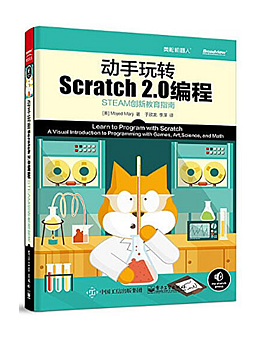 下载
下载
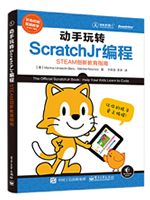 下载
下载
 下载
下载
 下载
下载
 下载
下载