插件介绍

凭借超越YouTube分析的指标,vidIQ Vision为任何YouTube视频提供全面的优化报告卡-就在您的浏览器上!
无论你是内容创作者、营销经理还是YouTube平民,你无疑都想知道:
-什么使相关视频相关?
-视频如何在搜索中排名?
-推荐视频来自哪里?
-好的YouTube搜索引擎优化看起来像什么?
-社交媒体如何融入受众发展?
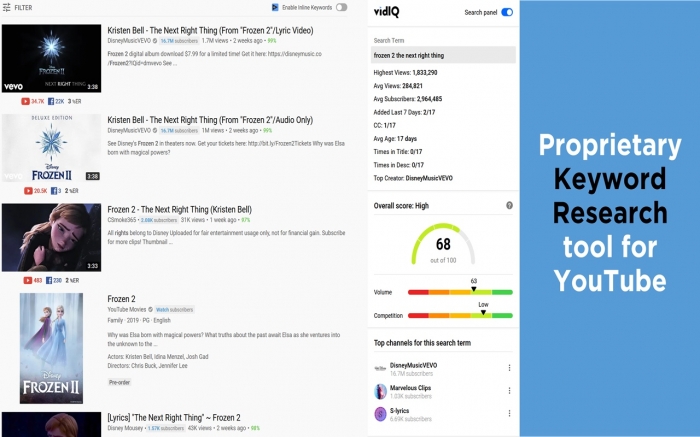
我们提供的答案和优化数据可以极大地提高您的视频性能、订户参与度和推广机会。
此扩展包括:
vidIQ分数–我们根据专有的跨平台算法对每个YouTube视频进行排名,并为其分配一个优化分数,以预测其在相关视频、搜索、推荐视频等方面的推广可能性。
速度-以每小时的浏览量来衡量,速度功能允许你通过实时查看浏览量的增长速度来识别哪些YouTube视频正在获得病毒式的吸引力!
平均观看时间–准确了解您和正在观看的视频的平均观看时间。
社交媒体Likes/Shares/Comments–查看Facebook、Twitter或Reddit上有多少人喜欢、分享或在评论中包含你的视频URL。
标签-查看搜索引擎优化数据,就像任何YouTube视频上的元标签一样,在优化自己的频道内容时获得优势。
每分钟字数–WPM根据视频长度测量字数,以揭示关于快速对话、跳转剪辑创作者内容成功的意外见解。
描述链接计数-我们提供价值建议和最佳实践添加链接到您的视频描述。
描述字数-当您的视频描述太短时,我们会向您发出警告,并让您知道何时适合YouTube优化。
通过我们的升级计划,从vidIQ获得更多:
vidIQ专业版-访问历史数据,在流行视频上回溯时间,执行关键字研究,为您的下一个视频获取最佳关键字,跟踪您的竞争对手,并通过描述活动宣传您的视频。
vidIQ Boost-使用vidIQ专有的关键字推荐引擎快速简单地提升视频的SEO,以优化标签、标题和描述。无限制地访问专业工具,并能够跟踪和优化更多的渠道。
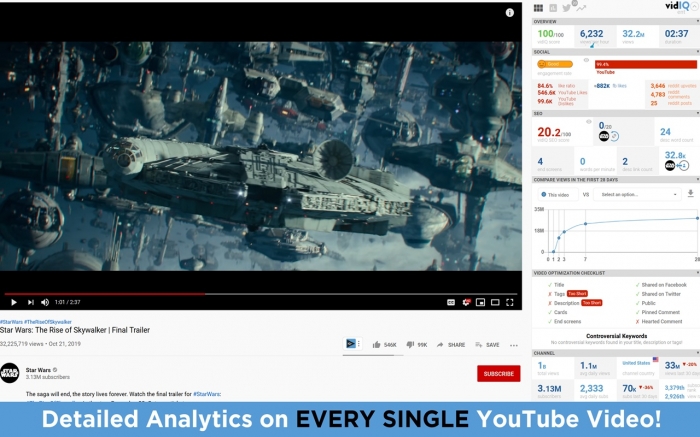
Discover what makes a video go viral and optimize your videos to get more views!
With metrics that go beyond YouTube Analytics, vidIQ Vision delivers a comprehensive optimization report card for any YouTube video - right on your browser!
Whether you’re a content creator, marketing manager or YouTube civilian, you’ve undoubtedly wondered:
- What makes Related Videos related?
- How do videos get ranked in Search?
- Where do Recommended Videos come from?
- What does good YouTube SEO look like?
- How does Social Media fit into audience development?
We provide answers and optimization data that can dramatically improve your videos’ performance, subscriber engagement, and promotion opportunities.
This extension includes:
vidIQ Score – We rank every YouTube video according to a proprietary, cross-platform algorithm, and assign it an optimization score to predict its likelihood of promotion in Related Videos, Search, Recommended Videos, and more.
Velocity – Measured in Views Per Hour, the Velocity feature allows you to identify which YouTube videos are gaining viral traction by seeing how quickly views are accelerating – in real time!
Average Watch Time – Get an exact idea of average viewing length for both your videos and those you’re watching.
Social Media Likes/Shares/Comments – See how many times someone on Facebook, Twitter, or Reddit has Liked, Shared or included your video’s URL in a comment.
Tags – View SEO data like meta-tags on any YouTube video to get an edge when optimizing your own channel content.
Words Per Minute – WPM measures word count against video length to reveal unexpected insights about the success of fast-talking, jump-cutting creator content.
Description Link Count – We offer value suggestions and best practices for adding links into your video descriptions.
Description Word Count – We warn you when your video description is too short and let you know when it’s just right for YouTube optimization.
Get even more from vidIQ with our upgrade plans:
vidIQ Pro - Get access to historical data to go back in time on popular videos, perform keyword research to get the best keywords for your next video, track your competition, and promote your videos via Description Campaigns.
vidIQ Boost - Boost your videos’ SEO quickly and simply with vidIQ’s proprietary keyword recommendation engine to optimize tags, title, and description. Unlimited access to Pro tools and ability to track and optimize more channels.
Vision is just one part of vidIQ’s robust suite of video marketing software and YouTube audience development tools. For access to these and to view our industry White Paper, visit us @ http://www.vidIQ.com
Stay in touch:
Like us on Facebook: http://facebook.com/vidIQapp
Follow us on Twitter: http://twitter.com/vidIQ
Support:
Have any questions or feedback? Please get in touch with our support team at contact@vidIQ.com
浏览器插件安装详细步骤:Chrome浏览器如何安装插件扩展
- 上一篇:Google表单
- 下一篇:The QR Code Extension














