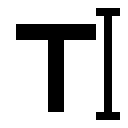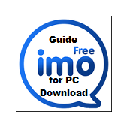插件介绍
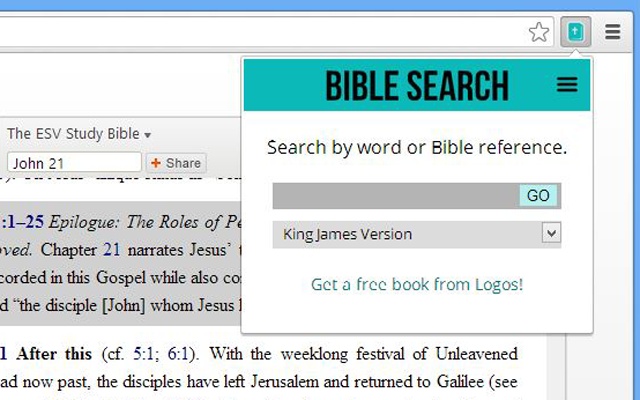
《圣经》搜索工具你不能没有!通过关键字搜索圣经、短语或诗没有打开一个新的窗口或窗口。诗和源代码链接直接复制到你的文档,且容易在你的社交分享经文频道。
圣经搜索是一个简单的免费工具,允许您搜索圣经没有扰乱你的工作流程。而不是涉水通过印刷圣经或打开一个新标签,你可以搜索任何圣经诗句或关键字直接从您的浏览器。选择一些最受欢迎的圣经翻译:ASV, KJV1900, 1, NABRE YLT,更多。
然后,单击,分享你的搜索结果Faithlife, Facebook, Twitter和Google +。你也可以直接连接与圣经搜索开发人员留下建议,问题,和评论在圣经中搜索Google +社区。
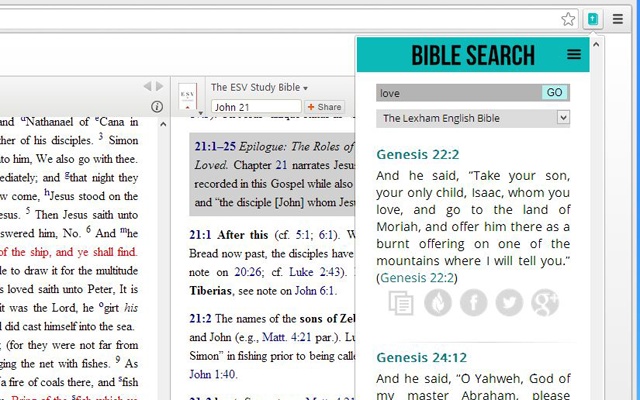
《圣经》搜索Chrome扩展使用Biblia API和服务标识圣经的软件。
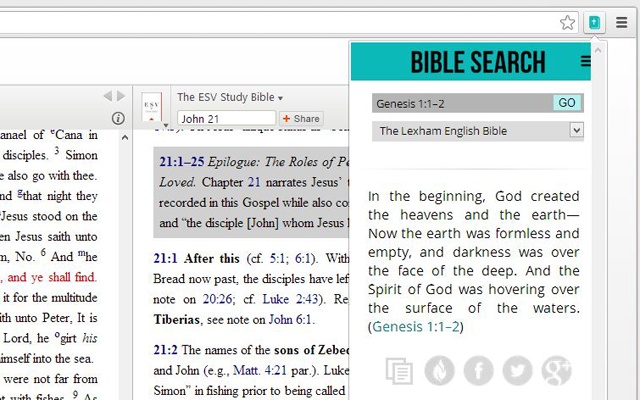
The Bible search tool you can’t go without! Search the Bible by keyword, phrase, or verse without opening a new tab or window. Copy verses and source links straight into your documents, and easily share verses on your social channels.
Bible Search is the simple, free tool that lets you search the Bible without disrupting your workflow. Instead of wading through your print Bible or opening a new tab, you can search for any Bible verse or keyword directly from your browser. Choose from some of the most popular Bible translations: ASV, KJV1900, LEB, NABRE, and YLT, with more to come.
Then, with a click, share your search results on Faithlife, Facebook, Twitter, and Google+. You can also connect directly with Bible Search developers by leaving suggestions, questions, and comments in the Bible Search Google+ Community.
The Bible Search Chrome extension uses the Biblia API and is a service of Logos Bible Software.
浏览器插件安装详细步骤:Chrome浏览器如何安装插件扩展