插件介绍
一个简单的点击显示在一个美丽的互动照片拼贴博客。没有什么照片;没有绒毛,没有文字,也没有奇怪的布局来减慢你的速度。
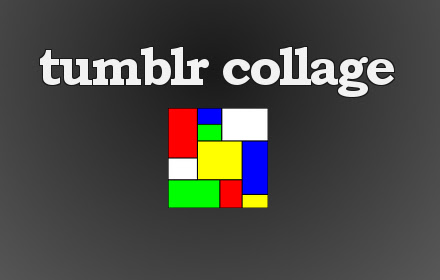
说明:当您访问Tumblr博客时,Tumblr Collage图标出现在地址栏的右侧。点击此图标将打开一个新标签,在动态拼贴画中显示博客的照片。只需向下滚动查看更多。
错误或建议?使用“详细信息”选项卡上的“发送反馈”按钮。
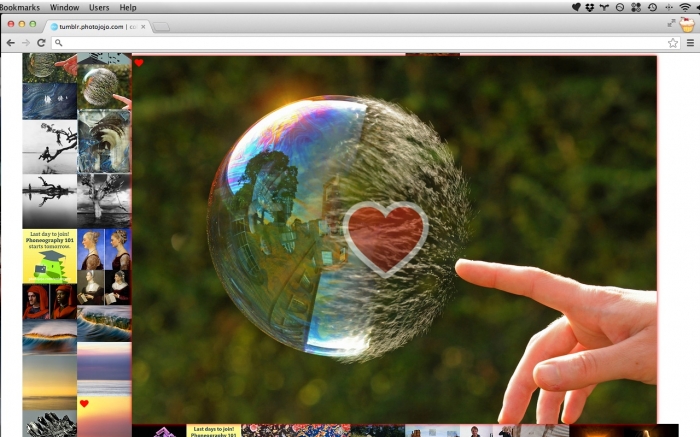
1.4.9新增
★收到反馈什么这个扩展是很难使用的!添加了为新安装显示的帮助页面。
1.4.8新增
☂修正链接到tumblr帐户的问题,这可能包括查看您的仪表板和喜欢
1.4.7新增
★查看博客所有者的喜欢作为照片拼贴!
该功能可以在分机的选项页面中打开。更改拼贴图标的行为(出现在地址栏的右侧)以查看“喜欢”。更改图标点击显示共享的喜欢,只有博客帖子或提示选择。
*注意:查看用户的喜欢取决于他们的隐私设置。
1.4.6新增
★通过上下文菜单直接从拼贴视图重新激活或喜欢帖子(右键单击图像)。链接您的tumblr帐户需要使用此功能。
1.4.5.6中的新增内容
☂修正连接到tumblr帐户的问题
1.4.5.5中的新增内容
☂固定的问题链接到tumblr按钮不出现在选项下。 (Tumblr API现在需要一个回调url,以前oob工作,他们修复了这个bug)
1.4.5.4中的新增内容
☂尝试解决履历浏览中的一些性能问题。
1.4.5.3中的新增内容
☂修正了某些Tumblr博客中没有出现拼贴图标的问题。
1.4.5.2中的新增内容
☂修复了放大图像的问题,直到加载完整图像才缩放。
1.4.5.1中的新增内容
☂修正了在选项中更新拼接项目的宽度时没有在所有打开的拼贴上反映的问题。现在恢复拼贴画现在应该根据选项页面中给出的尺寸更新它们的宽度。
1.4.5新增
★新的简历浏览功能可让您在关闭“拼贴”选项卡之后从停止的地方开始。在任何Tumblr博客的仪表板或拼贴视图上工作。
★简历浏览:新信息出现在仪表板上时,会出现一个指示器。
1.4.4.3中的新增内容
☂解决了与选项中的tumblr帐户关联的问题。谢谢阿德里安!
1.4.4.2中的新增内容
☂修正了照片集的存在可能会排除拼贴画中显示的某些帖子的问题
1.4.4.1中的新增内容
☂更新处理Tumblr在其API中的无证限制。 (即仪表板只能检索最后250个帖子,而最多只能查看1000个帖子)
1.4.4新增
★性能:生活在tumblr.com域名下的博客的图标激活速度更快(显着的差异/很多广告)
★添加热键“f”切换全屏
★调整过渡(感觉更快)
★增加了实验功能,预先加载当前放大照片的前后照片(在选项下启用)
提示:Tumblr拼贴标签可以被标记为以后浏览(即使您看到一个空的地址栏)
✔照片拼贴加载在一个新的标签,离开你的正常浏览体验
✔新的照片会自动加载,直到所有照片加载完毕(无限滚动)
✔照片缩略图自动排序,并通过一个有吸引力的动画定位到一个拼贴画,即使你重新调整窗口的大小
✔照片缩略图可以在选项页面上自定义
✔点击一张照片将放大照片最适合
✔使用前进和后退按钮导航到先前放大的照片
✔使用右箭头键和上一个使用左箭头键放大下一个照片文章
(注意:下一个或上一个帖子可能不是物理上相邻的照片)
✔点击照片的CTRL(或Mac中的命令)将在新标签中加载该照片的文章
✔可以通过按放大照片上的Enter键来照片照片*
✔以拼贴模式浏览您的Tumblr仪表板(转到您的仪表板,然后单击拼贴图标)
✔以相同的方式浏览你的喜欢转到你的喜欢页面,然后单击拼贴图标*
✔喜欢的职位旁边的照片有一颗心
✔更快的加载页面动作缓慢加载Tumblr博客
*此功能需要链接Tumblr拼贴到您的Tumblr帐户(只需要在选项页面上执行一次)
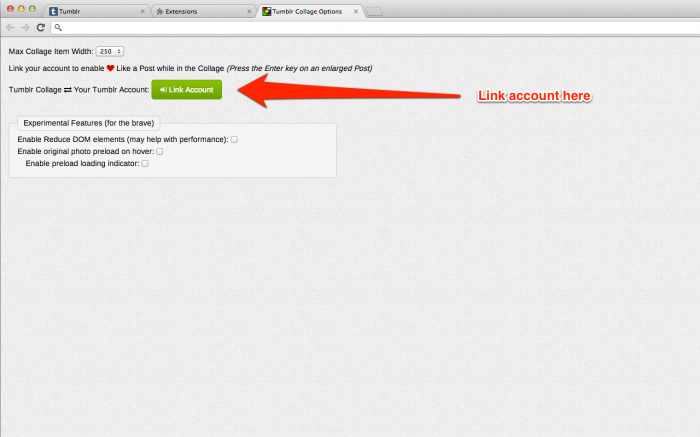
英文介绍
A simple click displays the blog in a beautiful interactive photo collage. Nothing but photographs; no fluff, no text, and no weird layouts to slow you down.
INSTRUCTIONS: The Tumblr Collage icon appears on the right side of the address bar when you visit a Tumblr blog. Clicking on this icon will open a new tab displaying the blog's photos in a dynamic collage. Simply scroll down to see more.
Bugs or Suggestions? Use the "Send Feedback" button located on the Details tab.
New in 1.4.9
★ Received feedback what this extension is hard to use! Added a help page displayed for new installs.
New in 1.4.8
☂ Fixed issue with linking to tumblr account this may include viewing your Dashboard and Likes
New in 1.4.7
★ View the blog owner's Likes as a photo collage!
This feature can be switched on in the Extension's Options page. Change the behavior of the collage icon (appears to the right of the address bar) to view the Likes. Change the icon click to display shared Likes, blog posts only or be prompted to pick either.
*Note: Viewing a user's Likes depends on their privacy setting.
New in 1.4.6
★ Reblog or Like posts directly from collage view through the context menu (right click on an image). Linking with your tumblr account is required to use this feature.
New in 1.4.5.6
☂ Fixed issue with linking to tumblr account
New in 1.4.5.5
☂ Fixed issue with Link to tumblr button not appearing under Options. (Tumblr API now requires a callback url. Previously oob worked. They fixed that bug)
New in 1.4.5.4
☂ Trying to address some performance concerns with resume browsing.
New in 1.4.5.3
☂ Fixed issue where collage icon did not appear for some Tumblr blogs.
New in 1.4.5.2
☂ Fixed issue where zooming in on the image didn't zoom until the full image was loaded.
New in 1.4.5.1
☂ Fixed issue with updating the collage item width in options not reflecting on all open collages. And resumed collages should now update their width based on size given in options page.
New in 1.4.5
★ New Resume Browsing feature allows you to pick up right where you left off after closing the Collage tab. Works on Dashboard or collage view of any Tumblr blog.
★ Resume Browsing: A indicator appears when new posts appears on your Dashboard.
New in 1.4.4.3
☂ Fixed issue with linking to your tumblr account in options. Thanks Adrian!
New in 1.4.4.2
☂ Fixed issue where the presence of photo sets could exclude some posts from being displayed in the collage
New in 1.4.4.1
☂ Update to handle Tumblr's undocumented limitations in their API. (i.e. Dashboard can only retrieve the last 250 posts, and Likes only go to the max of 1,000 posts)
New in 1.4.4
★ Performance: Faster icon activation for blogs that live under the tumblr.com domain (noticeable difference w/ lots of Ads)
★ Added hot key 'f' to toggle Full screen
★ Tweaked transitions (feels snappier)
★ Added experimental feature to preload previous and next photos of the currently enlarged photo (enable under Options)
TIP: A Tumblr Collage tab can be bookmarked for later browsing (even though you see an empty address bar)
✔ Photo collage loads in a new tab leaving your normal browsing experience alone
✔ New photos are automatically loaded as you scroll towards the end until all photos are loaded (infinite-scrolling)
✔ Photos thumbnails are automatically ordered and positioned into a collage through an attractive animation even when you re-size your window
✔ Photo thumbnails can be customized on the option page
✔ Clicking on a photo will enlarge the photo for best fit
✔ Navigate to previous enlarged photos using forward and back buttons
✔ Enlarge the next photo post using right arrow key and previous using left arrow key
(Note: the next or previous post may not be the physically adjacent photo)
✔ CTRL (or Command in a Mac) clicking on the photograph will load the post for that photo in a new tab
✔ Ability to Like a Photo Post by pressing the Enter key on an enlarged photo*
✔ Browse your Tumblr Dashboard in collage mode (go to your Dashboard and click on the collage icon)
✔ Browse your Likes the same way by go to your Likes page and click on the collage icon*
✔ Liked posts have a heart next to the photo
✔ Faster loading of the Page Action on slow loading Tumblr blogs
*This feature requires linking Tumblr Collage to your Tumblr account (only need to do this once on the Options page)
浏览器插件安装详细步骤:Chrome浏览器如何安装插件扩展
- 上一篇:没有了
- 下一篇:FreshStart:Cross Browser Session Manager

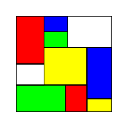















Tumblr(/ˈtʌmblər/,中文名:汤博乐)成立于2007年,是目前全球最大的轻博客网站,也是轻博客网站的始祖。Tumblr(汤博乐)是一种介于传统博客和微博之间的全新媒体形态,既注重表达,又注重社交,而且注重个性化设置,成为当前最受年轻人欢迎的社交网站之一。雅虎公司董事会2013年5月19日决定,以11亿美元收购Tumblr。
轻博客(Tumblr)的移动应用用户已经增长至与网页版用户数目相当,该公司2014年2月24日发布新版 iOS App——Tumblr 3.5.6 。
Tumblr成立于是2007年,是微博客(microblogging)的一种,它的创始人为戴维·卡普。
Tumblr沿用了传统博客的形式,并将其演变成一种意识流式的琐碎叙述,日志短小精悍、触发点十分随意——可以是一幅照片、一段视频、一节引言、一条链接甚至一个闪念。尽管Tumblr不是基于Twitter开发的(它是基于“Tumblelogs”的,譬如projectionist或Anarchaia),然而Twitter的成功则为实现更多微博客应用程序的发展提供了通途。 Tumblr实际上是介于Twitter和传统的全功能博客之间的服务。截至2013年该网站用户数超过2000万人,Tumblr表示将进一步提供增值服务。在使用Tumblr前需要在官方网站注册账号开通自己的微博,Tumblr不但支持在本站发布微博,还可以同步到Facebook和Twitter 。
“汤博乐”一词源于Tumblr的音译,在中国大陆地区偶尔也被网友戏称为“汤不热”。“汤博乐”这个中文名字不仅在发音上刚好跟Tumblr英文发音一致,而且含义上更加丰富。“汤博乐”一词,其中“汤”字为助音字,虽有美食之本义,但此处象征着美好的东西;“博”字不仅有博大精深之含义,而且也代指轻博客和社交网络;“乐”字表示快乐之含义。“汤博乐”不仅发音与Tumblr一致,读起来朗朗上口,而且含义明确,品相雅观,属上等中文名字。
Tumblr每月能够吸引1500万独立访问用户数和6100万页面浏览量,这些数字听起来有些夸大,但仍显示了其生机勃勃。
北京时间2013年5月20日晚间消息,雅虎和Tumblr周一宣布,已就雅虎收购Tumblr的交易达成确定性协议。根据协议,Tumblr将作为单独业务独立运营。