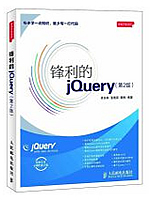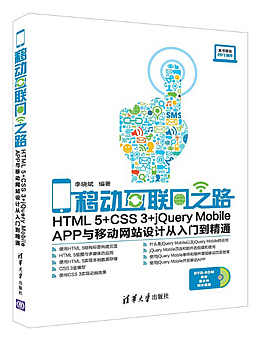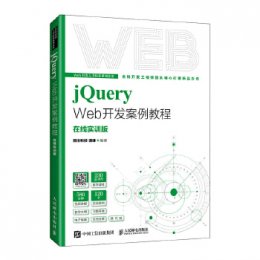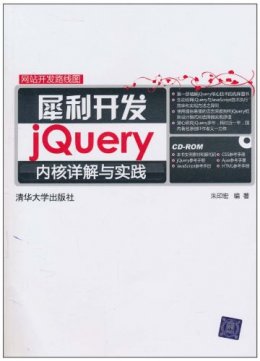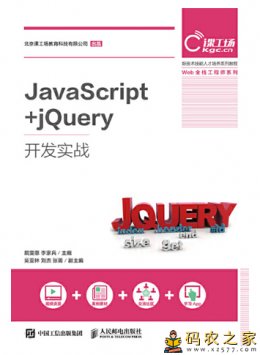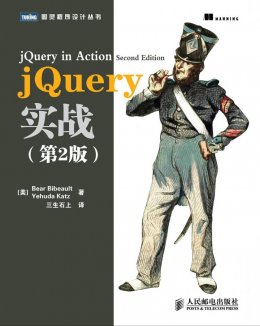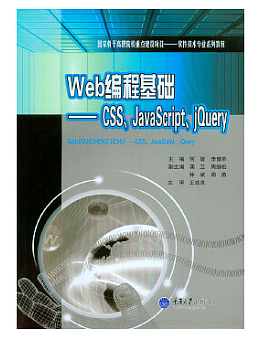给网友朋友们带来一篇jQuery相关的编程文章,网友芮乐安根据主题投稿了本篇教程内容,涉及到jquery、弹出提示框、右下角、jquery右下角弹出提示框示例代码相关内容,已被267网友关注,内容中涉及的知识点可以在下方直接下载获取。
jquery右下角弹出提示框示例代码
<!DOCTYPE html PUBLIC "-//W3C//DTD XHTML 1.0 Transitional//EN" "http://www.w3.org/TR/xhtml1/DTD/xhtml1-transitional.dtd">
<html xmlns="http://www.w3.org/1999/xhtml">
<head>
<meta http-equiv="Content-Type" content="text/html; charset=gb2312" />
<script language="javascript" src="http://www.chinahds.com/js/jquery-1.8.2.min.js" ></script>
<title>弹出提示框右下角显示</title>
<style type="text/css">
body{ margin:0px;padding:0px; height:5000px; }
.botk{right:5px;position:fixed;width:100px;_position:absolute; _top: expression(documentElement.scrollTop + documentElement.clientHeight-this.offsetHeight); z-index:999; height:100px;filter: Alpha(opacity=90);-moz-opacity:.9;opacity:0.9;background:#ffffff; color:#ffffff; bottom:5px;}
.botts{width:100px; height:100px; position:absolute; z-index:9999;background:#000000;}
#adclose{width:20px; height:20px; position:absolute; cursor:pointer; z-index:99999}
</style>
<script type="text/javascript">
$(document).ready(function(e) {
/* var wintopfir=$(window).height()+$(window).scrollTop();
var wintopsec=wintopfir-100;*/
var wintopfir=$(".botk").height();
var wintopsec=wintopfir-100;
$("#bottomad").css({top:wintopfir+"px"});
$("#bottomad").animate({top:wintopsec+"px" }, 2000);
$("#adclose").click( function () { $("#bottomad").hide(); });
});
</script>
</head>
<body>
<div class="botk">
<div id="bottomad" class="botts">
<div id="adclose">X</div>
一个jquery实现的右下角慢慢弹出提示公告,学习做的。大家给意见哈。
</div>
</div>
</body>
</html>