插件介绍
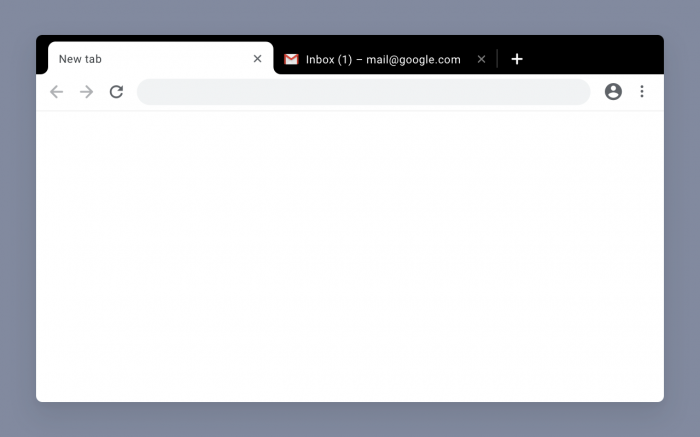
Black & White - 经典黑白主题背景
现在市面上可选择的谷歌浏览器主题越来越多,有星空或者深色之类。但是很多用户还是钟爱永恒经典的谷歌官方黑白配色,它非常醒目并且简洁,不仅如此,使用它可以帮助您方便地找到我目前正在浏览的网站,搭配macOS Catalina 真的很美丽。
这个经典的Chrome浏览器主题在谷歌插件商店中拥有400,000+ 位用户,由谷歌官方推出!
Black & White - 经典黑白主题介绍
Black & White是一款能帮助您将谷歌浏览器主题更改为黑白永恒经典配色主题的chrome插件。
Black & White - 经典黑白主题功能
在用户下载安装Black & White插件之后,您的浏览器主题可以更改为黑白永恒经典配色主题。
谷歌Chrome最好的黑白主题,简洁,干净,美丽的黑色,不会伤害你的眼睛。精美的黑白很简单,使文本更易于阅读。
你还可以看到它们最后的更新时间,如果它们有自己的主页,还可以对它们进行分类和其他更多的功能。
There are now more and more Google Chrome themes available on the market, such as starry sky or dark colors. But many users still love the timeless classic Google official black and white color scheme. It is very eye-catching and simple. Not only that, using it can help you easily find the website I am currently browsing. It is really beautiful with macOS Catalina.
This classic Chrome browser theme has 400,000+ users in the Google plug-in store, officially launched by Google!
######## Features ########
- After the user downloads and installs the Black & White plug-in, your browser theme can be changed to a black and white timeless classic color theme.
The best black and white theme of Google Chrome, simple, clean and beautiful black, will not hurt your eyes. The exquisite black and white is very simple, making the text easier to read.
For a full overview please take a look at the FAQ or just install this extension. ;)
Thanks for using Black & White. :)
########## Bugs ##########
Please DON'T report bugs by a review, BUT HERE:
- https://www.connectwise.com/
######## Changelog #######
https://favoriteposts.com/
########## FAQ ###########
https://www.connectwise.com/contact-us
浏览器插件安装详细步骤:Chrome浏览器如何安装插件扩展
- 上一篇:Into The Mist
- 下一篇:Quizlet

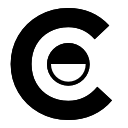














支持一下
就是这样。。
有些爱是奢侈的,因为理由太充足。想到爱的定格有些限制,不会有一万年那么长,也不会有一秒钟那么短。地老天荒就是一个神话,但仍要说出比永远多一天的许诺,禁不住就微笑了……
好看,收藏!