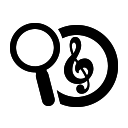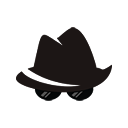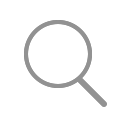插件介绍
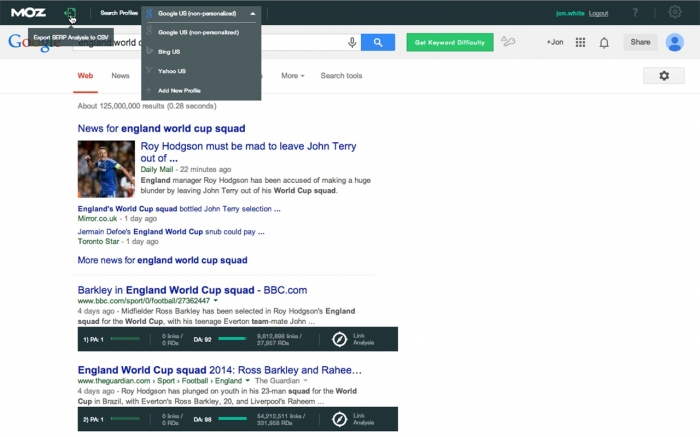
研究一体化的SEO工具栏。
MozBar给你即时度量而浏览任何网页或搜索引擎。
——创造的自定义搜索引擎,国家、地区或城市。
评估这页面权威和领域权威的网站或页面。
跨页面访问链接和比较指标,同时查看任何搜索引擎。
页面上找到和高亮关键词和区分链接的类型:紧随其后,不会,外部或内部。
使页面元素,一般属性、标记和HTTP状态。
出口你的搜索引擎结果页面(搜索引擎)分析细节一个CSV文件。
获得更多Moz Pro订阅
解锁额外的MozBar高级功能:
——关键字困难
查看关键词难度得分对任何搜索词在任何实时搜索引擎。
页面优化
-即时页面优化的细节和内容建议任何关键字在任何页面。
——指标
挖掘深入页面和搜索引擎与根域和subdom分析数据

The all-in-one SEO toolbar for research on the go.
MozBar gives you instant metrics while viewing any page or SERP.
-Create custom searches by engine, country, region, or city.
-Quickly assess the Page Authority and Domain Authority of any site or page.
-Access and compare link metrics across pages while viewing any SERP.
-Find and highlight keywords on a page and differentiate links by type: Followed, No-Followed, External, or Internal.
-Expose page elements, general attributes, markup, and HTTP status.
-Export your search engine results page (SERP) analysis details to a CSV file.
Get more with a Moz Pro Subscription
-Unlock additional MozBar Premium features:
--Keyword Difficulty
-View the Keyword Difficulty score for any search term on any SERP in real-time.
-Page Optimization
-Get instant page optimization detail and content suggestions for any keyword on any page.
-More Metrics
-Dig deeper into page and SERP analysis data with root domain and subdomain links, unlimited Open Site Explorer reports and more.
浏览器插件安装详细步骤:Chrome浏览器如何安装插件扩展