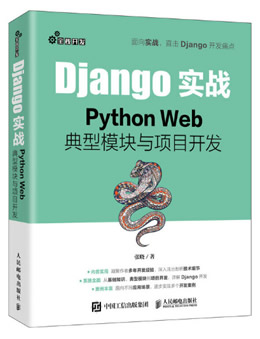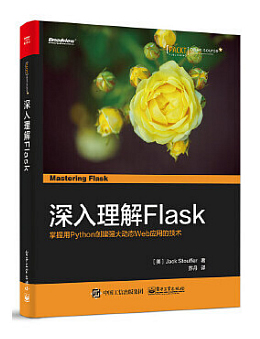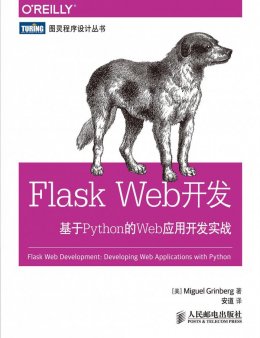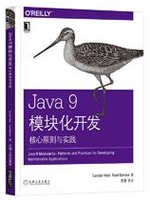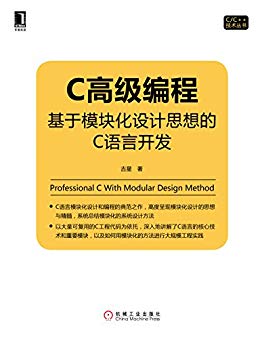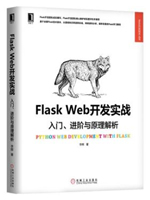给大家整理一篇Flask相关的编程文章,网友暨依白根据主题投稿了本篇教程内容,涉及到Flask、flask-script、模块、Flask中flask-script使用相关内容,已被476网友关注,下面的电子资料对本篇知识点有更加详尽的解释。
Flask中flask-script使用
Flask Script扩展提供向Flask插入外部脚本的功能,包括运行一个开发用的服务器,一个定制的Python shell,设置数据库的脚本,cronjobs,及其他运行在web应用之外的命令行任务;使得脚本和系统分开;
Flask Script和Flask本身的工作方式类似,只需定义和添加从命令行中被Manager实例调用的命令;
官方文档:http://flask-script.readthedocs.io/en/latest/
创建并运行命令
首先,创建一个Python模板运行命令脚本,可起名为manager.py;
在该文件中,必须有一个Manager实例,Manager类追踪所有在命令行中调用的命令和处理过程的调用运行情况;
Manager只有一个参数——Flask实例,也可以是一个函数或其他的返回Flask实例;
调用manager.run()启动Manager实例接收命令行中的命令;
#-*-coding:utf8-*- from flask_script import Manager from debug import app manager = Manager(app) if __name__ == '__main__': manager.run()
其次,创建并加入命令;
有三种方法创建命令,即创建Command子类、使用@command修饰符、使用@option修饰符;
第一种——创建Command子类
Command子类必须定义一个run方法;
举例:创建Hello命令,并将Hello命令加入Manager实例;
from flask_script import Manager ,Server
from flask_script import Command
from debug import app
manager = Manager(app)
class Hello(Command):
'hello world'
def run(self):
print 'hello world'
#自定义命令一:
manager.add_command('hello', Hello())
# 自定义命令二:
manager.add_command("runserver", Server()) #命令是runserver
if __name__ == '__main__':
manager.run()
执行如下命令:
python manager.py hello
> hello worldpython manager.py runserver
> hello world
第二种——使用Command实例的@command修饰符
#-*-coding:utf8-*- from flask_script import Manager from debug import app manager = Manager(app) @manager.command def hello(): 'hello world' print 'hello world' if __name__ == '__main__': manager.run()
该方法创建命令的运行方式和Command类创建的运行方式相同;
python manager.py hello
> hello world
第三种——使用Command实例的@option修饰符
复杂情况下,建议使用@option;
可以有多个@option选项参数;
from flask_script import Manager
from debug import app
manager = Manager(app)
@manager.option('-n', '--name', dest='name', help='Your name', default='world') #命令既可以用-n,也可以用--name,dest="name"用户输入的命令的名字作为参数传给了函数中的name
@manager.option('-u', '--url', dest='url', default='www.csdn.com') #命令既可以用-u,也可以用--url,dest="url"用户输入的命令的url作为参数传给了函数中的url
def hello(name, url):
'hello world or hello <setting name>'
print 'hello', name
print url
if __name__ == '__main__':
manager.run()
运行方式如下:
python manager.py hello
>hello world
>www.csdn.compython manager.py hello -n sissiy -u www.sissiy.com
> hello sissiy
>www.sissiy.compython manager.py hello -name sissiy -url www.sissiy.com
> hello sissiy
>www.sissiy.com