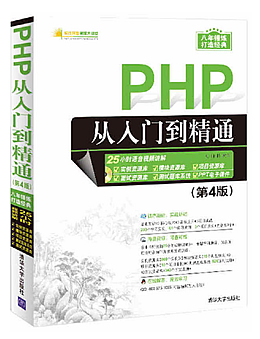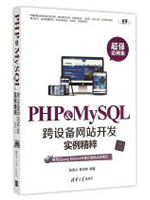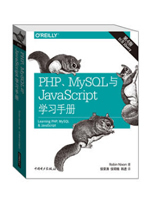为网友们分享了相关的编程文章,网友戈君丽根据主题投稿了本篇教程内容,涉及到php、DOM、乱码、php解决DOM乱码的方法示例代码相关内容,已被847网友关注,内容中涉及的知识点可以在下方直接下载获取。
php解决DOM乱码的方法示例代码
前言
DOM是php比较新的xml和html处理类,可以像javascript那样方便的操作DOM树,网上更多的是介绍它处理XML的情况,今天这篇文章就介绍下php解决DOM乱码的方法,下面话不多说,直接看下面的解决方法。
解决方法如下
/**
* 请求url页面信息
* @param str $url
* @return str mixed|boolean
*/
function curl_get($url) {
$curl = curl_init();
curl_setopt($curl, CURLOPT_URL, $url);
curl_setopt($curl, CURLOPT_RETURNTRANSFER, 1);
//302跳转
curl_setopt($curl, CURLOPT_FOLLOWLOCATION, 1);
curl_setopt($curl, CURLOPT_USERAGENT, 'Mozilla/5.0 (Windows NT 6.1; WOW64; rv:47.0) Gecko/20100101 Firefox/47.0');
curl_setopt($curl, CURLOPT_REFERER, $url);
$data = curl_exec($curl);
$code = curl_getinfo($curl,CURLINFO_HTTP_CODE); //输出请求状态码
curl_close($curl);
if(200 == $code) {
//解决乱码
if (preg_match('#<meta[^>]*charset="?gb2312"[^>]*>#', $data)) {
$data = iconv("gb2312","utf-8//IGNORE",$data);
$data = preg_replace('#<meta[^>]*charset="?gb2312"[^>]*>#is', '<meta http-equiv="Content-Type" content="text/html;charset=UTF-8">', $data);
}
if (!preg_match('#<meta charset="utf-8"[^>]*>#is', $data)) {
$data = str_replace('<head>', '<head><meta http-equiv="Content-Type" content="text/html;charset=UTF-8">', $data);
}
if (preg_match('#<meta charset="utf-8"[^>]*>#is', $data)) {
$data = preg_replace('#<meta charset="utf-8"[^>]*>#is', '<meta http-equiv="Content-Type" content="text/html;charset=UTF-8">', $data);
}
return $data;
} else {
return false;
}
}
/**
* 获取 DOMDocument 对象
* @param str $url
* @return boolean|DOM
*/
function getDom($url) {
$html_content = curl_get($url);
if(empty($html_content)) {
//saveLog($url, '请求失败');
return false;
}
$dom = new DOMDocument('1.0', 'utf-8');
libxml_use_internal_errors(true);
$dom->loadHTML($html_content);
return $dom;
}
$html_content = mb_convert_encoding($html_content, 'UTF-8', 'gb2312');
总结
以上就是这篇文章的全部内容了,希望本文的内容对大家的学习或者工作能带来一定的帮助,如果有疑问大家可以留言交流。