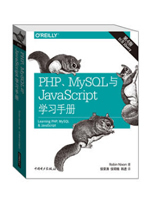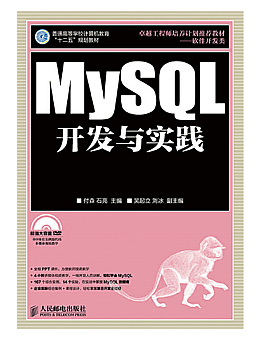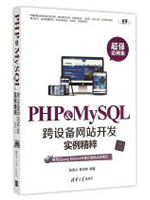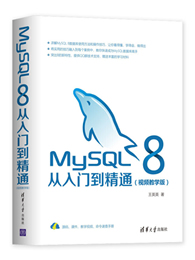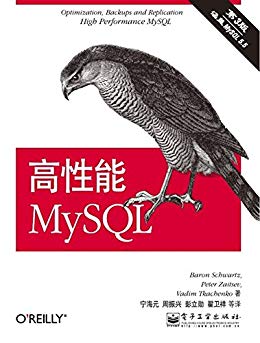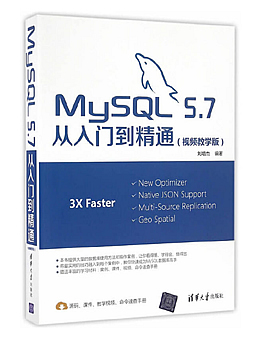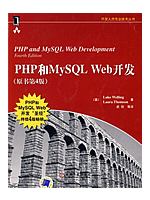给网友朋友们带来一篇mysql相关的编程文章,网友束北辰根据主题投稿了本篇教程内容,涉及到非法关机、mysql、数据表损坏、一次非法关机导致mysql数据表损坏的实例解决相关内容,已被781网友关注,涉猎到的知识点内容可以在下方电子书获得。
一次非法关机导致mysql数据表损坏的实例解决
排查修复数据表的经过:
1、访问网页,提示错误,连接不到数据库。
2、启动mysql服务,卸载和关闭rpm安装的mysql服务
(昨天安装postfix好像yum安装了mysql),用netstat -anp |grep mysqld 命令查看mysql服务没有起来,用mysql -uroot -p也连接不到服务器。
3、查看错误提示:
110726 17:02:23 [ERROR] Can't open the mysql.plugin table. Please run mysql_upgrade to create it.
110726 17:02:23 [ERROR] /usr/local/mysql/libexec/mysqld: Table './mysql/host' is marked as crashed and last (automatic?) repair failed
110726 17:02:23 [ERROR] Fatal error: Can't open and lock privilege tables: Table './mysql/host' is marked as crashed and last (automatic?) repair failed 110726 17:02:23 mysqld_safe mysqld from pid file /var/lib/mysql/localhost.localdomain.pid ended
110726 17:24:31 mysqld_safe Starting mysqld daemon with databases from /var/lib/mysql
110726 17:24:31 [Warning] '--skip-locking' is deprecated and will be removed in a future release. Please use '--skip-external-locking' instead.
发现提示数据库表损坏。(./mysql/host)
4、修复数据库表:
cd /var/lib/mysql/mysql
myisamchk -of host.MYI
- recovering (with keycache) MyISAM-table 'host.MYI'
Data records: 0
表host.MYI修复成功。
5、再次启动服务,查看服务是否启动,登录mysql,还是不行。所以再次查看错误日志。
/usr/local/mysql/libexec/mysqld: Table './mysql/plugin' is marked as crashed and last (automatic?) repair failed
/usr/local/mysql/libexec/mysqld: Table 'plugin' is marked as crashed and last (automatic?) repair failed
110726 17:24:31 [ERROR] Can't open the mysql.plugin table. Please run mysql_upgrade to create it.
110726 17:24:31 [ERROR] /usr/local/mysql/libexec/mysqld: Table './mysql/user' is marked as crashed and last (automatic?) repair failed
110726 17:24:31 [ERROR] Fatal error: Can't open and lock privilege tables: Table './mysql/user' is marked as crashed and last (automatic?) repair failed 110726 17:24:31 mysqld_safe mysqld from pid file /var/lib/mysql/localhost.localdomain.pid ended
110726 17:27:13 mysqld_safe Starting mysqld daemon with databases from /var/lib/mysql
110726 17:27:13 [Warning] '--skip-locking' is deprecated and will be removed in a future release. Please use '--skip-external-locking' instead.
6、又发现./mysql/user表损坏。
[root@localhost mysql]# myisamchk -of user.MYI
- recovering (with keycache) MyISAM-table 'user.MYI'
Data records: 6
7、表修复成功,但是还是启动不了服务,继续看错误日志。
/usr/local/mysql/libexec/mysqld: Table './mysql/plugin' is marked as crashed and last (automatic?) repair failed
/usr/local/mysql/libexec/mysqld: Table 'plugin' is marked as crashed and last (automatic?) repair failed
110726 17:27:13 [ERROR] Can't open the mysql.plugin table. Please run mysql_upgrade to create it.
110726 17:27:13 [ERROR] /usr/local/mysql/libexec/mysqld: Table './mysql/db' is marked as crashed and last (automatic?) repair failed
110726 17:27:13 [ERROR] Fatal error: Can't open and lock privilege tables: Table './mysql/db' is marked as crashed and last (automatic?) repair failed
110726 17:27:13 mysqld_safe mysqld from pid file /var/lib/mysql/localhost.localdomain.pid ended
8、最后一个错误,是./mysql/db表还没有修复好继续修复./mysql/db表。
9、执行下面的命令修复./mysql/db表:
[root@localhost mysql]# myisamchk -of db.MYI
- recovering (with keycache) MyISAM-table 'db.MYI'
Data records: 0
Data records: 2
10、最后启动mysql服务。
/usr/local/mysql/bin/mysqld_safe &
11、查看服务是否在运行。
[root@localhost ~]# netstat -anp | grep mysqld
tcp0 0
0.0.0.0:3306
0.0.0.0:* LISTEN
4360/mysqld
unix 2 [ ACC ] STREAM LISTENING 14172
4360/mysqld /tmp/mysql.sock
这时发现服务已运行。
12、登录mysql试试。
[root@localhost ~]# mysql -uroot -p123456
Welcome to the MySQL monitor. Commands end with ; or \g.
Your MySQL connection id is 35
Server version: 5.1.55-log Source distribution
Copyright (c) 2000, 2010, Oracle and/or its affiliates. All rights reserved.
This software comes with ABSOLUTELY NO WARRANTY. This is free software,
and you are welcome to modify and redistribute it under the GPL v2 license
Type 'help;' or '\h' for help. Type '\c' to clear the current input statement.
mysql>
可以登录。
13、打开网页,已经可以正常访问了,说明MySQL数据库的数据表修复成功。