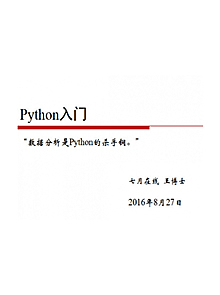本站精选了一篇python相关的编程文章,网友暨春雪根据主题投稿了本篇教程内容,涉及到python、excel、合并、python之DataFrame实现excel合并单元格相关内容,已被751网友关注,相关难点技巧可以阅读下方的电子资料。
python之DataFrame实现excel合并单元格
在工作中经常遇到需要将数据输出到excel,且需要对其中一些单元格进行合并,比如如下表表格,需要根据A列的值,合并B、C列的对应单元格
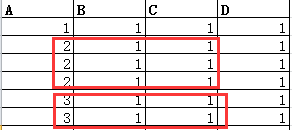
pandas中的to_excel方法只能对索引进行合并,而xlsxwriter中,虽然提供有merge_range方法,但是这只是一个和基础的方法,每次都需要编写繁琐的测试才能最终调好,而且不能很好的重用。所以想自己写一个方法,结合dataframe和merge_range。大概思路是:
1、定义一个MY_DataFrame类,继承DataFrame类,这样能很好的利用pandas的很多特性,而不用自己重新组织数据结构。
2、定义一个my_mergewr_excel方法,参数分别为:输出excel的路径、用于判断是否需要合并的key_cols列表、用于指明哪些列上的单元格需要被合并的列表
3、将MY_DataFrame封装为一个My_Module模块,以备重用。
合并的算法如下:
1、根据给定参数的【关键列】,进行分组计数和排序,添加CN和RN两个辅助列
2、判断CN大于1的,该分组需要合并,否则该分组(行)无需合并(CN=1说明这个分组数据行是唯一的,无需合并)
3、对应需要合并的分组,判断当前列是不是在给定参数【合并列】中,是则用合并写excel单元格,否则就是普通的写excel单元格。
4、在需要合并的列中,如果对于的RN=1则调用merge_range,一次性写想下写CN个单元格,如果RN>1则跳过该单元格,因为在RN=1的时候,已经合并写了该单元格,若再重复调用erge_range,打开excel文档时会报错。
用图解释如下:
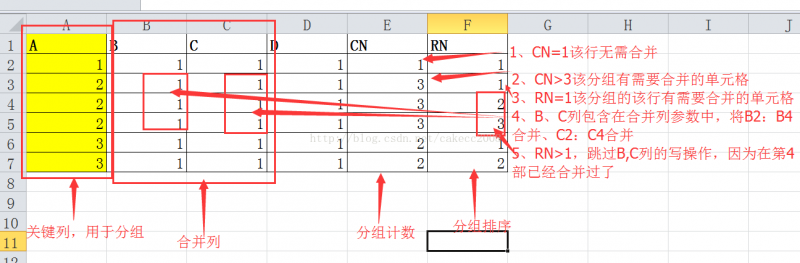
具体代码如下:
# -*- coding: utf-8 -*-
"""
Created on 20170301
@author: ARK-Z
"""
import xlsxwriter
import pandas as pd
class My_DataFrame(pd.DataFrame):
def __init__(self, data=None, index=None, columns=None, dtype=None, copy=False):
pd.DataFrame.__init__(self, data, index, columns, dtype, copy)
def my_mergewr_excel(self,path,key_cols=[],merge_cols=[]):
# sheet_name='Sheet1', na_rep='', float_format=None, columns=None, header=True, index=True, index_label=None, startrow=0, startcol=0, engine=None, merge_cells=True, encoding=None, inf_rep='inf', verbose=True):
self_copy=My_DataFrame(self,copy=True)
line_cn=self_copy.index.size
cols=list(self_copy.columns.values)
if all([v in cols for i,v in enumerate(key_cols)])==False: #校验key_cols中各元素 是否都包含与对象的列
print("key_cols is not completely include object's columns")
return False
if all([v in cols for i,v in enumerate(merge_cols)])==False: #校验merge_cols中各元素 是否都包含与对象的列
print("merge_cols is not completely include object's columns")
return False
wb2007 = xlsxwriter.Workbook(path)
worksheet2007 = wb2007.add_worksheet()
format_top = wb2007.add_format({'border':1,'bold':True,'text_wrap':True})
format_other = wb2007.add_format({'border':1,'valign':'vcenter'})
for i,value in enumerate(cols): #写表头
#print(value)
worksheet2007.write(0,i,value,format_top)
#merge_cols=['B','A','C']
#key_cols=['A','B']
if key_cols ==[]: #如果key_cols 参数不传值,则无需合并
self_copy['RN']=1
self_copy['CN']=1
else:
self_copy['RN']=self_copy.groupby(key_cols,as_index=False).rank(method='first').ix[:,0] #以key_cols作为是否合并的依据
self_copy['CN']=self_copy.groupby(key_cols,as_index=False).rank(method='max').ix[:,0]
#print(self)
for i in range(line_cn):
if self_copy.ix[i,'CN']>1:
#print('该行有需要合并的单元格')
for j,col in enumerate(cols):
#print(self_copy.ix[i,col])
if col in (merge_cols): #哪些列需要合并
if self_copy.ix[i,'RN']==1: #合并写第一个单元格,下一个第一个将不再写
worksheet2007.merge_range(i+1,j,i+int(self_copy.ix[i,'CN']),j, self_copy.ix[i,col],format_other) ##合并单元格,根据LINE_SET[7]判断需要合并几个
#worksheet2007.write(i+1,j,df.ix[i,col])
else:
pass
#worksheet2007.write(i+1,j,df.ix[i,j])
else:
worksheet2007.write(i+1,j,self_copy.ix[i,col],format_other)
#print(',')
else:
#print('该行无需要合并的单元格')
for j,col in enumerate(cols):
#print(df.ix[i,col])
worksheet2007.write(i+1,j,self_copy.ix[i,col],format_other)
wb2007.close()
self_copy.drop('CN', axis=1)
self_copy.drop('RN', axis=1)
调用代码:
import My_Module
DF=My_DataFrame({'A':[1,2,2,2,3,3],'B':[1,1,1,1,1,1],'C':[1,1,1,1,1,1],'D':[1,1,1,1,1,1]})
DF
Out[120]:
A B C D
0 1 1 1 1
1 2 1 1 1
2 2 1 1 1
3 2 1 1 1
4 3 1 1 1
5 3 1 1 1
DF.my_mergewr_excel('000_2.xlsx',['A'],['B','C'])
效果如下:
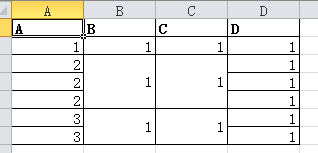
也可以设置合并A、B列:
DF.my_mergewr_excel('000_2.xlsx',['A'],['A','B'])
效果如下:
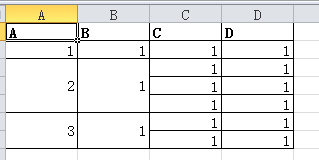
以上就是本文的全部内容,希望对大家的学习有所帮助,也希望大家多多支持码农之家。