本站精选了一篇相关的编程文章,网友熊笑萍根据主题投稿了本篇教程内容,涉及到Python淘宝秒杀、Python 秒杀、Python淘宝秒杀相关内容,已被771网友关注,如果对知识点想更进一步了解可以在下方电子资料中获取。
Python淘宝秒杀
准备工作
我们需要把秒杀的商品加入购物车,因为脚本点击的是全选,所以不需要的商品要移出购物车。
过程分析
1.打开某宝网站;
pq = webdriver.Chrome()
pq.get("https://www.taobao.com") # 版权问题
time.sleep(3)
sleep的原因是怕万一网速慢,网页加载慢。
2.扫码登陆;
pq.find_element(By.LINK_TEXT, "亲,请登录").click() print(f"请尽快扫码登录") time.sleep(10)
自动点击进入登录页面,我们点击扫码登录进行扫码。
3.进入购物车;
pq.get("https://cart.taobao.com/cart.htm")
time.sleep(3)
登录成功后,直接进入购物车网站。
4.全选购物车;
while True:
try: # 查找 元素 来自 ID
if pq.find_element(By.ID, "J_SelectAll1"):
pq.find_element(By.ID, "J_SelectAll1").click()
break
except:
print(f"找不到购买按钮")
找到全选按钮,全选。

5.结算。
while True:
# 获取电脑现在的时间, year month day
now = datetime.datetime.now().strftime('%Y-%m-%d %H:%M:%S.%f')
# 对比时间,时间到的话就点击结算
print(now)
if now > lisi:
# 点击结算按钮
while True:
try:
if pq.find_element(By.LINK_TEXT, "结 算"):
print("here")
pq.find_element(By.LINK_TEXT, "结 算").click()
print(f"主人,程序锁定商品,结算成功")
break
except:
pass
while True:
try:
if pq.find_element_by_link_text('提交订单'):
pq.find_element_by_link_text('提交订单').click()
print(f"抢购成功,请尽快付款")
except:
print(f"主人,结算提交成功,我已帮你抢到商品啦,请及时支付订单")
speaker.Speak(f"主人,结算提交成功,我已帮你抢到商品啦,请及时支付订单")
break
time.sleep(0.01)
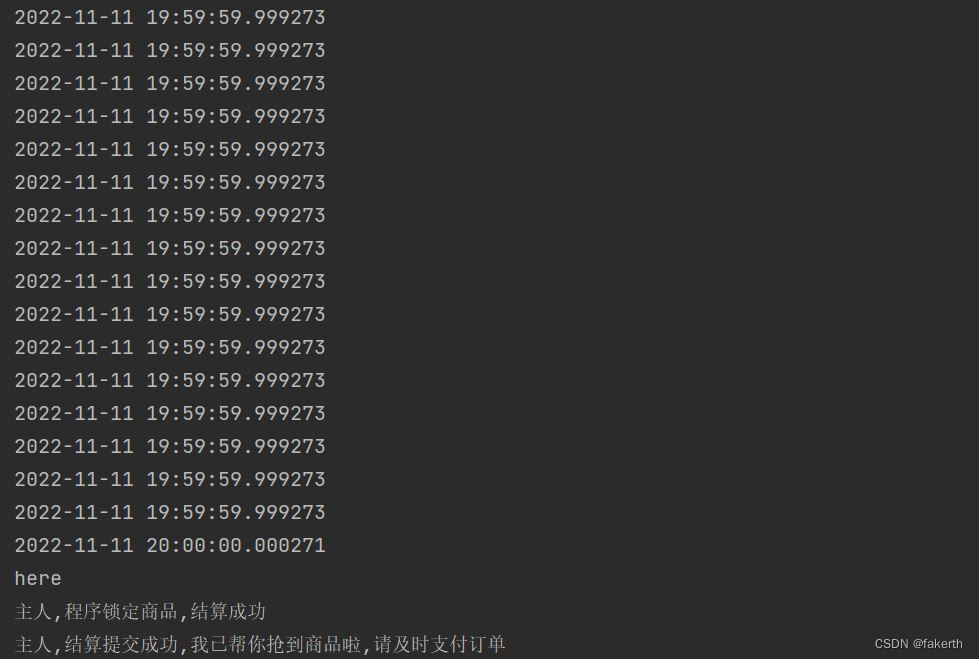
获取现在时间与秒杀时间进行比对,时间一到点击提交订单生成订单,生成订单后支付时间就不需要紧张了。
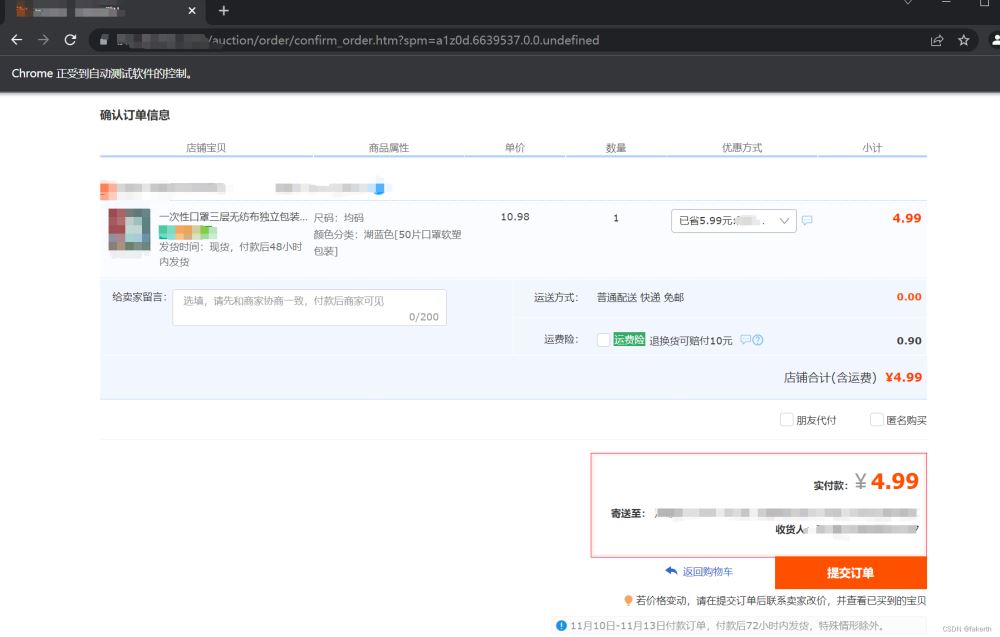
完整程序实现如下:
import datetime
import win32com.client
import time
from selenium.webdriver.common.by import By
from selenium import webdriver
now = datetime.datetime.now().strftime('%Y-%m-%d %H:%M:%S.%f')
speaker = win32com.client.Dispatch("SAPI.SpVoice")
lisi = "2022-11-11 20:00:00.00000000"
zhangsan = webdriver.Chrome()
zhangsan.get("https://www.taobao.com")
time.sleep(3) # 查找 网络元素 来自 链接 文本(亲,请登录) #点击
zhangsan.find_element(By.LINK_TEXT, "亲,请登录").click()
print(f"请尽快扫码登录")
time.sleep(10)
zhangsan.get("https://cart.taobao.com/cart.htm")
time.sleep(3)
# 是否全选购物车
while True:
try: # 查找 元素 来自 ID
if zhangsan.find_element(By.ID, "J_SelectAll1"):
zhangsan.find_element(By.ID, "J_SelectAll1").click()
break
except:
print(f"找不到购买按钮")
while True:
# 获取电脑现在的时间, year month day
now = datetime.datetime.now().strftime('%Y-%m-%d %H:%M:%S.%f')
# 对比时间,时间到的话就点击结算
print(now)
if now > lisi:
# 点击结算按钮
while True:
try:
if zhangsan.find_element(By.LINK_TEXT, "结 算"):
print("here")
zhangsan.find_element(By.LINK_TEXT, "结 算").click()
print(f"主人,程序锁定商品,结算成功")
break
except:
pass
while True:
try:
if zhangsan.find_element_by_link_text('提交订单'):
zhangsan.find_element_by_link_text('提交订单').click()
print(f"抢购成功,请尽快付款")
except:
print(f"主人,结算提交成功,我已帮你抢到商品啦,请及时支付订单")
speaker.Speak(f"主人,结算提交成功,我已帮你抢到商品啦,请及时支付订单")
break
time.sleep(0.01)
到此这篇关于Python淘宝秒杀的脚本实现的文章就介绍到这了,更多相关Python淘宝秒杀内容请搜索码农之家以前的文章或继续浏览下面的相关文章希望大家以后多多支持码农之家!









