给大家整理一篇相关的编程文章,网友武学文根据主题投稿了本篇教程内容,涉及到Python爬虫案例、爬虫经典案例、爬虫入门教程、Python爬虫案例相关内容,已被192网友关注,下面的电子资料对本篇知识点有更加详尽的解释。
Python爬虫案例
本次的7个python爬虫小案例涉及到了re正则、xpath、beautiful soup、selenium等知识点,非常适合刚入门python爬虫的小伙伴参考学习。
前言
关于Python7个爬虫小案例的文章分为三篇,本篇为中篇,共两题,其余两篇内容请关注!
题目三:
分别使用XPath和Beautiful Soup4两种方式爬取并保存非异步加载的“豆瓣某排行榜”如https://movie.douban.com/top250的名称、描述、评分和评价人数等数据
先分析:
首先,来到豆瓣Top250页面,首先使用Xpath版本的来抓取数据,先分析下电影列表页的数据结构,发下都在网页源代码中,属于静态数据
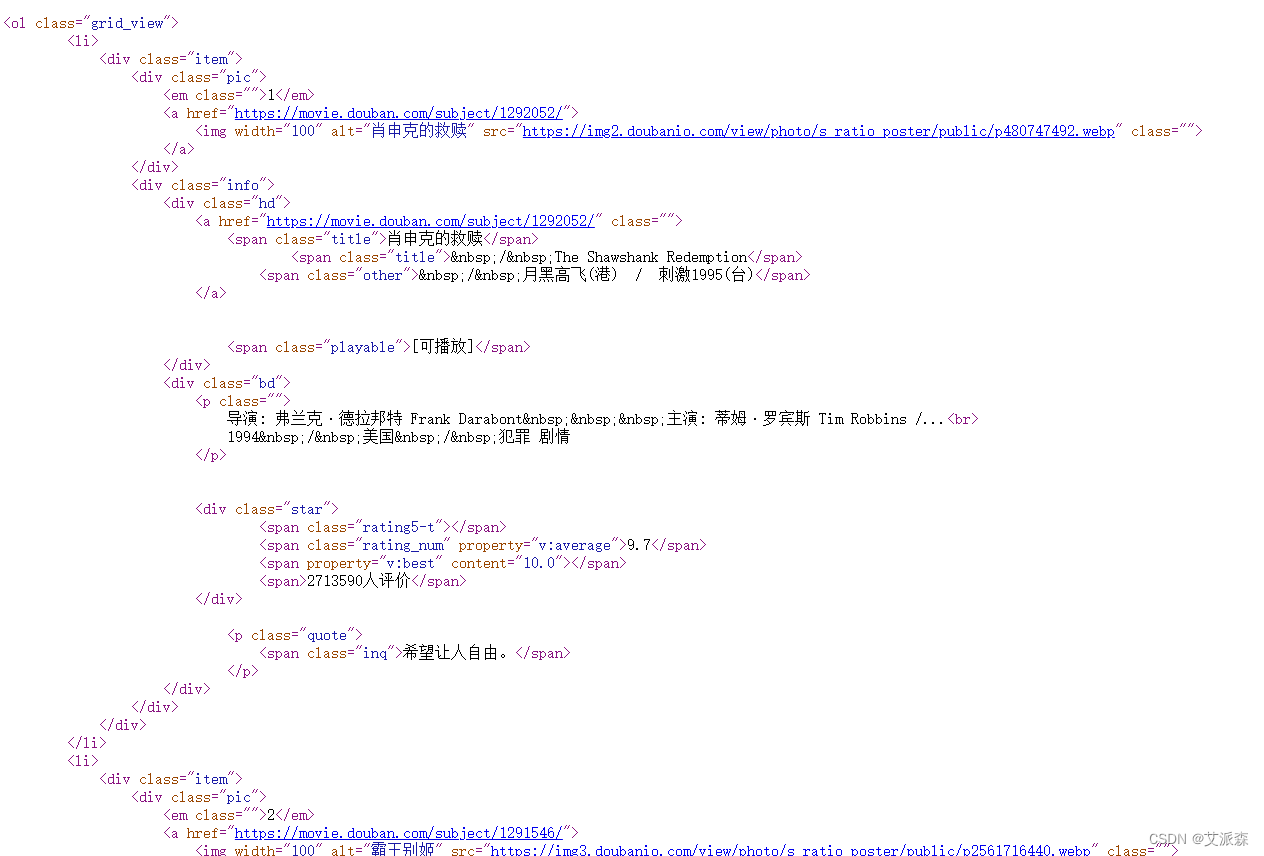
接着我们找到数据的规律,使用xpath提取每一个电影的链接及电影名
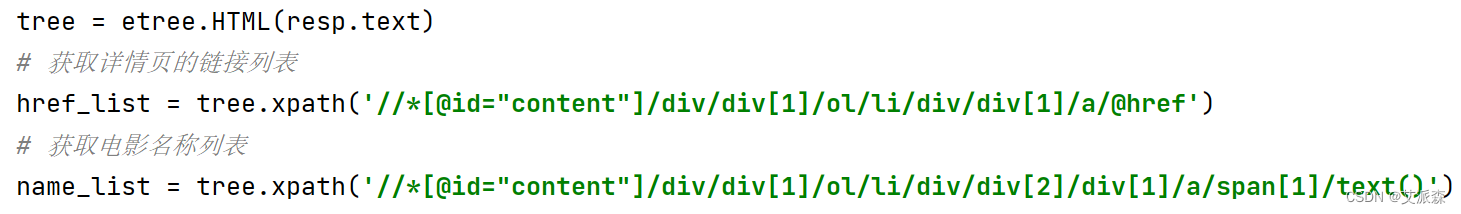
然后根据链接进入到其详情页
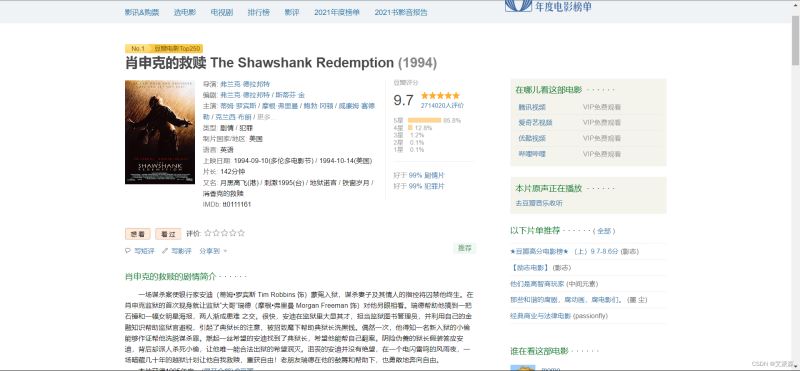
分析详情页的数据,发现也是静态数据,继续使用xpath提取数据
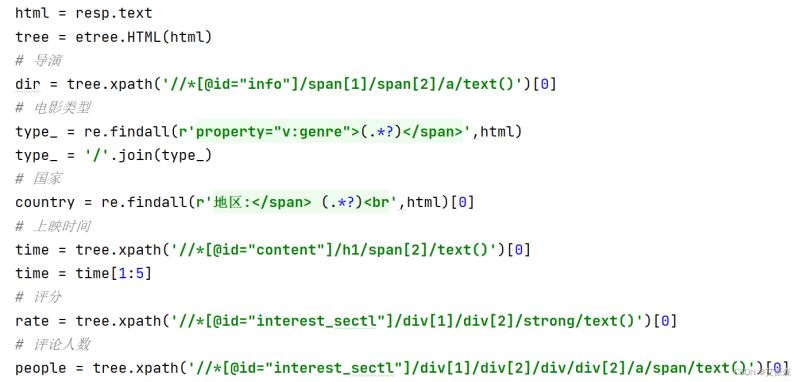
最后我们将爬取的数据进行存储,这里用csv文件进行存储
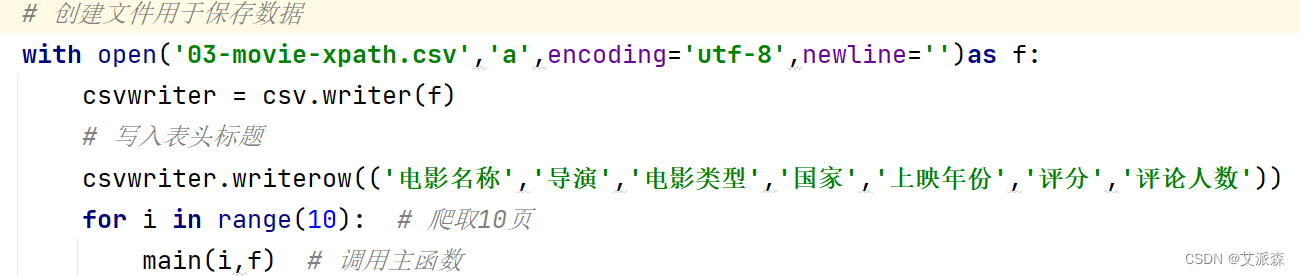
接着是Beautiful Soup4版的,在这里,我们直接在电影列表页使用bs4中的etree进行数据提取
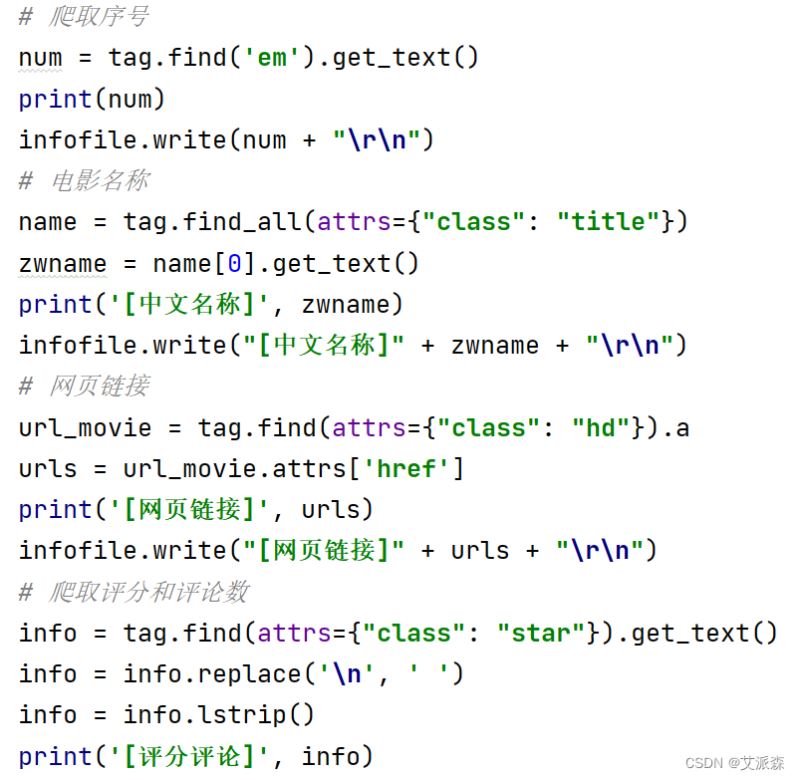
最后,同样使用csv文件进行数据存储
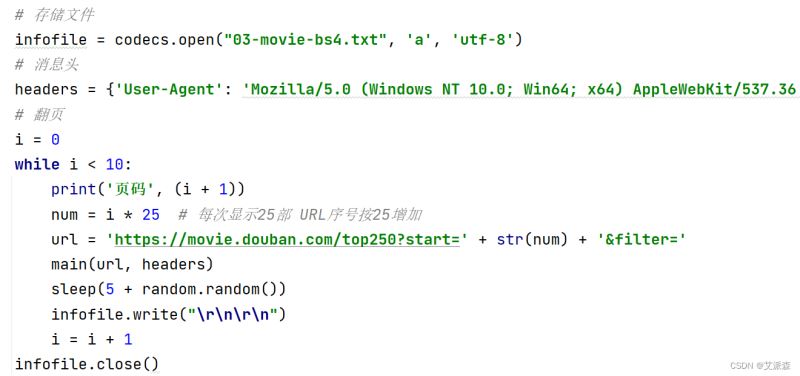
源代码即结果截图:
XPath版:
import re
from time import sleep
import requests
from lxml import etree
import random
import csv
def main(page,f):
url = f'https://movie.douban.com/top250?start={page*25}&filter='
headers = {'User-Agent': 'Mozilla/5.0 (Windows NT 10.0; Win64; x64) AppleWebKit/537.36 (KHTML, like Gecko) Chrome/99.0.4844.35 Safari/537.36',}
resp = requests.get(url,headers=headers)
tree = etree.HTML(resp.text)
# 获取详情页的链接列表
href_list = tree.xpath('//*[@id="content"]/div/div[1]/ol/li/div/div[1]/a/@href')
# 获取电影名称列表
name_list = tree.xpath('//*[@id="content"]/div/div[1]/ol/li/div/div[2]/div[1]/a/span[1]/text()')
for url,name in zip(href_list,name_list):
f.flush() # 刷新文件
try:
get_info(url,name) # 获取详情页的信息
except:
pass
sleep(1 + random.random()) # 休息
print(f'第{i+1}页爬取完毕')
def get_info(url,name):
headers = {
'User-Agent': 'Mozilla/5.0 (Windows NT 10.0; Win64; x64) AppleWebKit/537.36 (KHTML, like Gecko) Chrome/99.0.4844.35 Safari/537.36',
'Host': 'movie.douban.com',
}
resp = requests.get(url,headers=headers)
html = resp.text
tree = etree.HTML(html)
# 导演
dir = tree.xpath('//*[@id="info"]/span[1]/span[2]/a/text()')[0]
# 电影类型
type_ = re.findall(r'property="v:genre">(.*?)',html)
type_ = '/'.join(type_)
# 国家
country = re.findall(r'地区: (.*?)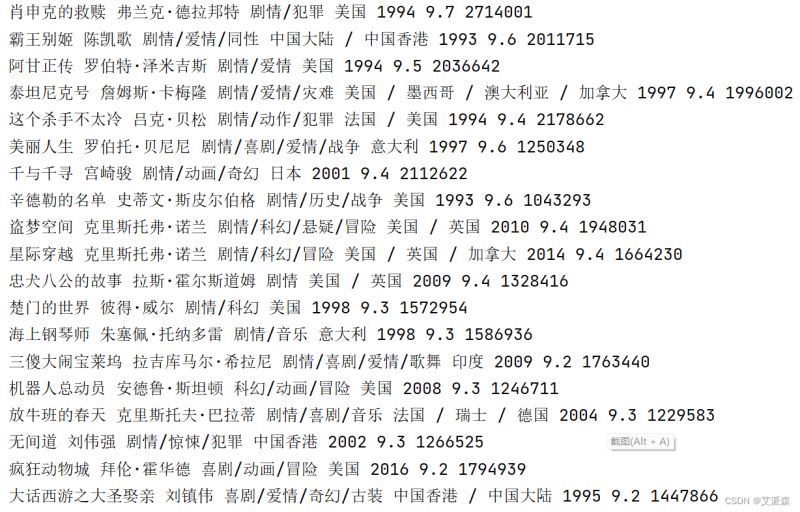
Beautiful Soup4版:
import random
import urllib.request
from bs4 import BeautifulSoup
import codecs
from time import sleep
def main(url, headers):
# 发送请求
page = urllib.request.Request(url, headers=headers)
page = urllib.request.urlopen(page)
contents = page.read()
# 用BeautifulSoup解析网页
soup = BeautifulSoup(contents, "html.parser")
infofile.write("")
print('爬取豆瓣电影250: \n')
for tag in soup.find_all(attrs={"class": "item"}):
# 爬取序号
num = tag.find('em').get_text()
print(num)
infofile.write(num + "\r\n")
# 电影名称
name = tag.find_all(attrs={"class": "title"})
zwname = name[0].get_text()
print('[中文名称]', zwname)
infofile.write("[中文名称]" + zwname + "\r\n")
# 网页链接
url_movie = tag.find(attrs={"class": "hd"}).a
urls = url_movie.attrs['href']
print('[网页链接]', urls)
infofile.write("[网页链接]" + urls + "\r\n")
# 爬取评分和评论数
info = tag.find(attrs={"class": "star"}).get_text()
info = info.replace('\n', ' ')
info = info.lstrip()
print('[评分评论]', info)
# 获取评语
info = tag.find(attrs={"class": "inq"})
if (info): # 避免没有影评调用get_text()报错
content = info.get_text()
print('[影评]', content)
infofile.write(u"[影评]" + content + "\r\n")
print('')
if __name__ == '__main__':
# 存储文件
infofile = codecs.open("03-movie-bs4.txt", 'a', 'utf-8')
# 消息头
headers = {'User-Agent': 'Mozilla/5.0 (Windows NT 10.0; Win64; x64) AppleWebKit/537.36 (KHTML, like Gecko) Chrome/67.0.3396.99 Safari/537.36'}
# 翻页
i = 0
while i < 10:
print('页码', (i + 1))
num = i * 25 # 每次显示25部 URL序号按25增加
url = 'https://movie.douban.com/top250?start=' + str(num) + '&filter='
main(url, headers)
sleep(5 + random.random())
infofile.write("\r\n\r\n")
i = i + 1
infofile.close()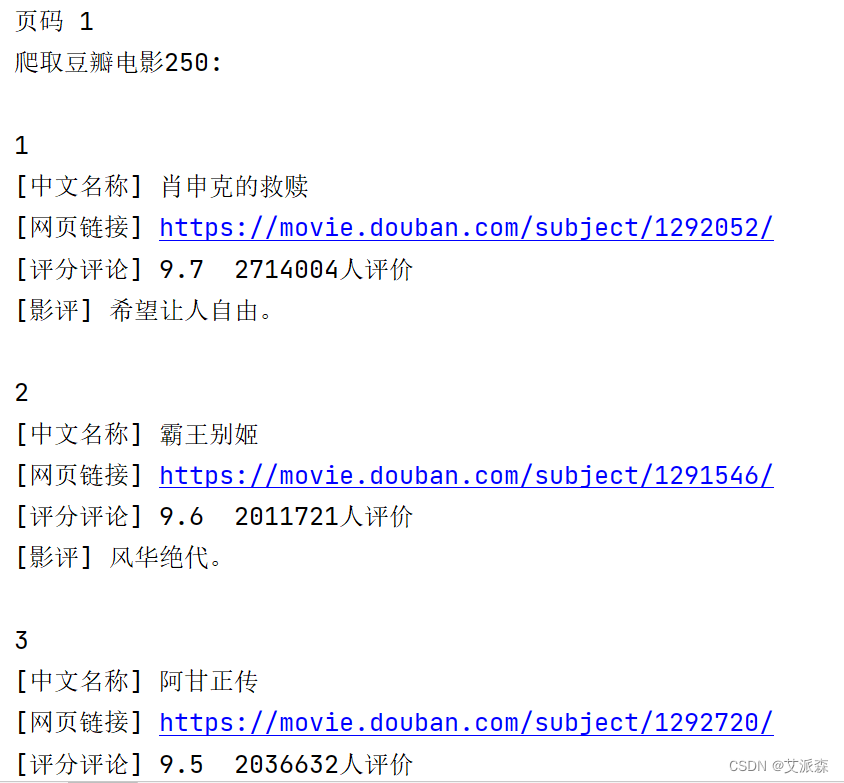
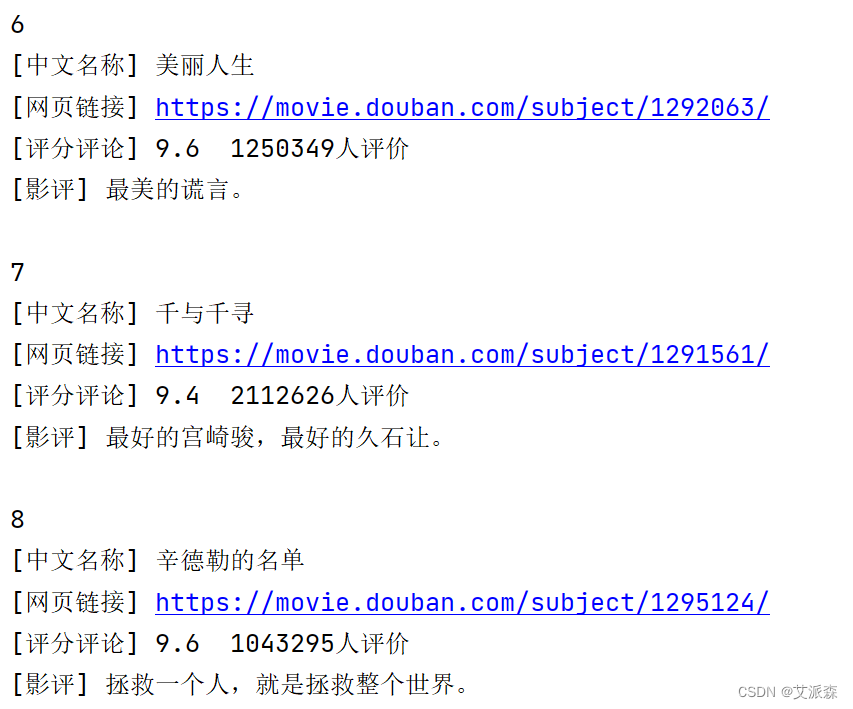
题目四:
实现某东商城某商品评论数据的爬取(评论数据不少于100条,包括评论内容、时间和评分)
先分析:

本次选取的某东官网的一款联想笔记本电脑,数据为动态加载的,通过开发者工具抓包分析即可。
源代码及结果截图:
import requests
import csv
from time import sleep
import random
def main(page,f):
url = 'https://club.jd.com/comment/productPageComments.action'
params = {
'productId': 100011483893,
'score': 0,
'sortType': 5,
'page': page,
'pageSize': 10,
'isShadowSku': 0,
'fold': 1
}
headers = {
'user-agent': 'Mozilla/5.0 (Windows NT 10.0; Win64; x64) AppleWebKit/537.36 (KHTML, like Gecko) Chrome/99.0.4844.35 Safari/537.36',
'referer': 'https://item.jd.com/'
}
resp = requests.get(url,params=params,headers=headers).json()
comments = resp['comments']
for comment in comments:
content = comment['content']
content = content.replace('\n','')
comment_time = comment['creationTime']
score = comment['score']
print(score,comment_time,content)
csvwriter.writerow((score,comment_time,content))
print(f'第{page+1}页爬取完毕')
if __name__ == '__main__':
with open('04.csv','a',encoding='utf-8',newline='')as f:
csvwriter = csv.writer(f)
csvwriter.writerow(('评分','评论时间','评论内容'))
for page in range(15):
main(page,f)
sleep(5+random.random())到此这篇关于Python7个爬虫小案例详解(附源码)中篇的文章就介绍到这了,其他两个部分的内容(上、下篇)请搜索码农之家以前的文章或继续浏览下面的相关文章希望大家以后多多支持码农之家!









